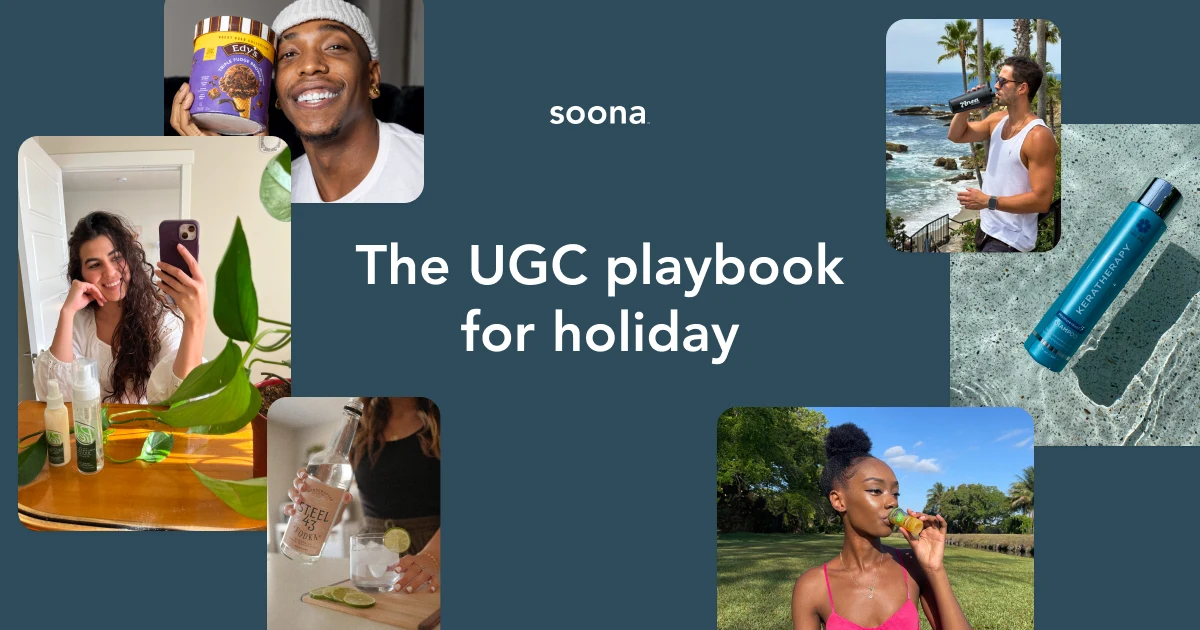It’s no secret that running a business takes a lot of work. Between designing products, packaging them, curating sales channels, and executing your marketing strategy, a business of any size can quickly become a juggling act of epic proportions.
That’s before you account for keeping all your digital asset ducks in a row. Staying on top of an ever-mounting pile of photos, graphics, videos, audio files, PR pieces, product copy, specifications, technical literature, and more is enough to keep anyone up at night.
Luckily, product information management is here to save the day. A good product information manager (PIM) gives you the tools to collate all of that data in one place, with a highly organized architecture, excellent metadata, and powerful search capacity, so you can always find it when you need it.
Ready to say goodbye to disorganized files, wading through figurative piles of digital data, and tearing your hair out looking for that one spec sheet—and say hello to clean, well-organized, always findable photos, videos, and more?
Keep reading.
What is product information management?
Product information management (PIM) is a system or process used by ecommerce businesses to manage all the data required to market and sell products across various distribution channels. PIM ensures product information is accurate, consistent, and up-to-date, making it easier to manage and distribute product data efficiently.
What is PIM software?
PIM software is a cloud-based software system that provides a centralized repository for every type of digital asset related to your ecommerce products. You customize the PIM to meet the needs of your organization by choosing a file structure, deciding who can access which types of collateral, and selecting a current version of each asset to avoid mistakes—for example, sending out the wrong product specs to a potential wholesale buyer.
PIMs may either be open-source, available online for anyone who chooses to use them and update the software at will, or software-as-a-service (SaaS).
While it’s tempting to choose the free option, it’s important to find a product information manager that will accommodate all of the assets you need and grow with you over time, without requiring you to bring on new IT people to make your system work. Ideally, you can find a PIM that’s both free and SaaS.
PIM software can also streamline your workflow, helping you organize for different channels—especially important for your omnichannel marketing strategy.
Depending on the product information management tool you use, your PIM can even integrate with your marketing and sales channels. For instance, Product Catalog by soona integrates easily with your Amazon Seller account for simple, painless uploading of new product data and creative whenever you need.

6 product information management best practices
To make the best use of your product information manager, here are some best practice steps to take:
1. Know when to use a PIM
Many businesses aren’t to the point where they want to add another tool to the mix, because they haven’t yet hit a wall with managing their assets using a homebrewed file architecture. That’s okay.
However, most organizations find that as soon as they hit a certain number of products, it becomes hard to track all the imagery and other assets. This happens sooner than you think, often while products still number in the dozens and not even hundreds.
So who needs a PIM and just can’t wait? Chances are good you do if you:
- Use multiple ecommerce platforms, all of which have their own specifications, image dimension requirements, and ways of doing things.
- Have hundreds or thousands of SKUs, or dozens of products with very tailored campaign information.
- Have a large team, all of whom contribute to at least some aspects of your product information and will, if you’re not careful, start to step on each other’s toes (if they don’t already).
- Represent multiple brands or product lines that can quickly blend together if you’re not careful.
- Have a global audience requiring multiple languages, cultural approaches, legal documentation, etc.—or if you plan to expand to a global marketplace eventually.
If any of the above describes you, and especially if you fit multiple categories, it’s time to consider PIM software.

2. Integrate all possible data
Make sure your PIM architecture accounts for every data type. You don’t want to end up storing assets anywhere but in the PIM if you’re going to use one. Even if you haven’t created that exact collateral yet, plan for it in your initial stages.
Why? Because a good ecommerce strategy is thorough. Each optimized product listing contains a handful of assets or more, including (but not necessarily limited to):
- Photography: If you switch out your photos by season, material type, or any other variation, the number of images will grow exponentially.
- Videos: Same as above.
- Product specifications: If your products work differently for different people or applications, this can also quickly balloon. For instance, how a facial peel works on dark versus light skin.
- Copy: Each product has its own product description or copy. That product description can change based on whether the listing is on Amazon, Shopify, or Etsy; for mobile or desktop; seasonally influenced or not; etc.
- PR collateral: Are you running campaigns on the product currently, or have you in the past? These represent more documents related to the product.
… and so on. Hopefully now it’s easy to see how even a short product line from an up-and-coming startup can require a PIM if you want to keep your files organized, accessible, and optimized for search.
3. Resize images and graphics
Before uploading them to your product information management tool, resize images as needed. That way, when team members go to download the necessary creative, they’ll find shiny, pixel-perfect content that’s ready to go.
{{resizer-ad}}
4. Choose a single organizational structure
Some companies organize by asset type, while others divide by channel. Either way, choose one. Make sure to hold thorough talks with stakeholders before deciding on an approach to avoid ruffled feathers and account for all opinions.
While some companies organize by file type—images here, videos there, copy over there—more and more frequently, organizations are choosing to organize their data by channel type. As product-based companies expand their outlets, they must tailor their product information accordingly. For example, Amazon and Shopify have different image specs, as do Facebook and Instagram. An AI-based image resizer tool can come in handy.
Your channel-based approach could look like this:
- Websites
- Ecommerce platforms
- Social channels
- Catalogs
- Mobile apps
- Email marketing
Whatever the system, find one that works for your business and stick to it.
5. Give necessary access upfront
While PIM systems allow people to request access to assets, it’s better if you designate a team to decide who gets access, how they’ll receive access, and how you’ll handle requests in future. You want a single source of truth on the single source of truth!
6. Get your meta data right
Meta data will determine how easy it is to find assets at a later time. It’s tempting to rush through the laborious setup phase, but don’t. Take the time to label each asset correctly and follow the same regimen for each asset you upload. Your future selves will thank you.
How might this play out at a company? Let’s say you’re working on a campaign for a cause, and you want to make sure you keep all your product information and PR documentation in one place. You also want everyone on your team, partner brands, retailers, distributors, and influencers to be able to access necessary files—but only the ones for which they are approved.
To accomplish this, you would set up a dedicated place in your PIM software for the campaign. Establish appropriate folders for the different kinds of content and/or arms of the campaign. Set the most current version of each type of content, or the correct versions for different uses of the same/similar content.
Next, you tag each file with the appropriate metadata to say what it is and where it belongs. Then, you would go through and set permissions for each file or data asset separately to ensure the preservation of your data security, making PIMs one of the best ways to stay safe in a cyber-insecure world. Even people outside the company—like influencers—can access everything they need, without any danger of them breaching company security.
When an asset gets updated, all stakeholders get an alert so they know it has changed and can make their plans accordingly, reducing confusion and minimizing the rafts of emails that often accompany adjustments. Where needed, stakeholders can add additional product data and ensure everything is up to snuff.
Benefits of product information management
Good product information management centralizes data, preserves security, and makes collaboration easy, but it offers much more as well. Here are five of the most important benefits it brings to the table.

Brand consistency
When you run an ecommerce shop, it’s critical to have consistent, vibrant, and on-brand imagery for all products. This is easier said than done, of course, given how time-consuming it is to create good imagery. And even once you do get it in hand, someone has to organize, label, and store it.
Organization and efficiency
Many businesses use jury-rigged filing systems that quickly become antiquated when a new person at the company brings a new vision to the task. The same can happen when you switch operating systems or migrate from local to cloud-based storage systems.
The result: an icky mess where no one quite knows where to find a previously filed asset, where to file new assets, how to search for them, or even who’s allowed to access and edit them.
That’s where product management comes in, helping to ensure the business runs smoothly by excising poor-quality assets, organizing high-quality ones, and making sure you know exactly where to find them.

As your organization grows, the PIM grows with it, preserving your chosen file architecture while adding in new categories where necessary and giving you the same power to label and search for assets as needed. You can even give people outside the organization—partners or influencers, among others—access to certain parts of your PIM if you like.
Remote access to product and brand assets
PIMs are made to be accessed anywhere, by anyone with the correct permissions. No longer must a team member be at headquarters or in a store to access the system. Now they can pull it up on their phone or tablet, on a train or a plane, and work with product information from anywhere in the world.
Improved data quality
One of the biggest sticking points for growing ecommerce companies is that the left hand starts to lose track of what the right hand is doing. The more products get added to the catalog, the greater the number of team members needed to manage them. That causes confusion, especially when people start inventing their own systems.
With product information management, there’s no need to reinvent the wheel. The system is right there, so all your people need to do is learn how to use it. Then they know exactly where to upload new collateral and download it when the time comes to create product listings and campaigns.
Complete digital asset management
Although a product information management tool isn’t exactly the same thing as a digital asset management tool, it can perform many of the same services. Not only does it keep all product info in one place, but it keeps information about how to create digital assets within the same repository.
So if a team wants a refresher about a company’s go-to props or how they like to conduct discovery shoots, they can navigate to that area of the PIM and find the information easily.
Boosted SEO
PIMs rely heavily on good meta data. When you fill out the PIM’s meta fields, it’s much easier to search for assets within the product information management environment, streamlining your workflow. In a sense, you’re using search engine optimization (SEO) to manifest a faster search strategy right there in-house.
And it doesn’t stop there. When you use a PIM, your organization’s personnel are automatically trained on SEO best practices, and these apply outside the internal environment as well. Assets that are clearly labeled, with meta data attached, transition much better to the online sphere, where the bots that crawl search engines take notice of this. That means your product listings get higher search rankings and are more likely to reach human eyeballs.
Product marketing is a numbers game. The more people who see your shop, the more people will browse your listings. The more people who browse your listings, the more people will make a purchase—and leave a review, make another purchase, or provide you with free word-of-mouth marketing.
This works whether you run your own website or use an ecommerce giant such as Amazon, Shopify, or Etsy. It’s a cycle, and it all starts with good organization of your product data at home.
Access to a wider talent pool
Because PIMs enable global file-sharing and collaboration, they make it much easier for you to work with people around the world. That means your organization—especially sales and marketing departments—can benefit from talent pools across the country, continent, or globe.
It also means you can outsource some of your tasks if you like. This makes use of economies of scale (since outsourced suppliers are expert in certain tasks, such as data management) as well as different exchange rates.

Get started with your new PIM today
Our goal is to ensure users have exactly what they need to make the best use of their beautiful product photos and videos on ecommerce sites. As discussed at length, though, that’s a lot harder when you can’t even find what you’re looking for among the warren of old files on a mix of hard drives and servers, as well as in the cloud.
You’re busy, so we know how important it is to streamline your workflow. Our PIM software, Product Catalog, helps you do just that. Now you can easily upload digital assets, organize and label them, set permissions and current versions, and more. It’s never been so simple to run your storefront.
{{product-catalogue}}
PIM FAQs
What is the PIM strategy?
A PIM strategy involves creating a structured approach to managing product data to enhance efficiency, consistency, and effectiveness across all channels.
What is the product information management process?
- Data collection: Gather product information from various sources, including suppliers, manufacturers, and internal teams.
- Standardization: Standardize the data formats and structures to maintain consistency.
- Data enrichment: Enhance product data with additional attributes, such as descriptions, specifications, images, and videos.
- Validation: Check the accuracy and completeness of the data to ensure it meets quality standards.
- Management: Use a PIM system to manage and organize the data, making it easily accessible and manageable.
- Distribution: Distribute the product information across various channels, such as websites, marketplaces, social media, and physical stores.
- Data maintenance: Regularly update and maintain the product data to keep it accurate and current.
What are the best practices for managing information effectively?
- Know when to use a PIM
- Integrate all possible data
- Resize images and graphics
- Choose a single organizational structure
- Get your meta data right
What is PIM good for?
PIM is good for improved data accuracy, efficiency, and time-to-market. It also benefits the customer experience, makes it easier to manage multiple sales and promotion channels, and allows businesses to make better and more informed decisions.
It’s no secret that running a business takes a lot of work. Between designing products, packaging them, curating sales channels, and executing your marketing strategy, a business of any size can quickly become a juggling act of epic proportions.
That’s before you account for keeping all your digital asset ducks in a row. Staying on top of an ever-mounting pile of photos, graphics, videos, audio files, PR pieces, product copy, specifications, technical literature, and more is enough to keep anyone up at night.
Luckily, product information management is here to save the day. A good product information manager (PIM) gives you the tools to collate all of that data in one place, with a highly organized architecture, excellent metadata, and powerful search capacity, so you can always find it when you need it.
Ready to say goodbye to disorganized files, wading through figurative piles of digital data, and tearing your hair out looking for that one spec sheet—and say hello to clean, well-organized, always findable photos, videos, and more?
Keep reading.
What is product information management?
Product information management (PIM) is a system or process used by ecommerce businesses to manage all the data required to market and sell products across various distribution channels. PIM ensures product information is accurate, consistent, and up-to-date, making it easier to manage and distribute product data efficiently.
What is PIM software?
PIM software is a cloud-based software system that provides a centralized repository for every type of digital asset related to your ecommerce products. You customize the PIM to meet the needs of your organization by choosing a file structure, deciding who can access which types of collateral, and selecting a current version of each asset to avoid mistakes—for example, sending out the wrong product specs to a potential wholesale buyer.
PIMs may either be open-source, available online for anyone who chooses to use them and update the software at will, or software-as-a-service (SaaS).
While it’s tempting to choose the free option, it’s important to find a product information manager that will accommodate all of the assets you need and grow with you over time, without requiring you to bring on new IT people to make your system work. Ideally, you can find a PIM that’s both free and SaaS.
PIM software can also streamline your workflow, helping you organize for different channels—especially important for your omnichannel marketing strategy.
Depending on the product information management tool you use, your PIM can even integrate with your marketing and sales channels. For instance, Product Catalog by soona integrates easily with your Amazon Seller account for simple, painless uploading of new product data and creative whenever you need.

6 product information management best practices
To make the best use of your product information manager, here are some best practice steps to take:
1. Know when to use a PIM
Many businesses aren’t to the point where they want to add another tool to the mix, because they haven’t yet hit a wall with managing their assets using a homebrewed file architecture. That’s okay.
However, most organizations find that as soon as they hit a certain number of products, it becomes hard to track all the imagery and other assets. This happens sooner than you think, often while products still number in the dozens and not even hundreds.
So who needs a PIM and just can’t wait? Chances are good you do if you:
- Use multiple ecommerce platforms, all of which have their own specifications, image dimension requirements, and ways of doing things.
- Have hundreds or thousands of SKUs, or dozens of products with very tailored campaign information.
- Have a large team, all of whom contribute to at least some aspects of your product information and will, if you’re not careful, start to step on each other’s toes (if they don’t already).
- Represent multiple brands or product lines that can quickly blend together if you’re not careful.
- Have a global audience requiring multiple languages, cultural approaches, legal documentation, etc.—or if you plan to expand to a global marketplace eventually.
If any of the above describes you, and especially if you fit multiple categories, it’s time to consider PIM software.

2. Integrate all possible data
Make sure your PIM architecture accounts for every data type. You don’t want to end up storing assets anywhere but in the PIM if you’re going to use one. Even if you haven’t created that exact collateral yet, plan for it in your initial stages.
Why? Because a good ecommerce strategy is thorough. Each optimized product listing contains a handful of assets or more, including (but not necessarily limited to):
- Photography: If you switch out your photos by season, material type, or any other variation, the number of images will grow exponentially.
- Videos: Same as above.
- Product specifications: If your products work differently for different people or applications, this can also quickly balloon. For instance, how a facial peel works on dark versus light skin.
- Copy: Each product has its own product description or copy. That product description can change based on whether the listing is on Amazon, Shopify, or Etsy; for mobile or desktop; seasonally influenced or not; etc.
- PR collateral: Are you running campaigns on the product currently, or have you in the past? These represent more documents related to the product.
… and so on. Hopefully now it’s easy to see how even a short product line from an up-and-coming startup can require a PIM if you want to keep your files organized, accessible, and optimized for search.
3. Resize images and graphics
Before uploading them to your product information management tool, resize images as needed. That way, when team members go to download the necessary creative, they’ll find shiny, pixel-perfect content that’s ready to go.
{{resizer-ad}}
4. Choose a single organizational structure
Some companies organize by asset type, while others divide by channel. Either way, choose one. Make sure to hold thorough talks with stakeholders before deciding on an approach to avoid ruffled feathers and account for all opinions.
While some companies organize by file type—images here, videos there, copy over there—more and more frequently, organizations are choosing to organize their data by channel type. As product-based companies expand their outlets, they must tailor their product information accordingly. For example, Amazon and Shopify have different image specs, as do Facebook and Instagram. An AI-based image resizer tool can come in handy.
Your channel-based approach could look like this:
- Websites
- Ecommerce platforms
- Social channels
- Catalogs
- Mobile apps
- Email marketing
Whatever the system, find one that works for your business and stick to it.
5. Give necessary access upfront
While PIM systems allow people to request access to assets, it’s better if you designate a team to decide who gets access, how they’ll receive access, and how you’ll handle requests in future. You want a single source of truth on the single source of truth!
6. Get your meta data right
Meta data will determine how easy it is to find assets at a later time. It’s tempting to rush through the laborious setup phase, but don’t. Take the time to label each asset correctly and follow the same regimen for each asset you upload. Your future selves will thank you.
How might this play out at a company? Let’s say you’re working on a campaign for a cause, and you want to make sure you keep all your product information and PR documentation in one place. You also want everyone on your team, partner brands, retailers, distributors, and influencers to be able to access necessary files—but only the ones for which they are approved.
To accomplish this, you would set up a dedicated place in your PIM software for the campaign. Establish appropriate folders for the different kinds of content and/or arms of the campaign. Set the most current version of each type of content, or the correct versions for different uses of the same/similar content.
Next, you tag each file with the appropriate metadata to say what it is and where it belongs. Then, you would go through and set permissions for each file or data asset separately to ensure the preservation of your data security, making PIMs one of the best ways to stay safe in a cyber-insecure world. Even people outside the company—like influencers—can access everything they need, without any danger of them breaching company security.
When an asset gets updated, all stakeholders get an alert so they know it has changed and can make their plans accordingly, reducing confusion and minimizing the rafts of emails that often accompany adjustments. Where needed, stakeholders can add additional product data and ensure everything is up to snuff.
Benefits of product information management
Good product information management centralizes data, preserves security, and makes collaboration easy, but it offers much more as well. Here are five of the most important benefits it brings to the table.

Brand consistency
When you run an ecommerce shop, it’s critical to have consistent, vibrant, and on-brand imagery for all products. This is easier said than done, of course, given how time-consuming it is to create good imagery. And even once you do get it in hand, someone has to organize, label, and store it.
Organization and efficiency
Many businesses use jury-rigged filing systems that quickly become antiquated when a new person at the company brings a new vision to the task. The same can happen when you switch operating systems or migrate from local to cloud-based storage systems.
The result: an icky mess where no one quite knows where to find a previously filed asset, where to file new assets, how to search for them, or even who’s allowed to access and edit them.
That’s where product management comes in, helping to ensure the business runs smoothly by excising poor-quality assets, organizing high-quality ones, and making sure you know exactly where to find them.

As your organization grows, the PIM grows with it, preserving your chosen file architecture while adding in new categories where necessary and giving you the same power to label and search for assets as needed. You can even give people outside the organization—partners or influencers, among others—access to certain parts of your PIM if you like.
Remote access to product and brand assets
PIMs are made to be accessed anywhere, by anyone with the correct permissions. No longer must a team member be at headquarters or in a store to access the system. Now they can pull it up on their phone or tablet, on a train or a plane, and work with product information from anywhere in the world.
Improved data quality
One of the biggest sticking points for growing ecommerce companies is that the left hand starts to lose track of what the right hand is doing. The more products get added to the catalog, the greater the number of team members needed to manage them. That causes confusion, especially when people start inventing their own systems.
With product information management, there’s no need to reinvent the wheel. The system is right there, so all your people need to do is learn how to use it. Then they know exactly where to upload new collateral and download it when the time comes to create product listings and campaigns.
Complete digital asset management
Although a product information management tool isn’t exactly the same thing as a digital asset management tool, it can perform many of the same services. Not only does it keep all product info in one place, but it keeps information about how to create digital assets within the same repository.
So if a team wants a refresher about a company’s go-to props or how they like to conduct discovery shoots, they can navigate to that area of the PIM and find the information easily.
Boosted SEO
PIMs rely heavily on good meta data. When you fill out the PIM’s meta fields, it’s much easier to search for assets within the product information management environment, streamlining your workflow. In a sense, you’re using search engine optimization (SEO) to manifest a faster search strategy right there in-house.
And it doesn’t stop there. When you use a PIM, your organization’s personnel are automatically trained on SEO best practices, and these apply outside the internal environment as well. Assets that are clearly labeled, with meta data attached, transition much better to the online sphere, where the bots that crawl search engines take notice of this. That means your product listings get higher search rankings and are more likely to reach human eyeballs.
Product marketing is a numbers game. The more people who see your shop, the more people will browse your listings. The more people who browse your listings, the more people will make a purchase—and leave a review, make another purchase, or provide you with free word-of-mouth marketing.
This works whether you run your own website or use an ecommerce giant such as Amazon, Shopify, or Etsy. It’s a cycle, and it all starts with good organization of your product data at home.
Access to a wider talent pool
Because PIMs enable global file-sharing and collaboration, they make it much easier for you to work with people around the world. That means your organization—especially sales and marketing departments—can benefit from talent pools across the country, continent, or globe.
It also means you can outsource some of your tasks if you like. This makes use of economies of scale (since outsourced suppliers are expert in certain tasks, such as data management) as well as different exchange rates.

Get started with your new PIM today
Our goal is to ensure users have exactly what they need to make the best use of their beautiful product photos and videos on ecommerce sites. As discussed at length, though, that’s a lot harder when you can’t even find what you’re looking for among the warren of old files on a mix of hard drives and servers, as well as in the cloud.
You’re busy, so we know how important it is to streamline your workflow. Our PIM software, Product Catalog, helps you do just that. Now you can easily upload digital assets, organize and label them, set permissions and current versions, and more. It’s never been so simple to run your storefront.
{{product-catalogue}}
PIM FAQs
What is the PIM strategy?
A PIM strategy involves creating a structured approach to managing product data to enhance efficiency, consistency, and effectiveness across all channels.
What is the product information management process?
- Data collection: Gather product information from various sources, including suppliers, manufacturers, and internal teams.
- Standardization: Standardize the data formats and structures to maintain consistency.
- Data enrichment: Enhance product data with additional attributes, such as descriptions, specifications, images, and videos.
- Validation: Check the accuracy and completeness of the data to ensure it meets quality standards.
- Management: Use a PIM system to manage and organize the data, making it easily accessible and manageable.
- Distribution: Distribute the product information across various channels, such as websites, marketplaces, social media, and physical stores.
- Data maintenance: Regularly update and maintain the product data to keep it accurate and current.
What are the best practices for managing information effectively?
- Know when to use a PIM
- Integrate all possible data
- Resize images and graphics
- Choose a single organizational structure
- Get your meta data right
What is PIM good for?
PIM is good for improved data accuracy, efficiency, and time-to-market. It also benefits the customer experience, makes it easier to manage multiple sales and promotion channels, and allows businesses to make better and more informed decisions.