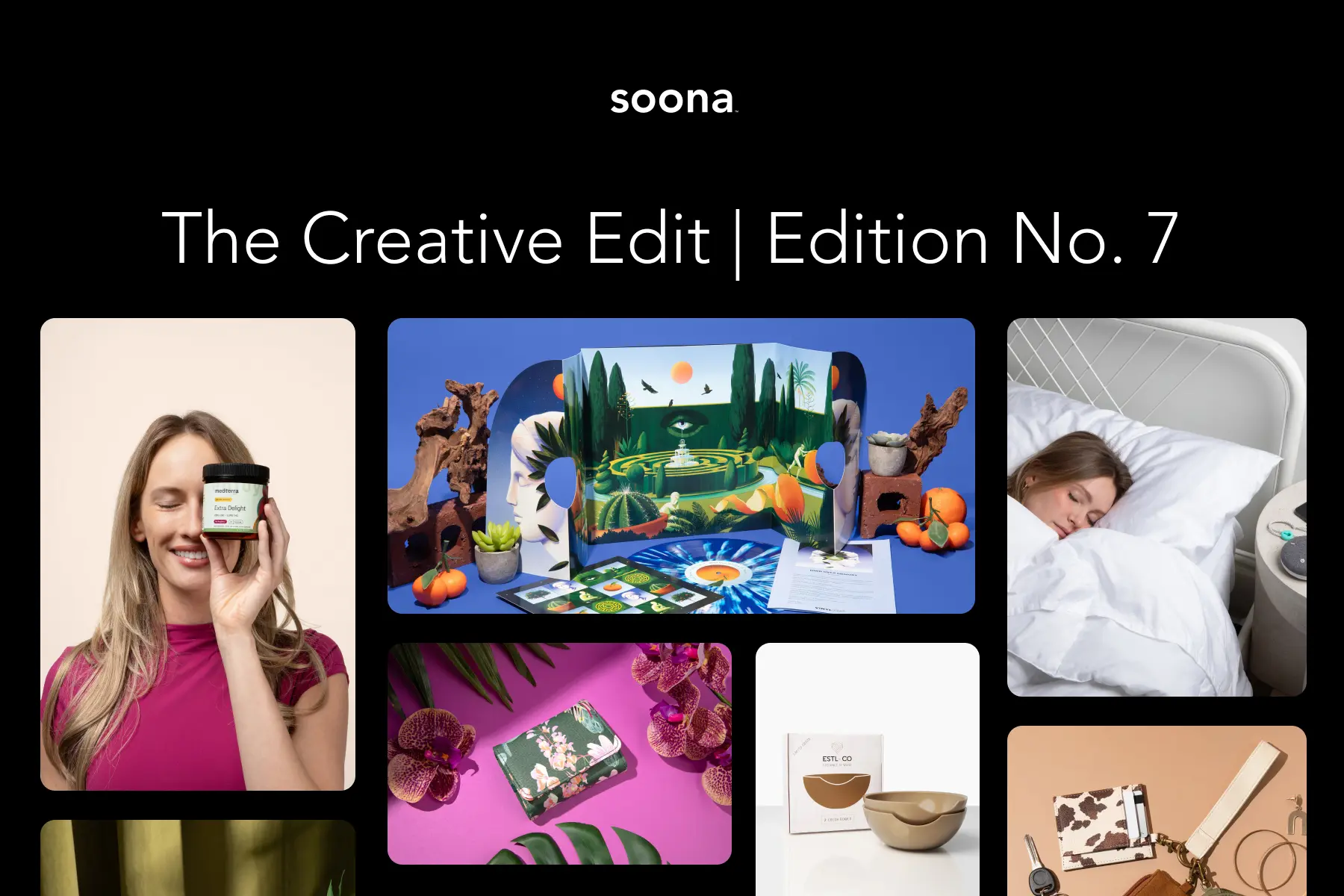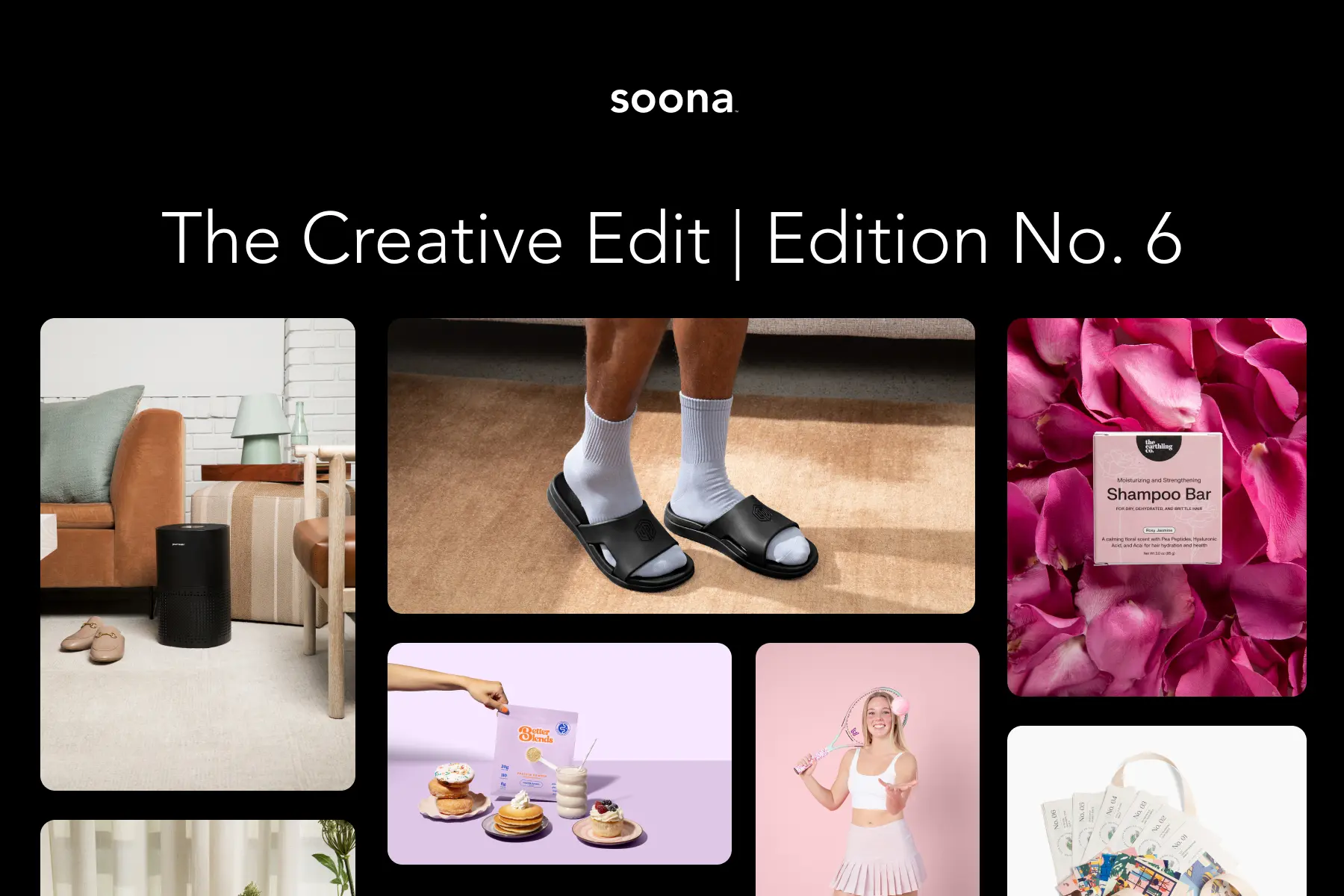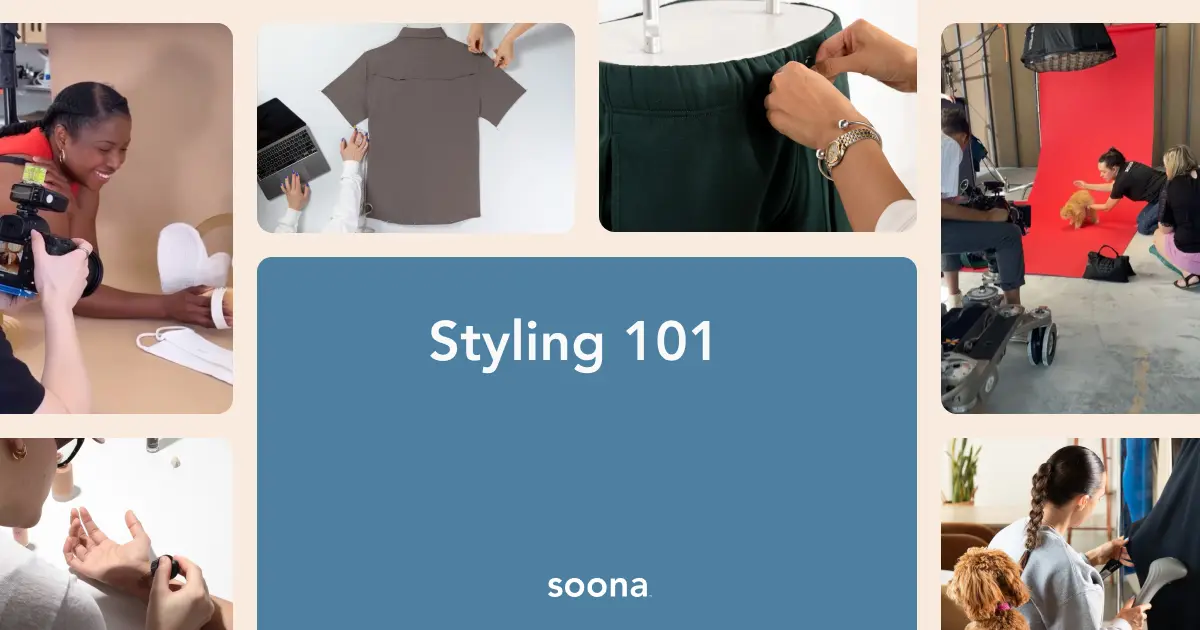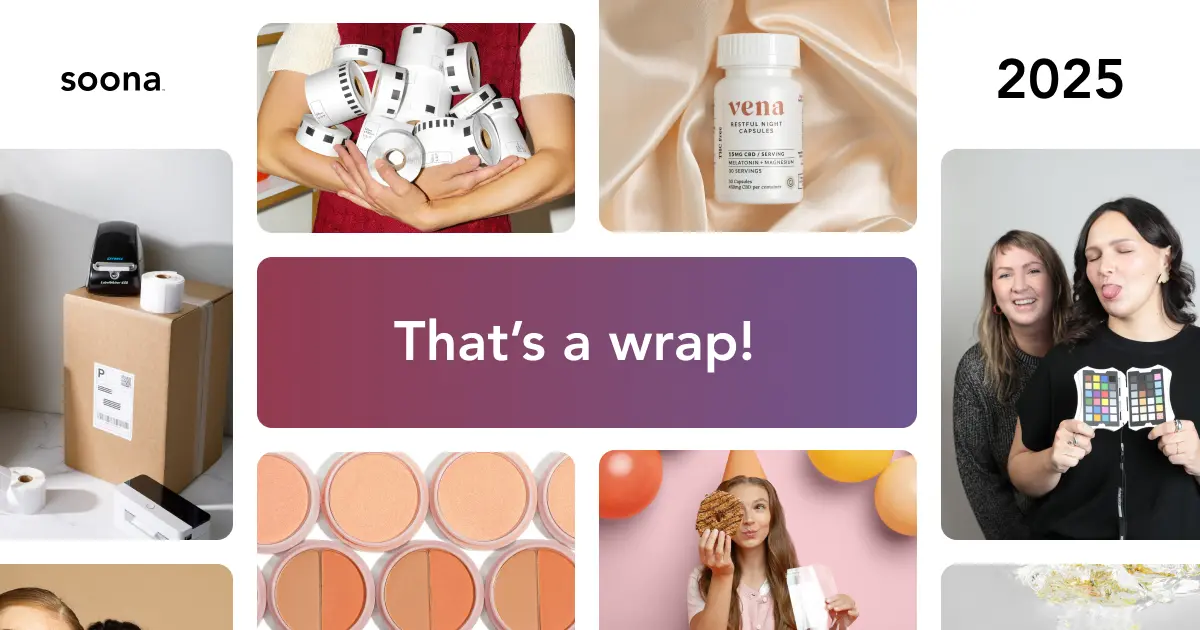Product photography is an essential aspect of showcasing items online, in catalogs, and on social media platforms. Capturing products in the best light, with a professional and appealing look, can significantly impact consumer attention and, ultimately, sales.
Let’s dive into what product photography is, whether you should DIY it, and how to make the most of your investment.
What is product photography?
Product photography is the process of creating high-quality visual content that showcases products in the best possible light. It involves taking well-composed, aesthetically pleasing images that accurately represent the product. These images are then used on ecommerce websites, social media, advertisements, and marketing materials to attract and convert customers.
To master product photography, it’s helpful to first get familiar with a few fundamental concepts:
- Lighting: One of the most critical factors, natural or artificial light, can define the look and feel of an image. Experiment with different setups to find the ideal balance.
- Composition: Strategically placing the product and other elements within the frame creates a strong visual impact.
- Background: Keep backgrounds simple for maximum product focus. Common choices include white, gray, or textured backdrops.
- Camera settings: Aperture, shutter speed, and ISO all contribute to the final product image. Adjust to find the perfect combination for your product photos.
Learn more product photography terms and phrases in this glossary >
{{studio-ad}}
Types of product photography
Each type of product photography serves a unique purpose:
- Single product images: Focused on showcasing one item, essential for ecommerce listings.

- Group product photos: Display multiple products to emphasize variety or promote combos.

- Lifestyle product photography: Feature products in real-life settings to evoke emotions and aspirations.

- Creative product images: Unique shots with unusual angles, lighting, or props to highlight product features.

- Flat lay product photography: These shots are taken from overhead, providing a bird’s eye view of the product(s).

The types of product photography for ecommerce vary depending on purpose and the platform used. Some examples include:
- Featured images: used as the primary product image for listings and advertisements
- Thumbnail images: smaller images that enable quick browsing on category pages
- Zoomable images: allow users to closely examine product details, enhancing trust in quality
- 360-degree images: provide an interactive experience, giving customers a comprehensive view of the product
By incorporating various types of product photography, you can effectively showcase and sell items in the competitive world of ecommerce.
Importance of product photography in ecommerce
High-quality product photography is crucial to success in ecommerce. With images being the only visual representation of products in an online shopping environment, they heavily influence purchase decisions. Additionally, captivating images contribute to positive search engine optimization, making it easier for potential customers to discover your products online.
Other benefits of product photography for ecommerce brands include:
- Make memorable first impressions: When a potential customer lands on your ecommerce website, the product image is often the first thing they see. It sets the tone for their entire shopping experience. High-quality, well-lit, and well-styled product images create a positive first impression, instilling trust and confidence in your brand.
- Build customer trust: Quality product photography communicates professionalism. When customers see clear and detailed images of your products, they’re more likely to trust that they’ll receive what’s shown in the pictures, reducing the likelihood of returns and customer dissatisfaction.
- Boost conversion rates: Engaging and visually appealing product images can significantly increase conversion rates. When customers can see your product from various angles, in different contexts, or through lifestyle photos, they get a better sense of what they’re buying, making them more likely to make a purchase.
- Strengthen your brand identity: Product photography is a powerful tool for conveying your brand's identity and values. The style, tone, and overall aesthetics of your product images should align with your brand's image, helping to build a strong, consistent brand identity.
- Gain a competitive advantage: In the competitive world of ecommerce, having superior product photography can set you apart from similar brands. Stunning visuals can make your products stand out, catching the eye of potential customers.
Challenges with product photography for ecommerce brands
While the benefits of product photography are clear, medium to large ecommerce brands face some unique challenges in this field. These include:
- Scale: Managing a large inventory of products can be overwhelming. Coordinating, shooting, and editing a vast number of images requires a well-organized workflow.
- Consistency: Maintaining a consistent visual style across a wide range of products can be a challenge, especially for large brands with diverse product lines.
- Quality control: Ensuring all product images meet high-quality standards is crucial, as even a few subpar images can negatively impact the overall perception of the brand.
- Updating content: Ecommerce brands need to frequently update product images to reflect changes in the product line and keep up with seasonal trends or promotions.
Need help keeping things fresh? Find out how to use soona and do three shoots a year to have a constant stream of new product content >
Hiring a studio vs. doing it yourself
When it comes to product photography for your ecommerce brand, you essentially have two choices: do it internally or outsource it. As with most choices in business, there are pros and cons to each approach.
It’s not uncommon for businesses to outsource tasks which are tedious, time-consuming,or outside of their expertise. Many times, external teams handle the entire product photography process altogether. This often helps brands save time and money while also tapping into the expertise of photo studios who know their niche inside and out.
Outsourcing can lead to quicker results and a more streamlined process, assuming a reliable partner with a reasonable lead time is chosen. It’s difficult and frustrating to learn the technicalities of product photography! Not to mention the editing techniques involved. Plus, it can be costly to buy or rent all the necessary gear or rent a shooting space.
Outsourcing to a professional product photography studio can be a beneficial option for businesses that don’t need a large volume of product images, are on a tight budget, or prefer to avoid the internal time commitment and overhead costs associated with in-house production.
Launch your new products in one easy shoot with our ecommerce starter pack! This pre-built shoot includes 13 images and two GIFs with a hand model to show them off. Your products will be showcased on a variety of color + lifestyle backgrounds to help you connect with customers and drive sales.
Essential product photography equipment
If you’re going the DIY route, you’ll need to set yourself up with some product photography ger. Cameras, lenses, tripods, and lighting tools all influence the final outcome and can help you elevate imagery quality. It’s a good idea to research the market, understand your brand’s needs, and carefully select equipment that will help enhance the visual story being told.

In the world of product photography, having the right equipment can make all the difference. Whether you’re a professional photographer or a DIY enthusiast, investing in essential tools can help you capture stunning images and improve the overall quality of your work.
One of the most important pieces of equipment for any photographer, whether it’s for product photography or not, is a camera. These days, there are various types of cameras available to suit different needs and budgets. Some common options include:
- DSLR camera: A digital single-lens reflex (DSLR) camera offers a wide range of features and functions, making it perfect for those seeking professional-quality results. With interchangeable lenses, a DSLR lets you experiment with various perspectives and focal lengths, making it an excellent choice for product photography.
- Point-and-shoot camera: If you want the simplicity of a smartphone camera combined with better image quality, a point-and-shoot camera is a step up from using a smartphone. Often more compact and user-friendly, these cameras still provide quality results and are ideal if you’re on a budget.
Smartphone camera: Many devices now come with incredible cameras that can produce stunning images. Although not always the best option for professional product photography, a smartphone camera can be an excellent starting point for beginners or if you’re working on a limited budget.
Going mobile: best practices for creating product videos for mobile 📱 >
Besides a reliable camera, lenses are an essential part of capturing exceptional product photos. A prime lens is often an ideal choice, as it offers a fixed focal length and excellent sharpness. This allows you to capture detailed, high-quality images that can highlight the features of your product. Remember, choosing the right lens for your assignments will drastically impact the final output.
Another indispensable tool in any product photographer’s arsenal is a tripod. A stable and sturdy tripod ensures that your camera remains still during the shot, preventing unintentional motion blur and allowing you to create consistently sharp images. Additionally, using a tripod can help you achieve precise framing and composition, further elevating your photography.
DIY product photography: how to take product photos
With the right skills and equipment, even beginners can confidently achieve high-quality product photos and create stunning visuals while keeping costs under control.
If you’re just starting out, embracing the DIY approach to product photography can be both an effective and rewarding pursuit. It’s important to invest time in learning the fundamental principles, like lighting, composition, and photo editing. With some creativity, resourcefulness, and experimentation, even modest budgets can yield impressive results.
1. Familiarize yourself with camera settings and techniques
When using a DSLR for product photography, it’s essential to adjust the right camera settings to achieve high-quality images. Start by selecting the appropriate ISO, which determines the camera’s sensitivity to light. A lower ISO (e.g., 100-200) is recommended to minimize noise in the images, especially when shooting in well-lit environments.
The aperture, measured in f-stop, affects the depth of field, which is the range of focus in your image. Choose a wider aperture (lower f-number) to create a blurred background effect or a smaller aperture (higher f-number) for a sharper focus throughout the image. Typically, an f-stop of f/8 to f/11 is a good starting point for product photography.
Shutter speed controls the amount of time the camera sensor is exposed to light. For product photography, use a fast shutter speed (like 1/125s) to freeze the subject and avoid motion blur. However, remember that a faster shutter speed also reduces the amount of light entering the camera, so you may need to adjust the ISO or aperture accordingly.
Finally, set the white balance according to your lighting conditions to achieve accurate colors. Most DSLRs offer preset white balance options or manual adjustment for precise control.

Advanced techniques
Now that you’re comfortable with the basics, take your DIY product photography to the next level with these advanced techniques:
- Backgrounds: Experiment with different colored backgrounds to complement your products. Use fabric, paper, or even textured surfaces to create unique visuals.

- Product photography lighting: Create more depth and dimension in your photos by adjusting the angle and intensity of your light sources. Aluminum foil can be used to create light reflectors, directing more light to specific areas of your products.

- Angles: Capture various angles and perspectives of your products to give your potential buyers a comprehensive view of the item.

Remember, practice makes perfect!
2. Plan it out
Organize your product photoshoot with a shot list. Your shot list essentially outlines all the photos you need to take, including which products and props are to be featured, the angles you’ll shoot from, what the photo is for, which backgrounds to use, and more.
We put together some handy guides to help you plan your shot list for different shoots:
- How to build the perfect Amazon shot list for your product launch
- How to build a perfect shot list for Instagram
- How to build a perfect Shopify shot list for your product launch
- Your pet product photography holiday shot list
Start with the basics in your shot list: Capture your products with a clean background, ensuring they stand out and can easily be identified. Using white or neutral backgrounds helps create a seamless shopping experience, and is preferred by most online marketplaces such as Amazon and eBay. Consider investing in a lightbox or a white sweep for impeccable results.
Angles matter! Show off your products from various angles to give buyers a comprehensive understanding of what they’re purchasing. On platforms like Facebook, capturing your product in a visually appealing way can increase the likelihood of social shares and engagement.
Finally, highlight the USPs (unique selling points) of your products through photographs. Demonstrate how your product stands out from the competition by accentuating its key features. Use close-up shots to focus on intricate details, or consider incorporating lifestyle photos to show your product in use.

3. Set up your space
When it comes to DIY product photography, setting up the right space is crucial. A well-organized space will make the process smoother and deliver impressive results.

Choosing the right location
Selecting the ideal location for your photography studio, even if it’s a temporary one, will impact photo quality. Consider using spaces with large windows, because they allow natural light to permeate, making it an important aspect of photography.
When choosing a studio space, think about the layout of the area as well. Ensure there’s enough room to maneuver and place the necessary equipment for a successful shoot. Additionally, keep in mind the size of the products you’ll be shooting, as this will affect the required workspace.
4. Setting up your lighting
💡 Lighting is crucial for capturing high-quality images. There are two main types of light sources: natural light and artificial light. Each has its own benefits and drawbacks, depending on the specific situation and desired results.
Natural light
Natural light, or window light, is an excellent source of illumination for product photography. It provides a soft, even light that helps create accurate colors and reduce harsh shadows.
Ensure your chosen space has a large window that can provide all-day light. However, the drawback of relying solely on natural lighting is the inability to control its intensity and direction. The best way to do this is by positioning your product near a window and using bounce cards or reflectors to manipulate the light. Bounce cards help distribute the light evenly and eliminate unwanted shadows. They can be made from simple materials like white foam boards or purchased as commercially available products.
Artificial light
Artificial light, such as photography lighting or lamps, is also an effective option for product photography. It offers several advantages, including the ability to control the intensity, direction, and color of the light. Using artificial lighting offers more control over the shooting conditions.
When using artificial light, keep in mind that a combination of different lighting equipment may be necessary to achieve desired results. You can choose from various lighting equipment like softboxes, umbrellas, and ring lights. Invest in quality gear, as it can significantly improve the outcome of your photos.
A softbox is a must-have, and it helps soften the light and creates a more even illumination, reducing harsh shadows. You can also experiment with DIY lightboxes, which are budget-friendly and customizable solutions for controlling the lighting.
Diffusers are another go-to tool for any product photographer, as they soften and disperse the light, preventing overexposure and minimizing glare. Diffusers come in various forms, including translucent panels, umbrellas, and fabric screens.
Adding color gels to your lighting setup is an effective way to create a different mood or atmosphere for your product photography. These transparent, colored sheets can be placed in front of your light source to create a specific color cast, adding depth and interest to your images.
When setting up artificial lighting, experiment with different angles and lighting ratios to achieve desired results.
5. Create great backdrops
Creating an eye-catching backdrop is essential for professional and DIY product photography. A well-chosen background helps make your products stand out and highlights their features effectively. A white background is often the preferred choice for product photographers, as it provides a clean, minimalistic canvas for showcasing your products.
To create a simple white backdrop, start by setting up a table near a natural light source, such as a large window. Place a white foam board or a piece of cardboard on the table, which will serve as the base of your sweep. A sweep is a seamless background that extends from the base up to the wall behind the product, eliminating any hard lines or edges.
There are various materials to choose from when creating backdrops. For a more affordable and versatile option, consider using white foam board or cardboard. These materials can be easily cut and shaped to fit your needs, and any creases or wrinkles can be quickly smoothed out. If you require a more durable backdrop, consider investing in professional backdrops made from vinyl or fabric material.
In addition to a white backdrop, other background options might work well for your product photography. Experimenting with different backdrops such as solid colors, textures, and patterns can add visual interest and bring out the best in your products.

Here are some tips for using different backdrops effectively:
- Solid colors: Choose a color that complements the product without overpowering it. Stick to neutral or pastel shades for a subtle effect and bold colors for a high-contrast look.
- Textures and patterns: Use textured or patterned backdrops sparingly, as they can sometimes distract from the product. Consider using soft textures like fabric or wood for a natural, tactile feel.
When setting up your photography equipment, ensure that the lighting is evenly distributed across the backdrop to avoid unwanted shadows or glare. Adjust the camera settings as needed to capture the best possible image, and always edit your photos to ensure a crisp, professional finish.
6. Edit and retouch to perfection
In the world of product photography, post-processing and retouching are essential steps to achieving professional results. These techniques allow photographers to enhance their images, correct imperfections, and make their products stand out in a competitive market.

Adobe Photoshop is a powerful photo editing software commonly used for post-processing and retouching. It offers a wide range of features that enable photographers to adjust color, fix exposure, remove unwanted elements, and make other improvements to their images. Additionally, Photoshop provides various retouching tools that help clean up and refine product photos, such as the Clone Stamp or Healing Brush.
Using artificial light in product photography is often necessary to achieve consistent and well-lit images. However, it can also introduce unwanted reflections, shadows, or color casts. Editing comes to the rescue again by allowing photographers to balance these issues. Adjusting the color balance, contrast, and exposure in editing software can greatly enhance images taken with artificial light.
When it comes to editing, it’s crucial to avoid overdoing it. The goal is to make the product look its best while maintaining a natural appearance. For instance, adjusting the contrast can help define a product’s edges and create a sense of depth, but going overboard can make it appear harsh and fake.
Retouching is an essential aspect of product photography, particularly for close-up shots, where imperfections become more apparent. Removing dust, scratches, or any other imperfections from the product’s surface can make it look more appealing and professional. However, keep in mind that too much retouching can lead to an unrealistic appearance.
The 411 on smartphone product photography
One of the most accessible tools for DIY product photography is your smartphone. Smartphone cameras have come a long way, making them a viable option for DIY product photographers who are really on a budget or time crunch. While smartphones may not offer the full range of settings found on a DSLR, modern smartphones still provide essential controls that can help you achieve professional-looking product photos.
First, make sure your smartphone camera settings are optimized for your photo shoot. Clean the lens, and set the focus and exposure manually if possible. To stabilize your shots, consider using a tripod, or make one using rubber bands and a steady object.
Most smartphone cameras automatically adjust ISO and shutter speed, but some advanced camera apps enable manual control for better customization. Generally, you’ll want to keep the ISO as low as possible to maintain image quality and use a fast shutter speed (like 1/125s) to prevent motion blur.
While aperture control is often limited on smartphones, implementing additional techniques can help achieve a shallow depth of field. Try moving the camera closer to the subject and using the built-in Portrait mode, which is available on many smartphones to create a blurred background effect.
Adjusting the white balance is also essential for accurate colors in smartphone photography. Most camera apps offer preset white balance settings or manual adjustment, allowing you to fine-tune the color temperature based on your lighting conditions.
A lightbox will also help distribute light evenly to eliminate harsh shadows. Start by finding an empty cardboard box, lining the interior with white paper or cloth, and cutting out two windows on either side. Cover the windows with a white, translucent material such as tissue paper or parchment paper. When it comes to lighting, consider using a couple of desk lamps with daylight-balanced bulbs. Alternatively, natural window light can suffice.
Remember to explore your smartphone camera’s capabilities and experiment with different settings to find the perfect balance for your product photography needs.
Overall, though, we recommend going with a professional camera setup or outsourcing your product photos to a studio with its own gear and expertise.
Maximizing product photography for marketing
Product photography plays an important role in capturing attention on other channels like email, digital ads, and social media platforms. High-quality, eye-catching images can increase engagement on platforms like Facebook, Amazon, eBay, and even attract customers to your website.
To maximize the impact of product photography for your online presence, remember to incorporate image optimization into your workflow. Optimizing your images for web use, including resizing and compressing them, can help make your product pages load faster and improve your overall SEO. Additionally, using relevant alt tags when uploading your photos not only helps in search engine optimization but also ensures better accessibility for visually impaired users.
Make your images pixel perfect for wherever you sell with our free image resizer >
Let’s chat about elevating your product photos
Ready to get product photos that truly represent your brand and products? We offer white background photos, lifestyle shots, 360-degree photos, animated GIFs, and even product videos to help you meet your business goals.

We create the best content for commerce—and we do it virtually. More than 17,000 brands trust soona to help take their product photos up a few notches.
{{studio-ad}}
Product photography FAQs
What is the best lighting setup for DIY product photography?
The best lighting setup for DIY product photography typically involves natural lighting or a combination of continuous and soft lighting. For natural light, you can use a large window or shoot outdoors. Continuous and soft lighting can be achieved by using a combination of LED lights, softboxes, and reflectors. This setup allows for proper illumination of the product, minimizing harsh shadows and ensuring consistency in your images.
How can I take professional product photos with my phone?
Taking professional product photos with your phone is possible by focusing on lighting, composition, and editing. Use natural light or invest in continuous lighting sources as mentioned above. Use a tripod for stability and experiment with multiple angles and compositions to highlight the best features of the product. Lastly, use photo editing apps and techniques to enhance colors, sharpness, and crop the image as needed.
What are some creative ideas for product photography at home?
- Using textured backgrounds
- Utilizing props that complement the product
- Playing with color contrasts
- Experimenting with flat lays
- Shooting products in their natural habitats
- Incorporating interesting perspectives or angles
Which apps can help improve my product photography skills?
- Adobe Lightroom Mobile
- Snapseed
- VSCO
What essential equipment is needed for a product photography setup?
- Camera
- Tripod
- Lighting equipment (natural light, LED lights, softboxes, reflectors)
- Backdrop (white or colored paper, fabric or seamless background)
- Props or accessories as needed for your specific product
How can I use props effectively in ecommerce product photography?
Props can be used effectively in ecommerce product photography by choosing items that complement the product and don’t distract from it. Ensure that the props enhance the overall composition while maintaining the focus on the product itself. When selecting props, consider the product’s target audience and try to use items that help communicate the product’s value and benefits or evoke a specific lifestyle or emotion.
Ready to level up your visuals? Book a shoot and get professional photos and videos tailored to your brand.
Product photography is an essential aspect of showcasing items online, in catalogs, and on social media platforms. Capturing products in the best light, with a professional and appealing look, can significantly impact consumer attention and, ultimately, sales.
Let’s dive into what product photography is, whether you should DIY it, and how to make the most of your investment.
What is product photography?
Product photography is the process of creating high-quality visual content that showcases products in the best possible light. It involves taking well-composed, aesthetically pleasing images that accurately represent the product. These images are then used on ecommerce websites, social media, advertisements, and marketing materials to attract and convert customers.
To master product photography, it’s helpful to first get familiar with a few fundamental concepts:
- Lighting: One of the most critical factors, natural or artificial light, can define the look and feel of an image. Experiment with different setups to find the ideal balance.
- Composition: Strategically placing the product and other elements within the frame creates a strong visual impact.
- Background: Keep backgrounds simple for maximum product focus. Common choices include white, gray, or textured backdrops.
- Camera settings: Aperture, shutter speed, and ISO all contribute to the final product image. Adjust to find the perfect combination for your product photos.
Learn more product photography terms and phrases in this glossary >
{{studio-ad}}
Types of product photography
Each type of product photography serves a unique purpose:
- Single product images: Focused on showcasing one item, essential for ecommerce listings.

- Group product photos: Display multiple products to emphasize variety or promote combos.

- Lifestyle product photography: Feature products in real-life settings to evoke emotions and aspirations.

- Creative product images: Unique shots with unusual angles, lighting, or props to highlight product features.

- Flat lay product photography: These shots are taken from overhead, providing a bird’s eye view of the product(s).

The types of product photography for ecommerce vary depending on purpose and the platform used. Some examples include:
- Featured images: used as the primary product image for listings and advertisements
- Thumbnail images: smaller images that enable quick browsing on category pages
- Zoomable images: allow users to closely examine product details, enhancing trust in quality
- 360-degree images: provide an interactive experience, giving customers a comprehensive view of the product
By incorporating various types of product photography, you can effectively showcase and sell items in the competitive world of ecommerce.
Importance of product photography in ecommerce
High-quality product photography is crucial to success in ecommerce. With images being the only visual representation of products in an online shopping environment, they heavily influence purchase decisions. Additionally, captivating images contribute to positive search engine optimization, making it easier for potential customers to discover your products online.
Other benefits of product photography for ecommerce brands include:
- Make memorable first impressions: When a potential customer lands on your ecommerce website, the product image is often the first thing they see. It sets the tone for their entire shopping experience. High-quality, well-lit, and well-styled product images create a positive first impression, instilling trust and confidence in your brand.
- Build customer trust: Quality product photography communicates professionalism. When customers see clear and detailed images of your products, they’re more likely to trust that they’ll receive what’s shown in the pictures, reducing the likelihood of returns and customer dissatisfaction.
- Boost conversion rates: Engaging and visually appealing product images can significantly increase conversion rates. When customers can see your product from various angles, in different contexts, or through lifestyle photos, they get a better sense of what they’re buying, making them more likely to make a purchase.
- Strengthen your brand identity: Product photography is a powerful tool for conveying your brand's identity and values. The style, tone, and overall aesthetics of your product images should align with your brand's image, helping to build a strong, consistent brand identity.
- Gain a competitive advantage: In the competitive world of ecommerce, having superior product photography can set you apart from similar brands. Stunning visuals can make your products stand out, catching the eye of potential customers.
Challenges with product photography for ecommerce brands
While the benefits of product photography are clear, medium to large ecommerce brands face some unique challenges in this field. These include:
- Scale: Managing a large inventory of products can be overwhelming. Coordinating, shooting, and editing a vast number of images requires a well-organized workflow.
- Consistency: Maintaining a consistent visual style across a wide range of products can be a challenge, especially for large brands with diverse product lines.
- Quality control: Ensuring all product images meet high-quality standards is crucial, as even a few subpar images can negatively impact the overall perception of the brand.
- Updating content: Ecommerce brands need to frequently update product images to reflect changes in the product line and keep up with seasonal trends or promotions.
Need help keeping things fresh? Find out how to use soona and do three shoots a year to have a constant stream of new product content >
Hiring a studio vs. doing it yourself
When it comes to product photography for your ecommerce brand, you essentially have two choices: do it internally or outsource it. As with most choices in business, there are pros and cons to each approach.
It’s not uncommon for businesses to outsource tasks which are tedious, time-consuming,or outside of their expertise. Many times, external teams handle the entire product photography process altogether. This often helps brands save time and money while also tapping into the expertise of photo studios who know their niche inside and out.
Outsourcing can lead to quicker results and a more streamlined process, assuming a reliable partner with a reasonable lead time is chosen. It’s difficult and frustrating to learn the technicalities of product photography! Not to mention the editing techniques involved. Plus, it can be costly to buy or rent all the necessary gear or rent a shooting space.
Outsourcing to a professional product photography studio can be a beneficial option for businesses that don’t need a large volume of product images, are on a tight budget, or prefer to avoid the internal time commitment and overhead costs associated with in-house production.
Launch your new products in one easy shoot with our ecommerce starter pack! This pre-built shoot includes 13 images and two GIFs with a hand model to show them off. Your products will be showcased on a variety of color + lifestyle backgrounds to help you connect with customers and drive sales.
Essential product photography equipment
If you’re going the DIY route, you’ll need to set yourself up with some product photography ger. Cameras, lenses, tripods, and lighting tools all influence the final outcome and can help you elevate imagery quality. It’s a good idea to research the market, understand your brand’s needs, and carefully select equipment that will help enhance the visual story being told.

In the world of product photography, having the right equipment can make all the difference. Whether you’re a professional photographer or a DIY enthusiast, investing in essential tools can help you capture stunning images and improve the overall quality of your work.
One of the most important pieces of equipment for any photographer, whether it’s for product photography or not, is a camera. These days, there are various types of cameras available to suit different needs and budgets. Some common options include:
- DSLR camera: A digital single-lens reflex (DSLR) camera offers a wide range of features and functions, making it perfect for those seeking professional-quality results. With interchangeable lenses, a DSLR lets you experiment with various perspectives and focal lengths, making it an excellent choice for product photography.
- Point-and-shoot camera: If you want the simplicity of a smartphone camera combined with better image quality, a point-and-shoot camera is a step up from using a smartphone. Often more compact and user-friendly, these cameras still provide quality results and are ideal if you’re on a budget.
Smartphone camera: Many devices now come with incredible cameras that can produce stunning images. Although not always the best option for professional product photography, a smartphone camera can be an excellent starting point for beginners or if you’re working on a limited budget.
Going mobile: best practices for creating product videos for mobile 📱 >
Besides a reliable camera, lenses are an essential part of capturing exceptional product photos. A prime lens is often an ideal choice, as it offers a fixed focal length and excellent sharpness. This allows you to capture detailed, high-quality images that can highlight the features of your product. Remember, choosing the right lens for your assignments will drastically impact the final output.
Another indispensable tool in any product photographer’s arsenal is a tripod. A stable and sturdy tripod ensures that your camera remains still during the shot, preventing unintentional motion blur and allowing you to create consistently sharp images. Additionally, using a tripod can help you achieve precise framing and composition, further elevating your photography.
DIY product photography: how to take product photos
With the right skills and equipment, even beginners can confidently achieve high-quality product photos and create stunning visuals while keeping costs under control.
If you’re just starting out, embracing the DIY approach to product photography can be both an effective and rewarding pursuit. It’s important to invest time in learning the fundamental principles, like lighting, composition, and photo editing. With some creativity, resourcefulness, and experimentation, even modest budgets can yield impressive results.
1. Familiarize yourself with camera settings and techniques
When using a DSLR for product photography, it’s essential to adjust the right camera settings to achieve high-quality images. Start by selecting the appropriate ISO, which determines the camera’s sensitivity to light. A lower ISO (e.g., 100-200) is recommended to minimize noise in the images, especially when shooting in well-lit environments.
The aperture, measured in f-stop, affects the depth of field, which is the range of focus in your image. Choose a wider aperture (lower f-number) to create a blurred background effect or a smaller aperture (higher f-number) for a sharper focus throughout the image. Typically, an f-stop of f/8 to f/11 is a good starting point for product photography.
Shutter speed controls the amount of time the camera sensor is exposed to light. For product photography, use a fast shutter speed (like 1/125s) to freeze the subject and avoid motion blur. However, remember that a faster shutter speed also reduces the amount of light entering the camera, so you may need to adjust the ISO or aperture accordingly.
Finally, set the white balance according to your lighting conditions to achieve accurate colors. Most DSLRs offer preset white balance options or manual adjustment for precise control.

Advanced techniques
Now that you’re comfortable with the basics, take your DIY product photography to the next level with these advanced techniques:
- Backgrounds: Experiment with different colored backgrounds to complement your products. Use fabric, paper, or even textured surfaces to create unique visuals.

- Product photography lighting: Create more depth and dimension in your photos by adjusting the angle and intensity of your light sources. Aluminum foil can be used to create light reflectors, directing more light to specific areas of your products.

- Angles: Capture various angles and perspectives of your products to give your potential buyers a comprehensive view of the item.

Remember, practice makes perfect!
2. Plan it out
Organize your product photoshoot with a shot list. Your shot list essentially outlines all the photos you need to take, including which products and props are to be featured, the angles you’ll shoot from, what the photo is for, which backgrounds to use, and more.
We put together some handy guides to help you plan your shot list for different shoots:
- How to build the perfect Amazon shot list for your product launch
- How to build a perfect shot list for Instagram
- How to build a perfect Shopify shot list for your product launch
- Your pet product photography holiday shot list
Start with the basics in your shot list: Capture your products with a clean background, ensuring they stand out and can easily be identified. Using white or neutral backgrounds helps create a seamless shopping experience, and is preferred by most online marketplaces such as Amazon and eBay. Consider investing in a lightbox or a white sweep for impeccable results.
Angles matter! Show off your products from various angles to give buyers a comprehensive understanding of what they’re purchasing. On platforms like Facebook, capturing your product in a visually appealing way can increase the likelihood of social shares and engagement.
Finally, highlight the USPs (unique selling points) of your products through photographs. Demonstrate how your product stands out from the competition by accentuating its key features. Use close-up shots to focus on intricate details, or consider incorporating lifestyle photos to show your product in use.

3. Set up your space
When it comes to DIY product photography, setting up the right space is crucial. A well-organized space will make the process smoother and deliver impressive results.

Choosing the right location
Selecting the ideal location for your photography studio, even if it’s a temporary one, will impact photo quality. Consider using spaces with large windows, because they allow natural light to permeate, making it an important aspect of photography.
When choosing a studio space, think about the layout of the area as well. Ensure there’s enough room to maneuver and place the necessary equipment for a successful shoot. Additionally, keep in mind the size of the products you’ll be shooting, as this will affect the required workspace.
4. Setting up your lighting
💡 Lighting is crucial for capturing high-quality images. There are two main types of light sources: natural light and artificial light. Each has its own benefits and drawbacks, depending on the specific situation and desired results.
Natural light
Natural light, or window light, is an excellent source of illumination for product photography. It provides a soft, even light that helps create accurate colors and reduce harsh shadows.
Ensure your chosen space has a large window that can provide all-day light. However, the drawback of relying solely on natural lighting is the inability to control its intensity and direction. The best way to do this is by positioning your product near a window and using bounce cards or reflectors to manipulate the light. Bounce cards help distribute the light evenly and eliminate unwanted shadows. They can be made from simple materials like white foam boards or purchased as commercially available products.
Artificial light
Artificial light, such as photography lighting or lamps, is also an effective option for product photography. It offers several advantages, including the ability to control the intensity, direction, and color of the light. Using artificial lighting offers more control over the shooting conditions.
When using artificial light, keep in mind that a combination of different lighting equipment may be necessary to achieve desired results. You can choose from various lighting equipment like softboxes, umbrellas, and ring lights. Invest in quality gear, as it can significantly improve the outcome of your photos.
A softbox is a must-have, and it helps soften the light and creates a more even illumination, reducing harsh shadows. You can also experiment with DIY lightboxes, which are budget-friendly and customizable solutions for controlling the lighting.
Diffusers are another go-to tool for any product photographer, as they soften and disperse the light, preventing overexposure and minimizing glare. Diffusers come in various forms, including translucent panels, umbrellas, and fabric screens.
Adding color gels to your lighting setup is an effective way to create a different mood or atmosphere for your product photography. These transparent, colored sheets can be placed in front of your light source to create a specific color cast, adding depth and interest to your images.
When setting up artificial lighting, experiment with different angles and lighting ratios to achieve desired results.
5. Create great backdrops
Creating an eye-catching backdrop is essential for professional and DIY product photography. A well-chosen background helps make your products stand out and highlights their features effectively. A white background is often the preferred choice for product photographers, as it provides a clean, minimalistic canvas for showcasing your products.
To create a simple white backdrop, start by setting up a table near a natural light source, such as a large window. Place a white foam board or a piece of cardboard on the table, which will serve as the base of your sweep. A sweep is a seamless background that extends from the base up to the wall behind the product, eliminating any hard lines or edges.
There are various materials to choose from when creating backdrops. For a more affordable and versatile option, consider using white foam board or cardboard. These materials can be easily cut and shaped to fit your needs, and any creases or wrinkles can be quickly smoothed out. If you require a more durable backdrop, consider investing in professional backdrops made from vinyl or fabric material.
In addition to a white backdrop, other background options might work well for your product photography. Experimenting with different backdrops such as solid colors, textures, and patterns can add visual interest and bring out the best in your products.

Here are some tips for using different backdrops effectively:
- Solid colors: Choose a color that complements the product without overpowering it. Stick to neutral or pastel shades for a subtle effect and bold colors for a high-contrast look.
- Textures and patterns: Use textured or patterned backdrops sparingly, as they can sometimes distract from the product. Consider using soft textures like fabric or wood for a natural, tactile feel.
When setting up your photography equipment, ensure that the lighting is evenly distributed across the backdrop to avoid unwanted shadows or glare. Adjust the camera settings as needed to capture the best possible image, and always edit your photos to ensure a crisp, professional finish.
6. Edit and retouch to perfection
In the world of product photography, post-processing and retouching are essential steps to achieving professional results. These techniques allow photographers to enhance their images, correct imperfections, and make their products stand out in a competitive market.

Adobe Photoshop is a powerful photo editing software commonly used for post-processing and retouching. It offers a wide range of features that enable photographers to adjust color, fix exposure, remove unwanted elements, and make other improvements to their images. Additionally, Photoshop provides various retouching tools that help clean up and refine product photos, such as the Clone Stamp or Healing Brush.
Using artificial light in product photography is often necessary to achieve consistent and well-lit images. However, it can also introduce unwanted reflections, shadows, or color casts. Editing comes to the rescue again by allowing photographers to balance these issues. Adjusting the color balance, contrast, and exposure in editing software can greatly enhance images taken with artificial light.
When it comes to editing, it’s crucial to avoid overdoing it. The goal is to make the product look its best while maintaining a natural appearance. For instance, adjusting the contrast can help define a product’s edges and create a sense of depth, but going overboard can make it appear harsh and fake.
Retouching is an essential aspect of product photography, particularly for close-up shots, where imperfections become more apparent. Removing dust, scratches, or any other imperfections from the product’s surface can make it look more appealing and professional. However, keep in mind that too much retouching can lead to an unrealistic appearance.
The 411 on smartphone product photography
One of the most accessible tools for DIY product photography is your smartphone. Smartphone cameras have come a long way, making them a viable option for DIY product photographers who are really on a budget or time crunch. While smartphones may not offer the full range of settings found on a DSLR, modern smartphones still provide essential controls that can help you achieve professional-looking product photos.
First, make sure your smartphone camera settings are optimized for your photo shoot. Clean the lens, and set the focus and exposure manually if possible. To stabilize your shots, consider using a tripod, or make one using rubber bands and a steady object.
Most smartphone cameras automatically adjust ISO and shutter speed, but some advanced camera apps enable manual control for better customization. Generally, you’ll want to keep the ISO as low as possible to maintain image quality and use a fast shutter speed (like 1/125s) to prevent motion blur.
While aperture control is often limited on smartphones, implementing additional techniques can help achieve a shallow depth of field. Try moving the camera closer to the subject and using the built-in Portrait mode, which is available on many smartphones to create a blurred background effect.
Adjusting the white balance is also essential for accurate colors in smartphone photography. Most camera apps offer preset white balance settings or manual adjustment, allowing you to fine-tune the color temperature based on your lighting conditions.
A lightbox will also help distribute light evenly to eliminate harsh shadows. Start by finding an empty cardboard box, lining the interior with white paper or cloth, and cutting out two windows on either side. Cover the windows with a white, translucent material such as tissue paper or parchment paper. When it comes to lighting, consider using a couple of desk lamps with daylight-balanced bulbs. Alternatively, natural window light can suffice.
Remember to explore your smartphone camera’s capabilities and experiment with different settings to find the perfect balance for your product photography needs.
Overall, though, we recommend going with a professional camera setup or outsourcing your product photos to a studio with its own gear and expertise.
Maximizing product photography for marketing
Product photography plays an important role in capturing attention on other channels like email, digital ads, and social media platforms. High-quality, eye-catching images can increase engagement on platforms like Facebook, Amazon, eBay, and even attract customers to your website.
To maximize the impact of product photography for your online presence, remember to incorporate image optimization into your workflow. Optimizing your images for web use, including resizing and compressing them, can help make your product pages load faster and improve your overall SEO. Additionally, using relevant alt tags when uploading your photos not only helps in search engine optimization but also ensures better accessibility for visually impaired users.
Make your images pixel perfect for wherever you sell with our free image resizer >
Let’s chat about elevating your product photos
Ready to get product photos that truly represent your brand and products? We offer white background photos, lifestyle shots, 360-degree photos, animated GIFs, and even product videos to help you meet your business goals.

We create the best content for commerce—and we do it virtually. More than 17,000 brands trust soona to help take their product photos up a few notches.
{{studio-ad}}
Product photography FAQs
What is the best lighting setup for DIY product photography?
The best lighting setup for DIY product photography typically involves natural lighting or a combination of continuous and soft lighting. For natural light, you can use a large window or shoot outdoors. Continuous and soft lighting can be achieved by using a combination of LED lights, softboxes, and reflectors. This setup allows for proper illumination of the product, minimizing harsh shadows and ensuring consistency in your images.
How can I take professional product photos with my phone?
Taking professional product photos with your phone is possible by focusing on lighting, composition, and editing. Use natural light or invest in continuous lighting sources as mentioned above. Use a tripod for stability and experiment with multiple angles and compositions to highlight the best features of the product. Lastly, use photo editing apps and techniques to enhance colors, sharpness, and crop the image as needed.
What are some creative ideas for product photography at home?
- Using textured backgrounds
- Utilizing props that complement the product
- Playing with color contrasts
- Experimenting with flat lays
- Shooting products in their natural habitats
- Incorporating interesting perspectives or angles
Which apps can help improve my product photography skills?
- Adobe Lightroom Mobile
- Snapseed
- VSCO
What essential equipment is needed for a product photography setup?
- Camera
- Tripod
- Lighting equipment (natural light, LED lights, softboxes, reflectors)
- Backdrop (white or colored paper, fabric or seamless background)
- Props or accessories as needed for your specific product
How can I use props effectively in ecommerce product photography?
Props can be used effectively in ecommerce product photography by choosing items that complement the product and don’t distract from it. Ensure that the props enhance the overall composition while maintaining the focus on the product itself. When selecting props, consider the product’s target audience and try to use items that help communicate the product’s value and benefits or evoke a specific lifestyle or emotion.
Ready to level up your visuals? Book a shoot and get professional photos and videos tailored to your brand.