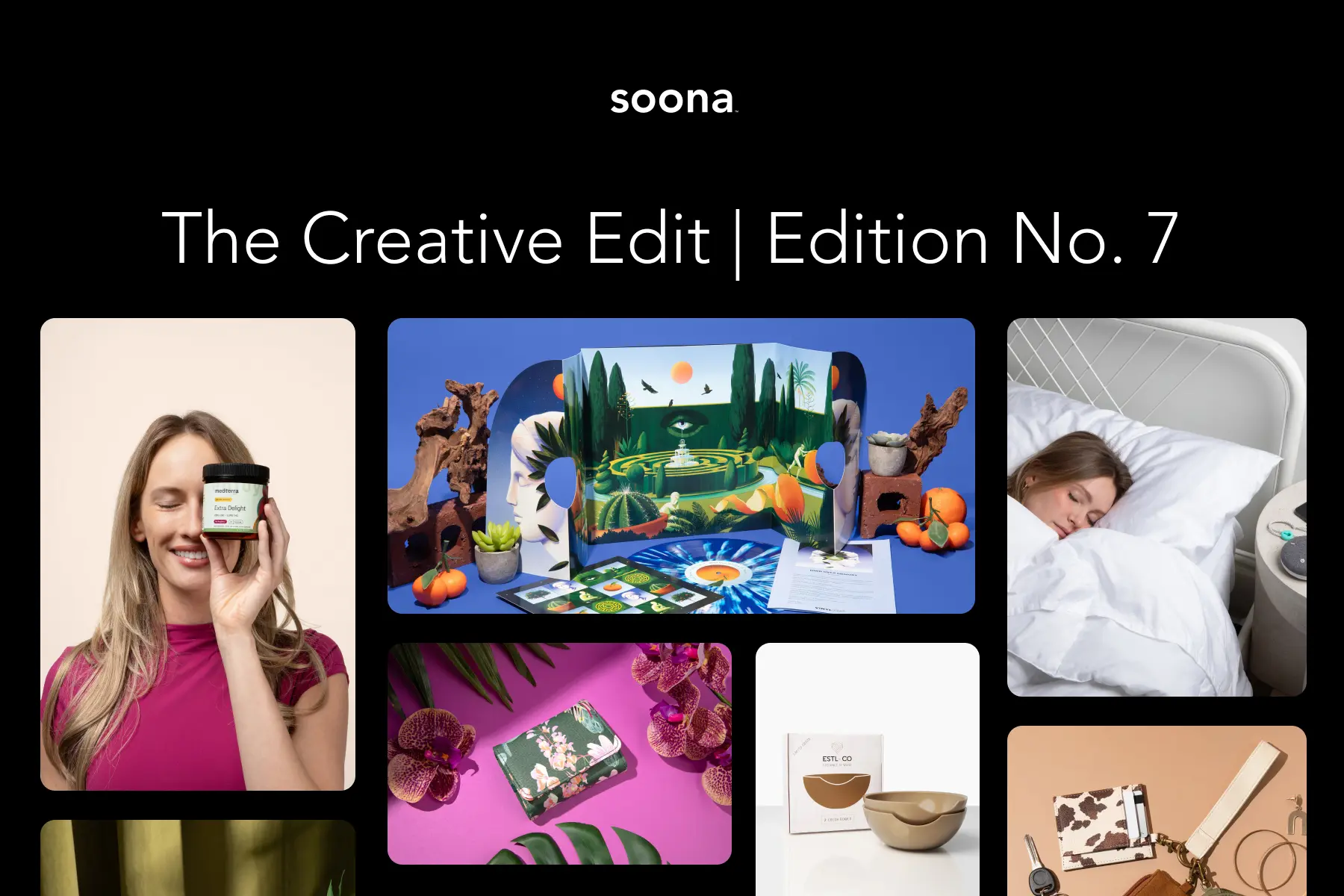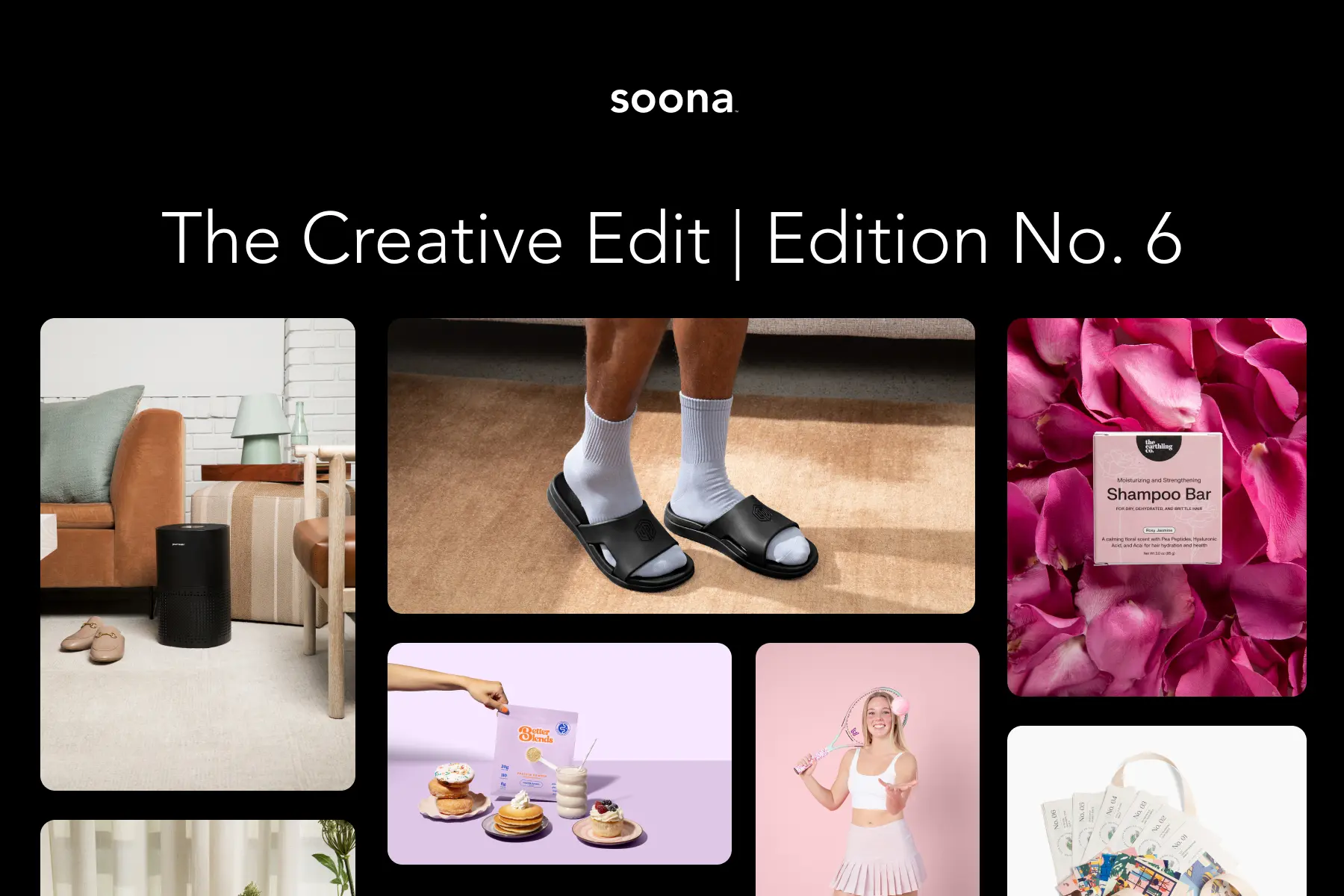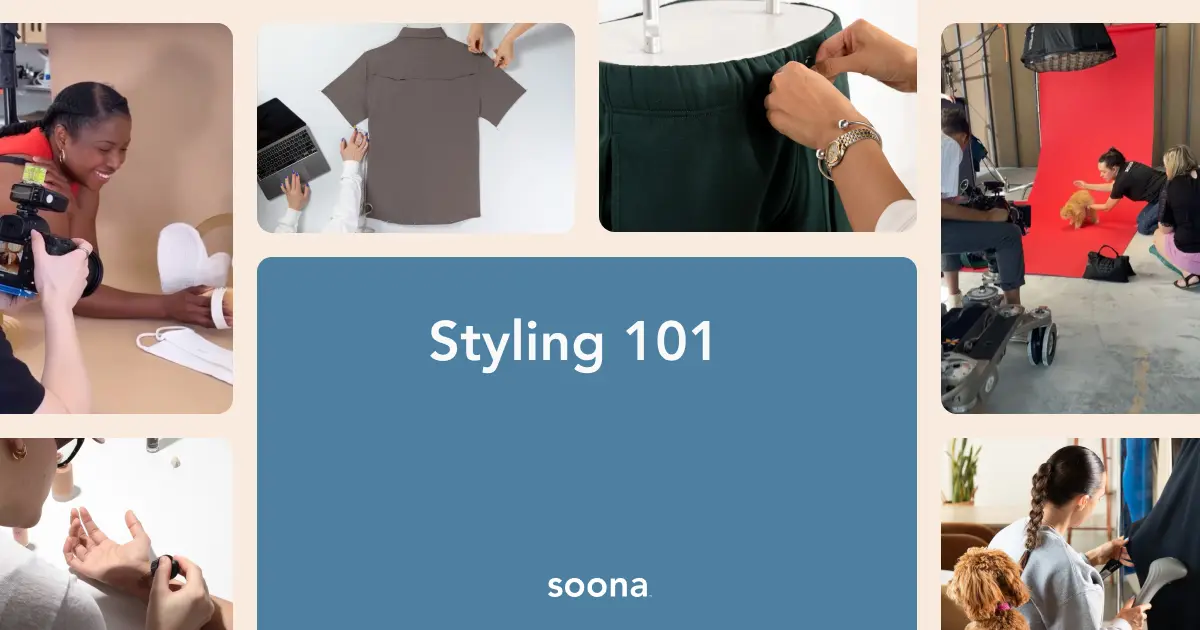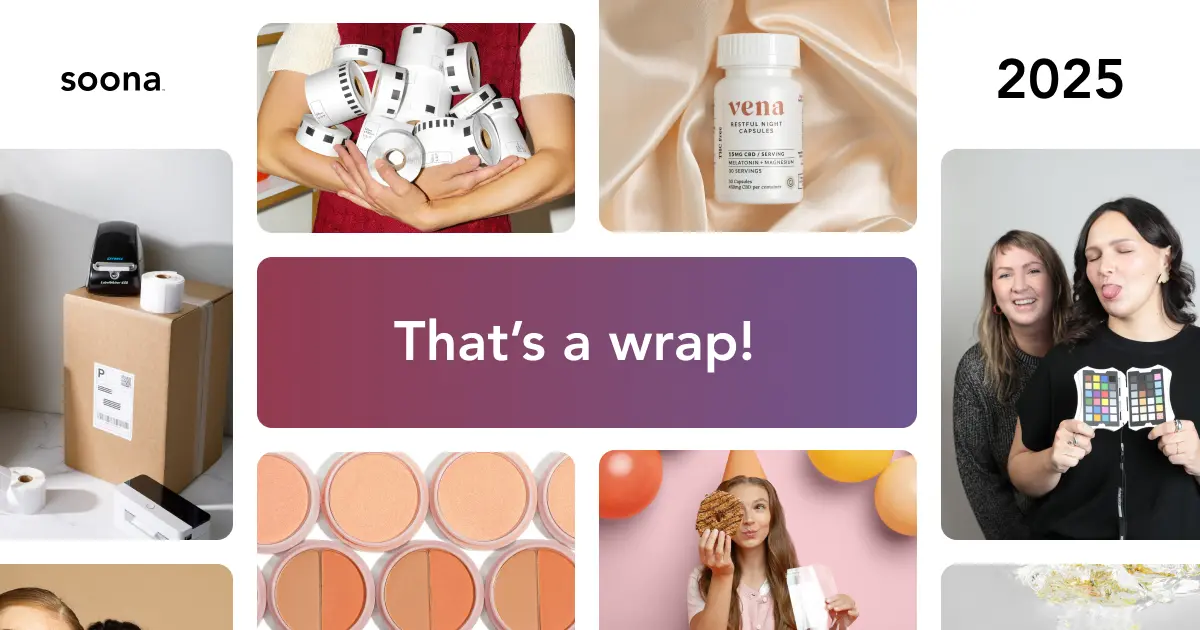White background product photography, otherwise known as product on white, is a popular style of product photography that uses a perfectly white background to create a simple and clean look. Plain white background product photography is clean, clear, and consistent—and often even mandated depending on where you’re advertising and selling your products.
While it may seem like a simple style of photography, it’s actually pretty technical and requires a lot of skill to accomplish a quality shot. Let’s take a closer look:

The power of white background product photography
When it comes to product photography, product images on a white background are beneficial for a number of reasons:
Clean and professional
Product images on white backgrounds create a sense of simplicity and elegance. The absence of distractions allows your customers to focus solely on the product itself. The clean backdrop enhances the colors, textures, and details, resulting in visually appealing images that make a strong first impression.
Versatility across multiple platforms and marketing channels
One of the key advantages of white background product photography is its versatility. Whether you’re selling on your website, Amazon, Shopify, Walmart, or social media platforms, product images on white backgrounds seamlessly integrate with any marketing channel. They provide a consistent and professional aesthetic, ensuring your products look their best, regardless of where they’re showcased.
Impressionable upon customers and driving sales
In the fast-paced world of e-commerce, you have milliseconds to capture your shoppers’ attention. Product images on white backgrounds help your products stand out, leaving a lasting impression on potential buyers. By presenting your products in a visually appealing and professional manner, you increase the likelihood of customers adding them to their carts and completing a purchase.

How to get a white background in product photography
Achieving a pristine white background requires careful attention to lighting, backdrop selection, and camera settings.

Here's a step-by-step guide to help you create a flawless white background in your product photography:
Set up proper lighting
Lighting is crucial for achieving a clean white background. Use diffused lighting to minimize harsh shadows and create an evenly lit scene. A combination of natural light, studio lights, or softboxes can help you achieve the desired effect.
Choose the right backdrop
Select a pure white backdrop that is seamless and free from wrinkles or creases. Options include white paper rolls, fabric backdrops, or even a dedicated white shooting table. Ensure the backdrop is large enough to cover the entire frame and extend beyond the product to create a smooth transition.
Adjust camera settings
Set your camera to manual mode to have full control over the exposure. Adjust the white balance settings to eliminate any color casts and ensure a true white background. Experiment with different exposure settings to achieve the desired brightness level while retaining product details.
Proper product placement
Position your product in the center of the frame, ensuring it stands out against the white background. Use props or product stands to showcase different angles or perspectives. Avoid casting shadows on the backdrop by carefully positioning your lighting setup.

Expert tips and techniques for white background product photography

Maximize the benefits of your investment in plain white background product photography with the following ideas:
Capture multiple angles for comprehensive product presentation
Take a variety of shots from different angles to provide customers with a comprehensive view of the product. Showcase its key features, unique details, and any additional accessories or parts. This allows customers to make informed purchasing decisions.
Understand the impact of hard and soft shadows in white background photos
Experiment with lighting techniques to create different shadow effects. Soft shadows can add depth and dimension to your product images, while hard shadows can create a more dramatic look. Choose the shadow style that best complements your product and aligns with your brand’s aesthetic.
Leverage the versatility of product on white photos for various marketing purposes
White background product photos offer endless possibilities beyond product listings. The clean and professional look of white background images ensures they can be seamlessly incorporated into various marketing campaigns. Here are some ideas:
- Repurposing images for eye-catching infographics and tutorials: Transform your product images into visually appealing infographics or step-by-step tutorials. Incorporate text, graphics, and illustrations to provide valuable information to your customers while showcasing your product in action.
- Creating social media posts and engaging visual content: Use your white background product images to create engaging social media posts. Highlight specific features, announce promotions, or share customer testimonials. Visual content has a higher chance of grabbing attention and generating interest.
- Designing attention-grabbing email newsletters: Integrate your white background product photos into email newsletters to promote new products, highlight bestsellers, or announce exclusive offers. Well-designed visuals can significantly improve click-through rates and conversions.
White background product photography is a powerful tool for showcasing your products in a professional and visually appealing manner. By harnessing the clean and uncluttered aesthetic of a white backdrop, you can captivate your customers' attention, boost sales, and establish a strong brand presence across various platforms.
{{studio-ad}}
Platform-specific considerations: Amazon, Shopify, and Walmart requirements

When selling on platforms like Amazon, Shopify, and Walmart, you’ll need to meet their specific image requirements. Pay attention to:
- Meeting image specifications to ensure optimal display on product description pages (PDP): Carefully review the image guidelines provided by the platform. Pay attention to resolution, aspect ratio, and file format requirements. Complying with these specifications ensures that your product images appear sharp and professional on the platform's product pages.
- Avoiding pixelation and distortion for a clean and professional appearance: To maintain image quality, avoid enlarging or stretching images beyond their original dimensions. This can lead to pixelation or distortion, detracting from the overall visual appeal. Always use high-resolution images that meet or exceed the platform's recommended size.

You can also check out these resources to brush up on other guidelines:
- Shopify Image Sizes: What’s Recommended
- Image Quality on Shopify: Guidelines
- The Ultimate Guide to Shopify: Shopify Image and Video Specs
- The Complete Guide to Amazon Image Requirements
- Image Quality on Amazon: Guidelines
Add a white background
Customize your images by adding a white background for whatever you sell, wherever you sell.
Plain white background product photography FAQs
How do I get a pure white background in product photography?
- Use a white backdrop: Start with a clean, white backdrop. This can be a white paper roll, fabric, or a lightbox.
- Set up proper lighting: Ensure your lighting is even and bright. Use multiple light sources to avoid shadows and overexpose the background slightly to achieve a pure white look.
- Get the correct camera settings: Set your camera to a low ISO (100-200) to avoid grain, use a small aperture (f/8 or higher) for greater depth of field, and adjust your shutter speed to properly expose the product.
- Edit: Use photo editing software like Adobe Photoshop or Lightroom to fine-tune the background. Use the levels or curves adjustment tools to brighten the background to pure white without affecting the product.
Should product photos have a white background?
Yes, product photos often benefit from a white background. They allow customers to focus on the product and they also create a clean, consistent aesthetic.
What is the best background color for product photography?
White is generally the best background color for product photography. It’s mandated by many marketplaces and ecommerce platforms like Amazon, Shopify, and Walmart. It also creates a great shopping experience.
Can you put a plain background on a photo?
Yes, you can put a plain background on a photo using the free soona Media Editor. You can also take advantage of other features like blur background, text overlay, resizing, and more.
White background product photography, otherwise known as product on white, is a popular style of product photography that uses a perfectly white background to create a simple and clean look. Plain white background product photography is clean, clear, and consistent—and often even mandated depending on where you’re advertising and selling your products.
While it may seem like a simple style of photography, it’s actually pretty technical and requires a lot of skill to accomplish a quality shot. Let’s take a closer look:

The power of white background product photography
When it comes to product photography, product images on a white background are beneficial for a number of reasons:
Clean and professional
Product images on white backgrounds create a sense of simplicity and elegance. The absence of distractions allows your customers to focus solely on the product itself. The clean backdrop enhances the colors, textures, and details, resulting in visually appealing images that make a strong first impression.
Versatility across multiple platforms and marketing channels
One of the key advantages of white background product photography is its versatility. Whether you’re selling on your website, Amazon, Shopify, Walmart, or social media platforms, product images on white backgrounds seamlessly integrate with any marketing channel. They provide a consistent and professional aesthetic, ensuring your products look their best, regardless of where they’re showcased.
Impressionable upon customers and driving sales
In the fast-paced world of e-commerce, you have milliseconds to capture your shoppers’ attention. Product images on white backgrounds help your products stand out, leaving a lasting impression on potential buyers. By presenting your products in a visually appealing and professional manner, you increase the likelihood of customers adding them to their carts and completing a purchase.

How to get a white background in product photography
Achieving a pristine white background requires careful attention to lighting, backdrop selection, and camera settings.

Here's a step-by-step guide to help you create a flawless white background in your product photography:
Set up proper lighting
Lighting is crucial for achieving a clean white background. Use diffused lighting to minimize harsh shadows and create an evenly lit scene. A combination of natural light, studio lights, or softboxes can help you achieve the desired effect.
Choose the right backdrop
Select a pure white backdrop that is seamless and free from wrinkles or creases. Options include white paper rolls, fabric backdrops, or even a dedicated white shooting table. Ensure the backdrop is large enough to cover the entire frame and extend beyond the product to create a smooth transition.
Adjust camera settings
Set your camera to manual mode to have full control over the exposure. Adjust the white balance settings to eliminate any color casts and ensure a true white background. Experiment with different exposure settings to achieve the desired brightness level while retaining product details.
Proper product placement
Position your product in the center of the frame, ensuring it stands out against the white background. Use props or product stands to showcase different angles or perspectives. Avoid casting shadows on the backdrop by carefully positioning your lighting setup.

Expert tips and techniques for white background product photography

Maximize the benefits of your investment in plain white background product photography with the following ideas:
Capture multiple angles for comprehensive product presentation
Take a variety of shots from different angles to provide customers with a comprehensive view of the product. Showcase its key features, unique details, and any additional accessories or parts. This allows customers to make informed purchasing decisions.
Understand the impact of hard and soft shadows in white background photos
Experiment with lighting techniques to create different shadow effects. Soft shadows can add depth and dimension to your product images, while hard shadows can create a more dramatic look. Choose the shadow style that best complements your product and aligns with your brand’s aesthetic.
Leverage the versatility of product on white photos for various marketing purposes
White background product photos offer endless possibilities beyond product listings. The clean and professional look of white background images ensures they can be seamlessly incorporated into various marketing campaigns. Here are some ideas:
- Repurposing images for eye-catching infographics and tutorials: Transform your product images into visually appealing infographics or step-by-step tutorials. Incorporate text, graphics, and illustrations to provide valuable information to your customers while showcasing your product in action.
- Creating social media posts and engaging visual content: Use your white background product images to create engaging social media posts. Highlight specific features, announce promotions, or share customer testimonials. Visual content has a higher chance of grabbing attention and generating interest.
- Designing attention-grabbing email newsletters: Integrate your white background product photos into email newsletters to promote new products, highlight bestsellers, or announce exclusive offers. Well-designed visuals can significantly improve click-through rates and conversions.
White background product photography is a powerful tool for showcasing your products in a professional and visually appealing manner. By harnessing the clean and uncluttered aesthetic of a white backdrop, you can captivate your customers' attention, boost sales, and establish a strong brand presence across various platforms.
{{studio-ad}}
Platform-specific considerations: Amazon, Shopify, and Walmart requirements

When selling on platforms like Amazon, Shopify, and Walmart, you’ll need to meet their specific image requirements. Pay attention to:
- Meeting image specifications to ensure optimal display on product description pages (PDP): Carefully review the image guidelines provided by the platform. Pay attention to resolution, aspect ratio, and file format requirements. Complying with these specifications ensures that your product images appear sharp and professional on the platform's product pages.
- Avoiding pixelation and distortion for a clean and professional appearance: To maintain image quality, avoid enlarging or stretching images beyond their original dimensions. This can lead to pixelation or distortion, detracting from the overall visual appeal. Always use high-resolution images that meet or exceed the platform's recommended size.

You can also check out these resources to brush up on other guidelines:
- Shopify Image Sizes: What’s Recommended
- Image Quality on Shopify: Guidelines
- The Ultimate Guide to Shopify: Shopify Image and Video Specs
- The Complete Guide to Amazon Image Requirements
- Image Quality on Amazon: Guidelines
Add a white background
Customize your images by adding a white background for whatever you sell, wherever you sell.
Plain white background product photography FAQs
How do I get a pure white background in product photography?
- Use a white backdrop: Start with a clean, white backdrop. This can be a white paper roll, fabric, or a lightbox.
- Set up proper lighting: Ensure your lighting is even and bright. Use multiple light sources to avoid shadows and overexpose the background slightly to achieve a pure white look.
- Get the correct camera settings: Set your camera to a low ISO (100-200) to avoid grain, use a small aperture (f/8 or higher) for greater depth of field, and adjust your shutter speed to properly expose the product.
- Edit: Use photo editing software like Adobe Photoshop or Lightroom to fine-tune the background. Use the levels or curves adjustment tools to brighten the background to pure white without affecting the product.
Should product photos have a white background?
Yes, product photos often benefit from a white background. They allow customers to focus on the product and they also create a clean, consistent aesthetic.
What is the best background color for product photography?
White is generally the best background color for product photography. It’s mandated by many marketplaces and ecommerce platforms like Amazon, Shopify, and Walmart. It also creates a great shopping experience.
Can you put a plain background on a photo?
Yes, you can put a plain background on a photo using the free soona Media Editor. You can also take advantage of other features like blur background, text overlay, resizing, and more.