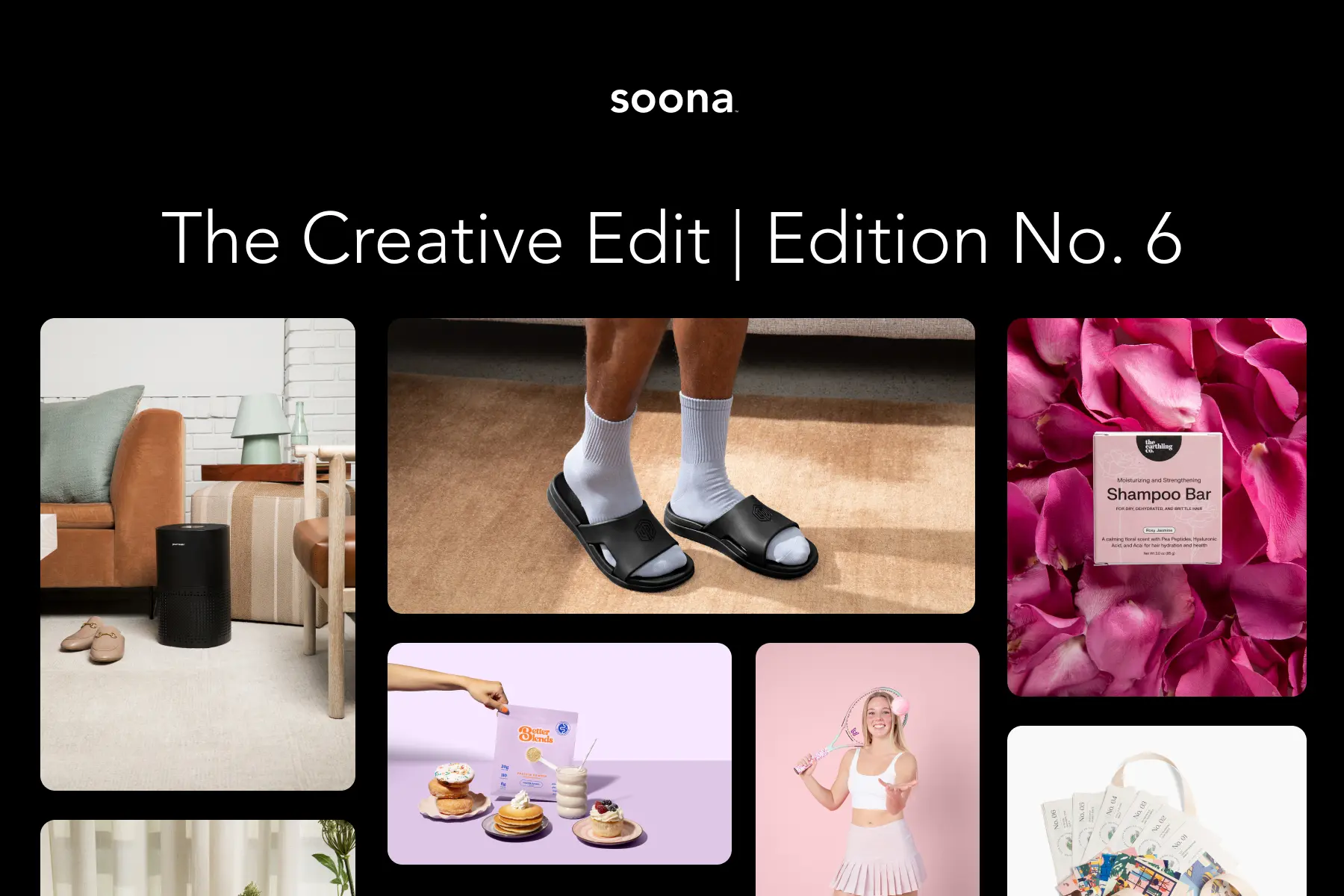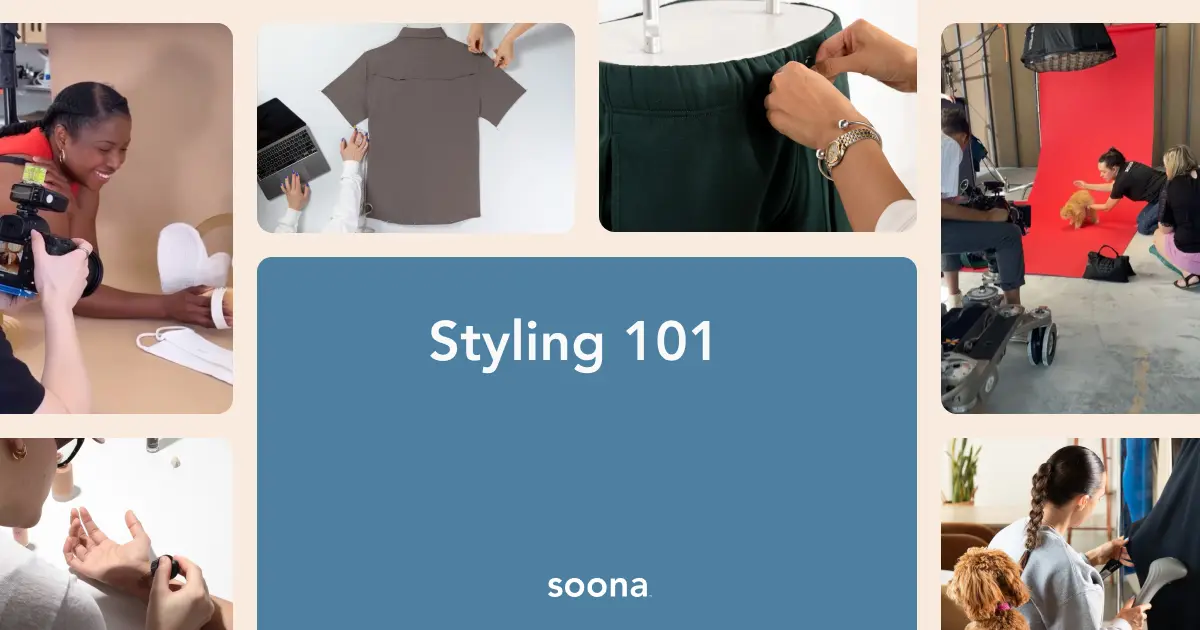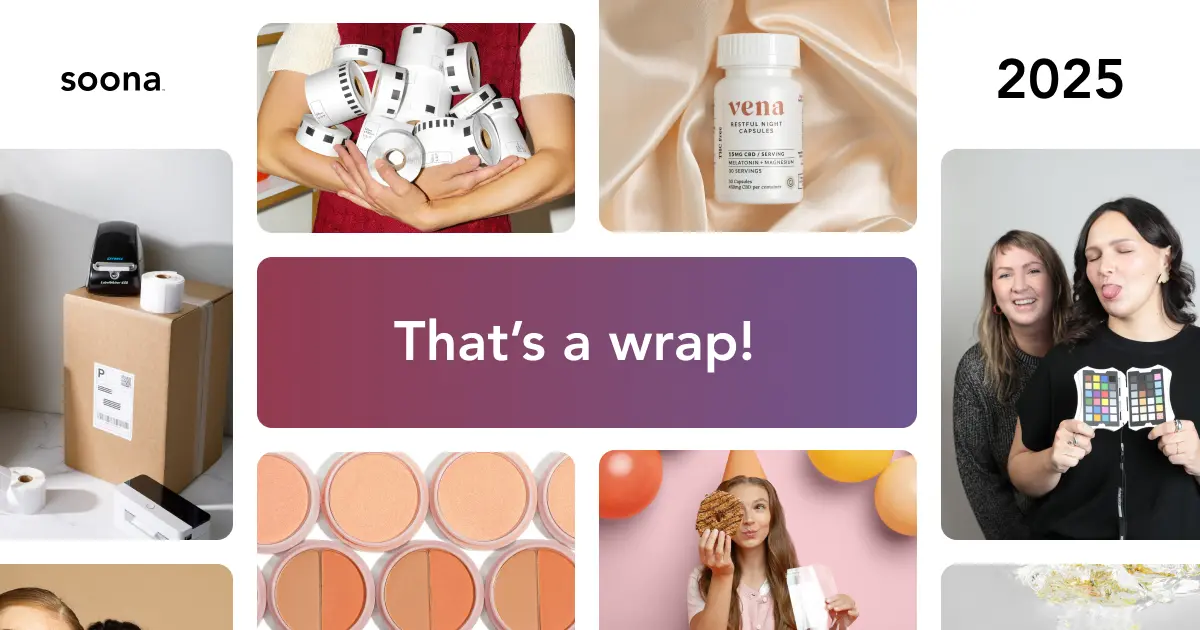If you’re new to the clothing photography world, buckle up! There’s a lot to learn, but also a lot of great resources at your fingertips. In this post, you’ll learn why high-quality images are important, how to set up a photoshoot, and how to edit every shot to perfection.
How to photography clothing for your ecommerce brand
1. Plan your shoot
Before you even begin collecting equipment, it’s a good idea to figure out what the purpose and style of your shoot are:
- Do you need images for social media or for your ecommerce store?
- Is there a certain look you’re going for or a certain feeling you’re trying to portray?
- If you have help, what is your assistant(s) doing?
- What’s your editing plan?
- What about your timeline to launch your new images?
These are the kinds of questions you need to answer first. Then you can begin to make lists of the equipment, products, and props you’ll need to create your vision.
Create click-worthy clothing content that converts >
2. Collect your equipment
It’s also important to make sure you have all the proper equipment you need before shoot day to ensure a smooth and efficient process. Check your equipment list and then check it again. ✔️
- Camera: Any DSLR (digital single-lens reflex) or mirrorless camera with manual exposure and aperture settings will work—even a smartphone with a nice camera could work in a pinch. soona photographers use Canon Mark IV. Adjust camera settings like aperture, ISO, and lens based on the lighting conditions and the desired effect.
- Lens: You can use a range of lenses for clothing photography: from 80mm to 200mm. soona photographers use 24mm, 35mm, 50mm, 80mm, and 100mm lenses.
- Tripod: A tripod isn’t required but highly recommended. Tripods help you avoid blurry images (a mistake you can’t edit!) and help keep that perfect framing when you want to switch out products. Make sure the camera is stable so you don’t get camera shake.
- Lighting: We’ve already covered the importance of lighting and how you can affordably attain a lighting kit. But which kit do you need? A dual mono light kit will work perfectly, and you can rent one for around $100. Adjust the lighting to create the desired effect and highlight the outfits and models.
3. Set up your studio
Before shoot day, figure out where you’ll have your photoshoot. Are you renting a space or doing it at home? Which room will you do it in? Where’s the best window for lighting?
After figuring out your shoot location, you can then set up your equipment. Preferably, you set up everything before shoot day to give yourself time to make location or equipment adjustments if necessary.
Lighting for clothing photography
Lighting is one of the most important elements of a successful clothing photoshoot. It can make or break the final image, so it’s crucial to get it right.
There are two main types of lighting to consider:
- Natural light. When shooting outdoors, natural light can be a great option, but it’s important to consider the time of day and the direction of the sun. Early morning or late afternoon can provide a soft, warm light that’s ideal for clothing photography. But if shooting during midday, the harsh, direct sunlight can create unflattering shadows and highlights.
- Artificial lighting. For indoor shoots, artificial lighting can provide more control over the light source. A lighting setup that includes softboxes or diffusers can create a soft, even light that’s ideal for clothing photography.
It’s important to experiment with different lighting setups to find the one that works best for the clothing and the desired style. Lighting is the most important element of your shoot—no question—but it doesn’t have to break your budget. Here’s the biggest not-so-secret lighting secret: Natural light is great light.
To tap into natural lighting, set up your shoot next to a large window with light streaming through. You’ll want to place your product directly in front of the window but with the light hitting your product from the side. This setup will help you avoid the lighting being too harsh as well as any unwanted shadows from you standing between the window and your product.
If you have a little more freedom with your budget, consider renting a lighting kit. You can find mono and strobe light kits for rent online. These kits can cost anywhere from $70 to more than $200. BorrowLenses, for example, has kits for rent on the more affordable side and allows you to keep the kits for 7 days.
For indoor shoots, artificial lighting can provide more control over the light source. A lighting setup that includes softboxes or diffusers can create a soft, even light that’s ideal for clothing photography. It’s important to experiment with different lighting setups to find the one that works best for the clothing and the desired style.
Backdrops for clothing photos
Having the right backdrop for your photoshoot is another vital part of a successful shoot. The backdrop or background is another important element to consider in a clothing photoshoot. The backdrop should complement the clothing and the overall theme of the shoot. A simple, solid-colored backdrop can help the clothing stand out, while a patterned or textured backdrop can add visual interest to the image.

But arguably the best and easiest backdrop is a simple white background. It’s a clean look that eliminates distractions and reflects light back onto your product.
A white backdrop is also easy and budget-friendly—you can simply use a hanging wrinkle-free white sheet or a clean white wall. Seamless paper rolls are another great option if you want something more professional. These rolls can cost anywhere from $20 to $50 or more depending on the size you’re buying. If you decide to use a sheet or a paper roll, make sure you have a sturdy way to secure your backdrop. You can rent a backdrop frame for as low as $20.
It’s important to consider the surface on which the clothing will be photographed. A table or other flat surface can provide a clean, consistent background for the clothing. Also consider the environment in which the shoot will take place. A cluttered or distracting environment can take away from the focus on the clothing or clothing line.
4. Prep your products
Before shoot day, prep your products. This means making sure you have flawless items to shoot, steaming any clothing items, polishing any jewelry or shoes, and buying any necessary props. Create a list of what you’re shooting in order so you don’t miss any shots on the day of your shoot.
The camera will capture exactly how your product looks, so it needs to look perfect. This helps show your product in its best shape and reduce post-production efforts to clean up your images (if flaws can even be fixed in Photoshop).
Pro tip: product tracking
Product tracking is an important step whether you’re photographing your own products or sending your products off to a photographer. This can help you and the photographer understand what you’re looking at while the photoshoot is happening. Labeling each product with specific names gives your team a common language. The subtle differences in your products may be obvious to you but not so obvious to someone who isn’t familiar with your brand or clothing. This is also helpful in case you want to work with a specific filing structure.
5. Style your set
You have your props, you have your products, and you have your plan. The fun and creative part of the photoshoot, like styling, comes once you’ve squared away the technical setup. So now it’s time to put it all together and bring your vision to life!
Styling is your creative setup. Styling is an element of a photoshoot that can often be overlooked by those who are new to apparel photography. Styling is how you position your product (and any props) in your frame.
Before shoot day, test out different ways of styling your set. These can be low-key brainstorms on your kitchen table. Test out different ideas and take a quick reference picture with your smartphone of scenes you like. That way, you know almost exactly what you want to do on the day of the shoot.

It sounds simple, but creating the best positioning of your product can vary based on the type of clothing you’re shooting and the purpose of the photos. One of soona’s resident photographers, Leigh Germy, recommends using a size small when you photograph clothing (or sending your product in to be shot). “It’s important to shoot a size small,” she says. “Anything bigger than that can end up losing its shape or be hard to style within the frame.”
Using props
Props can add visual interest and help tell a story in fashion photoshoots. However, it’s important to use props sparingly and only when they complement the clothing and the overall theme of the shoot. A prop that’s too distracting can take away from the focus on the clothing.
6. Take your product shots
The day has come, and you’re prepped and ready for your photoshoot. 🙌 This is the fun part—so get creative and enjoy it! Make sure you get different angles and groupings of your product: front, back, sides, top, bottom, close-ups, product families, etc. Get creative when photographing clothing and shoot anything you think you might want. It’s always better to have a lot of variety than not enough. You can always cull later.
Create click-worthy clothing content that converts >
7. Make your edits
Editing photography can feel like a mountain that’s impossible to climb without fancy tools or extensive training, but that’s a misconception! Plus, you should have little editing to do if you took the proper steps to ensure good lighting, camera settings, and prepped your products.
Basic editing is possible with amazing technology right at your fingertips. There are a few free tools that make editing your images a breeze. Your goal is to create a consistent set of images your customers will fall in love with.
Here are some editing tools to check out:
- soona Media Editor: With our free tool, you can remove, change, or blur backgrounds as well as add text overlay and shadows. You can also resize your apparel shots for any platform. The best part is there’s no downloading; the tool is all used online.
- Pixlr: This editing software is free and easy to use for all skill levels. It has the ability to adjust sharpness, color-correction, spot healing, brightness, and shadows. It also has a background removal tool.
- Your device’s native photo editor: Whether you use a Mac or Windows, your computer comes with its own editing software. According to Hunter Neiblum, soona’s post-production coordinator (and editing wizard), “The Photos app on iOS offers a very good editing tool with all of your standard adjustments in addition to having curves, color profiles, noise reduction, and even a selective color mixer.” Windows users have a similar option with Microsoft Photos. Within this built-in software, you can edit contrast, clarity, saturation, and white balance for overly warm indoor shots.
- Adobe Photoshop: For more professional editing software that won’t break the bank, Hunter suggests Photoshop. It requires a little more editing experience than the other options on this list. “Photoshop is a magic editing tool but takes a lot of learning and getting used to. I would save that for more advanced editing, although it’s good to get the basics down to master your photos,” he says. “For clothing photography, knowing how to make layered masks and clippings in Photoshop is a must for a truly professional product.”
Here are some edits you’ll likely have to make:
- Color correction. This is an essential step in the photo editing process. It involves adjusting the color balance and hue of the image to ensure that the clothing appears true to life. Shadows and highlights are also adjusted to create a more balanced image.
- Retouching. Product retouching involves removing any wrinkles or creases in the clothing using a white foam board or other product photo retouching techniques. The goal is to make the clothing look as perfect as possible.
8. Publish your photos
Once the photos have been edited and retouched, the next step is to publish them. The photos can be used for a variety of purposes—on your ecommerce store, social media channels, and any marketplaces you might be selling your clothing brand on.
When publishing the photos, choose the right format and size. High-quality JPEGs are often used for product photos, as they provide a good balance between file size and image quality.
Make sure the photos are properly optimized for web use to ensure fast loading times. Here are some guides to help you do exactly that:
- How to Optimize Shopify Images for Performance
- Image Quality on Amazon: What You Need to Be Compliant and Drive Sales
- BigCommerce Image Size Guide: How to Optimize Images and Size Your Ecommerce Photos
- Image Quality on Shopify: Guidelines for 2024
- The Ultimate Guide to Etsy Specs in 2024: Image and Video Requirements
Common challenges and solutions in clothing photography
Clothing photography can be challenging due to the various factors that can affect the quality of the images. In this section, we will discuss some of the common challenges faced in clothing photography and offer solutions to overcome them.
Dealing with wrinkles and creases
Wrinkles and creases are common problems in clothing photography. They can be caused by the clothing being folded or stored improperly. To avoid this problem, make sure that the clothing is steamed or ironed before the photoshoot.

If wrinkles still persist, use clamps to hold the clothing in place to minimize the appearance of wrinkles. Another solution is to remove wrinkles in post-processing.
Managing dust and lint
Dust and lint can be a major issue in clothing photography, especially for darker fabrics. To prevent this problem, use a lint roller to remove any lint or dust particles from the clothing before the photoshoot.
During the photoshoot, keep the clothing away from areas that are prone to dust accumulation, such as carpets or dusty surfaces. You can also use a light head to illuminate the clothing and highlight any dust or lint particles that need to be removed in post-processing.
Handling camera shake
Camera shake can result in blurry images, which can be frustrating for both the photographer and the client. To avoid this problem, use a tripod or stabilize the camera on a flat surface.
If a tripod isn’t available, use a smartphone app that can stabilize the camera in real-time. Another solution is to use a remote shutter release to minimize camera shake when pressing the shutter button.
Tips for a successful clothing photoshoot
When it comes to clothing photoshoots, there are a few tips that can help ensure a successful outcome. From photography tips to model release forms, here are some things to keep in mind:

- Contrasting colors: When choosing clothing and accessories for the shoot, consider using contrasting colors to make the items stand out. For example, if the clothing is primarily black, consider pairing it with white or brightly colored accessories to add visual interest.
- Tone and mood: The tone and mood of the shoot should be consistent with the brand and clothing being photographed. For example, a high-end luxury brand may want to convey sophistication and elegance, while a more casual brand may want to convey a laid-back, fun vibe.
- Model release: It’s important to obtain a signed model release form from any models used in the shoot. This protects the brand from any legal issues that may arise from using someone’s likeness without permission.
- White background: A white background can be a great option for clothing photoshoots, as it allows the clothing to be the focus of the image. However, be sure to properly light the background to avoid any shadows or uneven lighting.
Ideas for clothing photos
There are a few common ways to show off your apparel in photos:
Flat lay
Flat lay photography is exactly what it sounds like: your clothing is laid flat on a surface. The garments are styled and sometimes accompanied by props to give it an extra pop.

Flat lay photography is a popular technique used in clothing photography to showcase the details and textures of a garment. This technique involves laying the clothing item flat on a surface and photographing it from above. The surface can be anything from a simple white background to a more elaborate setting that complements the clothing item.
To create a visually appealing flat lay photo, pay attention to the composition and lighting. The clothing item should be arranged in a way that highlights its best features and complements its shape. The lighting should be even and natural, avoiding harsh shadows or reflections.
Lifestyle

Lifestyle images show your product within the elements of life you would expect to see them. For example, a great lifestyle shot of a hat used specifically for gardening would be showing that hat outside next to a beautiful and lush garden alongside gardening tools. Creating lifestyle photos helps give customers an image in their minds of what life would be like using that product.
Models

Paint a picture for customers of what they would look like with your product. You can show off your best features by using a model: how it fits, how it moves, how it stretches, how it can be styled. Shoppers want to know what an item might look like on them and showing that item on a model similar to them where they can visualize it on themselves is the key to getting that customer to convert.

Mannequins

Using a mannequin is a great option if a model isn’t within the budget or you want a simpler image. Mannequins allow you to show off your product details—like fit and shape—that flat lay images don’t. It’s a great way to bring your product to life.
Ghost mannequins
The look ghost mannequin photos provide can be accomplished in two ways: one is by purchasing a ghost mannequin; the other is by creating the look through the magic of editing. Buying a ghost mannequin (also known as invisible mannequins or 3D mannequins) can cost $200–$600, which may not be financially feasible for your budget.

More advanced editing skills are required to achieve the ghost mannequin look in post-production. It’s actually a composition of two types of images: one is an image taken on a regular mannequin to capture the shape of the garment on a body; the second is an image taken of the garment as a flat lay to capture any inside parts of the garment that were covered by the mannequin in the first shot. The end result will give you a fully shaped stand-alone garment.

Pay extra attention to the lighting and positioning of the mannequin or hanger. The lighting should be even and natural, avoiding harsh shadows or reflections. The positioning should be adjusted to showcase the best features of the garment.
Clothing photography options & pricing
The cost of getting apparel product images will depend on how you decide to approach your clothing photoshoot. Will you DIY? Hire a local photographer? Or use a service? And how much would it cost to hire a product photographer?
DIY photoshoots
Conducting your own photoshoot is one of the surface-level cheaper options. You can execute a photoshoot for around $200–$500 if you’re really tight. This includes camera and lighting equipment rentals. The advantage of doing your own photoshoot is you can take your time getting the shots you need—you could take three days if you wanted! The downside here is if you don’t like anything you create, or you have difficulty editing them to perfection in post-production, you’ll have to re-rent the equipment to try again. So this may not be as cost-effective as you think.
Local photographer or studio
Hiring a local photographer or studio is probably the most expensive route. A lot of bigger businesses choose to find a local photographer they can call on to shoot their products. They like having the security of knowing someone who is familiar with their product and they can count on what they are paying for. Local photographers typically charge by whether the shoot is a half-day or a full-day shoot, which can run between $1,000–$3,000. This fee usually includes the shoot itself and basic editing. For any special editing requests or re-edits, there may be an additional fee. The downside of going this route is having to wait a week or two to get your images back. And if you don’t like them, odds are you will not be able to make adjustments.
Virtual studio
Nowadays, you don’t have to stick to the local options. You can hire a virtual product photography studio like soona to create top-quality content ready to go on any channel you sell, market, or advertise. This can be more expensive than DIYing it, but the results are equal to (or better than) hiring a local pro—and for a fraction of the cost.
Get your clothing product photos from soona
If you’re in need of high-quality product images and videos but don’t want to break the bank or deal with setting up an at-home studio, or feel intimidated by the creative process of creating content, soona is a great place to go. Get high-quality content for $39 per photo and $93 per video clip, plus a monthly subscription or a one-time booking fee.
Not near a soona studio? Not a problem. All you have to do is create your booking, ship your product to a soona location (free shipping on your first label), join your shoot, and collaborate with the soona team as you watch your photos appear on your soona dashboard in real-time. Then you only buy the assets you love. Edited content is delivered to you within 24 hours of checkout. Easy peasy.
{{studio-ad}}
If you’re new to the clothing photography world, buckle up! There’s a lot to learn, but also a lot of great resources at your fingertips. In this post, you’ll learn why high-quality images are important, how to set up a photoshoot, and how to edit every shot to perfection.
How to photography clothing for your ecommerce brand
1. Plan your shoot
Before you even begin collecting equipment, it’s a good idea to figure out what the purpose and style of your shoot are:
- Do you need images for social media or for your ecommerce store?
- Is there a certain look you’re going for or a certain feeling you’re trying to portray?
- If you have help, what is your assistant(s) doing?
- What’s your editing plan?
- What about your timeline to launch your new images?
These are the kinds of questions you need to answer first. Then you can begin to make lists of the equipment, products, and props you’ll need to create your vision.
Create click-worthy clothing content that converts >
2. Collect your equipment
It’s also important to make sure you have all the proper equipment you need before shoot day to ensure a smooth and efficient process. Check your equipment list and then check it again. ✔️
- Camera: Any DSLR (digital single-lens reflex) or mirrorless camera with manual exposure and aperture settings will work—even a smartphone with a nice camera could work in a pinch. soona photographers use Canon Mark IV. Adjust camera settings like aperture, ISO, and lens based on the lighting conditions and the desired effect.
- Lens: You can use a range of lenses for clothing photography: from 80mm to 200mm. soona photographers use 24mm, 35mm, 50mm, 80mm, and 100mm lenses.
- Tripod: A tripod isn’t required but highly recommended. Tripods help you avoid blurry images (a mistake you can’t edit!) and help keep that perfect framing when you want to switch out products. Make sure the camera is stable so you don’t get camera shake.
- Lighting: We’ve already covered the importance of lighting and how you can affordably attain a lighting kit. But which kit do you need? A dual mono light kit will work perfectly, and you can rent one for around $100. Adjust the lighting to create the desired effect and highlight the outfits and models.
3. Set up your studio
Before shoot day, figure out where you’ll have your photoshoot. Are you renting a space or doing it at home? Which room will you do it in? Where’s the best window for lighting?
After figuring out your shoot location, you can then set up your equipment. Preferably, you set up everything before shoot day to give yourself time to make location or equipment adjustments if necessary.
Lighting for clothing photography
Lighting is one of the most important elements of a successful clothing photoshoot. It can make or break the final image, so it’s crucial to get it right.
There are two main types of lighting to consider:
- Natural light. When shooting outdoors, natural light can be a great option, but it’s important to consider the time of day and the direction of the sun. Early morning or late afternoon can provide a soft, warm light that’s ideal for clothing photography. But if shooting during midday, the harsh, direct sunlight can create unflattering shadows and highlights.
- Artificial lighting. For indoor shoots, artificial lighting can provide more control over the light source. A lighting setup that includes softboxes or diffusers can create a soft, even light that’s ideal for clothing photography.
It’s important to experiment with different lighting setups to find the one that works best for the clothing and the desired style. Lighting is the most important element of your shoot—no question—but it doesn’t have to break your budget. Here’s the biggest not-so-secret lighting secret: Natural light is great light.
To tap into natural lighting, set up your shoot next to a large window with light streaming through. You’ll want to place your product directly in front of the window but with the light hitting your product from the side. This setup will help you avoid the lighting being too harsh as well as any unwanted shadows from you standing between the window and your product.
If you have a little more freedom with your budget, consider renting a lighting kit. You can find mono and strobe light kits for rent online. These kits can cost anywhere from $70 to more than $200. BorrowLenses, for example, has kits for rent on the more affordable side and allows you to keep the kits for 7 days.
For indoor shoots, artificial lighting can provide more control over the light source. A lighting setup that includes softboxes or diffusers can create a soft, even light that’s ideal for clothing photography. It’s important to experiment with different lighting setups to find the one that works best for the clothing and the desired style.
Backdrops for clothing photos
Having the right backdrop for your photoshoot is another vital part of a successful shoot. The backdrop or background is another important element to consider in a clothing photoshoot. The backdrop should complement the clothing and the overall theme of the shoot. A simple, solid-colored backdrop can help the clothing stand out, while a patterned or textured backdrop can add visual interest to the image.

But arguably the best and easiest backdrop is a simple white background. It’s a clean look that eliminates distractions and reflects light back onto your product.
A white backdrop is also easy and budget-friendly—you can simply use a hanging wrinkle-free white sheet or a clean white wall. Seamless paper rolls are another great option if you want something more professional. These rolls can cost anywhere from $20 to $50 or more depending on the size you’re buying. If you decide to use a sheet or a paper roll, make sure you have a sturdy way to secure your backdrop. You can rent a backdrop frame for as low as $20.
It’s important to consider the surface on which the clothing will be photographed. A table or other flat surface can provide a clean, consistent background for the clothing. Also consider the environment in which the shoot will take place. A cluttered or distracting environment can take away from the focus on the clothing or clothing line.
4. Prep your products
Before shoot day, prep your products. This means making sure you have flawless items to shoot, steaming any clothing items, polishing any jewelry or shoes, and buying any necessary props. Create a list of what you’re shooting in order so you don’t miss any shots on the day of your shoot.
The camera will capture exactly how your product looks, so it needs to look perfect. This helps show your product in its best shape and reduce post-production efforts to clean up your images (if flaws can even be fixed in Photoshop).
Pro tip: product tracking
Product tracking is an important step whether you’re photographing your own products or sending your products off to a photographer. This can help you and the photographer understand what you’re looking at while the photoshoot is happening. Labeling each product with specific names gives your team a common language. The subtle differences in your products may be obvious to you but not so obvious to someone who isn’t familiar with your brand or clothing. This is also helpful in case you want to work with a specific filing structure.
5. Style your set
You have your props, you have your products, and you have your plan. The fun and creative part of the photoshoot, like styling, comes once you’ve squared away the technical setup. So now it’s time to put it all together and bring your vision to life!
Styling is your creative setup. Styling is an element of a photoshoot that can often be overlooked by those who are new to apparel photography. Styling is how you position your product (and any props) in your frame.
Before shoot day, test out different ways of styling your set. These can be low-key brainstorms on your kitchen table. Test out different ideas and take a quick reference picture with your smartphone of scenes you like. That way, you know almost exactly what you want to do on the day of the shoot.

It sounds simple, but creating the best positioning of your product can vary based on the type of clothing you’re shooting and the purpose of the photos. One of soona’s resident photographers, Leigh Germy, recommends using a size small when you photograph clothing (or sending your product in to be shot). “It’s important to shoot a size small,” she says. “Anything bigger than that can end up losing its shape or be hard to style within the frame.”
Using props
Props can add visual interest and help tell a story in fashion photoshoots. However, it’s important to use props sparingly and only when they complement the clothing and the overall theme of the shoot. A prop that’s too distracting can take away from the focus on the clothing.
6. Take your product shots
The day has come, and you’re prepped and ready for your photoshoot. 🙌 This is the fun part—so get creative and enjoy it! Make sure you get different angles and groupings of your product: front, back, sides, top, bottom, close-ups, product families, etc. Get creative when photographing clothing and shoot anything you think you might want. It’s always better to have a lot of variety than not enough. You can always cull later.
Create click-worthy clothing content that converts >
7. Make your edits
Editing photography can feel like a mountain that’s impossible to climb without fancy tools or extensive training, but that’s a misconception! Plus, you should have little editing to do if you took the proper steps to ensure good lighting, camera settings, and prepped your products.
Basic editing is possible with amazing technology right at your fingertips. There are a few free tools that make editing your images a breeze. Your goal is to create a consistent set of images your customers will fall in love with.
Here are some editing tools to check out:
- soona Media Editor: With our free tool, you can remove, change, or blur backgrounds as well as add text overlay and shadows. You can also resize your apparel shots for any platform. The best part is there’s no downloading; the tool is all used online.
- Pixlr: This editing software is free and easy to use for all skill levels. It has the ability to adjust sharpness, color-correction, spot healing, brightness, and shadows. It also has a background removal tool.
- Your device’s native photo editor: Whether you use a Mac or Windows, your computer comes with its own editing software. According to Hunter Neiblum, soona’s post-production coordinator (and editing wizard), “The Photos app on iOS offers a very good editing tool with all of your standard adjustments in addition to having curves, color profiles, noise reduction, and even a selective color mixer.” Windows users have a similar option with Microsoft Photos. Within this built-in software, you can edit contrast, clarity, saturation, and white balance for overly warm indoor shots.
- Adobe Photoshop: For more professional editing software that won’t break the bank, Hunter suggests Photoshop. It requires a little more editing experience than the other options on this list. “Photoshop is a magic editing tool but takes a lot of learning and getting used to. I would save that for more advanced editing, although it’s good to get the basics down to master your photos,” he says. “For clothing photography, knowing how to make layered masks and clippings in Photoshop is a must for a truly professional product.”
Here are some edits you’ll likely have to make:
- Color correction. This is an essential step in the photo editing process. It involves adjusting the color balance and hue of the image to ensure that the clothing appears true to life. Shadows and highlights are also adjusted to create a more balanced image.
- Retouching. Product retouching involves removing any wrinkles or creases in the clothing using a white foam board or other product photo retouching techniques. The goal is to make the clothing look as perfect as possible.
8. Publish your photos
Once the photos have been edited and retouched, the next step is to publish them. The photos can be used for a variety of purposes—on your ecommerce store, social media channels, and any marketplaces you might be selling your clothing brand on.
When publishing the photos, choose the right format and size. High-quality JPEGs are often used for product photos, as they provide a good balance between file size and image quality.
Make sure the photos are properly optimized for web use to ensure fast loading times. Here are some guides to help you do exactly that:
- How to Optimize Shopify Images for Performance
- Image Quality on Amazon: What You Need to Be Compliant and Drive Sales
- BigCommerce Image Size Guide: How to Optimize Images and Size Your Ecommerce Photos
- Image Quality on Shopify: Guidelines for 2024
- The Ultimate Guide to Etsy Specs in 2024: Image and Video Requirements
Common challenges and solutions in clothing photography
Clothing photography can be challenging due to the various factors that can affect the quality of the images. In this section, we will discuss some of the common challenges faced in clothing photography and offer solutions to overcome them.
Dealing with wrinkles and creases
Wrinkles and creases are common problems in clothing photography. They can be caused by the clothing being folded or stored improperly. To avoid this problem, make sure that the clothing is steamed or ironed before the photoshoot.

If wrinkles still persist, use clamps to hold the clothing in place to minimize the appearance of wrinkles. Another solution is to remove wrinkles in post-processing.
Managing dust and lint
Dust and lint can be a major issue in clothing photography, especially for darker fabrics. To prevent this problem, use a lint roller to remove any lint or dust particles from the clothing before the photoshoot.
During the photoshoot, keep the clothing away from areas that are prone to dust accumulation, such as carpets or dusty surfaces. You can also use a light head to illuminate the clothing and highlight any dust or lint particles that need to be removed in post-processing.
Handling camera shake
Camera shake can result in blurry images, which can be frustrating for both the photographer and the client. To avoid this problem, use a tripod or stabilize the camera on a flat surface.
If a tripod isn’t available, use a smartphone app that can stabilize the camera in real-time. Another solution is to use a remote shutter release to minimize camera shake when pressing the shutter button.
Tips for a successful clothing photoshoot
When it comes to clothing photoshoots, there are a few tips that can help ensure a successful outcome. From photography tips to model release forms, here are some things to keep in mind:

- Contrasting colors: When choosing clothing and accessories for the shoot, consider using contrasting colors to make the items stand out. For example, if the clothing is primarily black, consider pairing it with white or brightly colored accessories to add visual interest.
- Tone and mood: The tone and mood of the shoot should be consistent with the brand and clothing being photographed. For example, a high-end luxury brand may want to convey sophistication and elegance, while a more casual brand may want to convey a laid-back, fun vibe.
- Model release: It’s important to obtain a signed model release form from any models used in the shoot. This protects the brand from any legal issues that may arise from using someone’s likeness without permission.
- White background: A white background can be a great option for clothing photoshoots, as it allows the clothing to be the focus of the image. However, be sure to properly light the background to avoid any shadows or uneven lighting.
Ideas for clothing photos
There are a few common ways to show off your apparel in photos:
Flat lay
Flat lay photography is exactly what it sounds like: your clothing is laid flat on a surface. The garments are styled and sometimes accompanied by props to give it an extra pop.

Flat lay photography is a popular technique used in clothing photography to showcase the details and textures of a garment. This technique involves laying the clothing item flat on a surface and photographing it from above. The surface can be anything from a simple white background to a more elaborate setting that complements the clothing item.
To create a visually appealing flat lay photo, pay attention to the composition and lighting. The clothing item should be arranged in a way that highlights its best features and complements its shape. The lighting should be even and natural, avoiding harsh shadows or reflections.
Lifestyle

Lifestyle images show your product within the elements of life you would expect to see them. For example, a great lifestyle shot of a hat used specifically for gardening would be showing that hat outside next to a beautiful and lush garden alongside gardening tools. Creating lifestyle photos helps give customers an image in their minds of what life would be like using that product.
Models

Paint a picture for customers of what they would look like with your product. You can show off your best features by using a model: how it fits, how it moves, how it stretches, how it can be styled. Shoppers want to know what an item might look like on them and showing that item on a model similar to them where they can visualize it on themselves is the key to getting that customer to convert.

Mannequins

Using a mannequin is a great option if a model isn’t within the budget or you want a simpler image. Mannequins allow you to show off your product details—like fit and shape—that flat lay images don’t. It’s a great way to bring your product to life.
Ghost mannequins
The look ghost mannequin photos provide can be accomplished in two ways: one is by purchasing a ghost mannequin; the other is by creating the look through the magic of editing. Buying a ghost mannequin (also known as invisible mannequins or 3D mannequins) can cost $200–$600, which may not be financially feasible for your budget.

More advanced editing skills are required to achieve the ghost mannequin look in post-production. It’s actually a composition of two types of images: one is an image taken on a regular mannequin to capture the shape of the garment on a body; the second is an image taken of the garment as a flat lay to capture any inside parts of the garment that were covered by the mannequin in the first shot. The end result will give you a fully shaped stand-alone garment.

Pay extra attention to the lighting and positioning of the mannequin or hanger. The lighting should be even and natural, avoiding harsh shadows or reflections. The positioning should be adjusted to showcase the best features of the garment.
Clothing photography options & pricing
The cost of getting apparel product images will depend on how you decide to approach your clothing photoshoot. Will you DIY? Hire a local photographer? Or use a service? And how much would it cost to hire a product photographer?
DIY photoshoots
Conducting your own photoshoot is one of the surface-level cheaper options. You can execute a photoshoot for around $200–$500 if you’re really tight. This includes camera and lighting equipment rentals. The advantage of doing your own photoshoot is you can take your time getting the shots you need—you could take three days if you wanted! The downside here is if you don’t like anything you create, or you have difficulty editing them to perfection in post-production, you’ll have to re-rent the equipment to try again. So this may not be as cost-effective as you think.
Local photographer or studio
Hiring a local photographer or studio is probably the most expensive route. A lot of bigger businesses choose to find a local photographer they can call on to shoot their products. They like having the security of knowing someone who is familiar with their product and they can count on what they are paying for. Local photographers typically charge by whether the shoot is a half-day or a full-day shoot, which can run between $1,000–$3,000. This fee usually includes the shoot itself and basic editing. For any special editing requests or re-edits, there may be an additional fee. The downside of going this route is having to wait a week or two to get your images back. And if you don’t like them, odds are you will not be able to make adjustments.
Virtual studio
Nowadays, you don’t have to stick to the local options. You can hire a virtual product photography studio like soona to create top-quality content ready to go on any channel you sell, market, or advertise. This can be more expensive than DIYing it, but the results are equal to (or better than) hiring a local pro—and for a fraction of the cost.
Get your clothing product photos from soona
If you’re in need of high-quality product images and videos but don’t want to break the bank or deal with setting up an at-home studio, or feel intimidated by the creative process of creating content, soona is a great place to go. Get high-quality content for $39 per photo and $93 per video clip, plus a monthly subscription or a one-time booking fee.
Not near a soona studio? Not a problem. All you have to do is create your booking, ship your product to a soona location (free shipping on your first label), join your shoot, and collaborate with the soona team as you watch your photos appear on your soona dashboard in real-time. Then you only buy the assets you love. Edited content is delivered to you within 24 hours of checkout. Easy peasy.
{{studio-ad}}