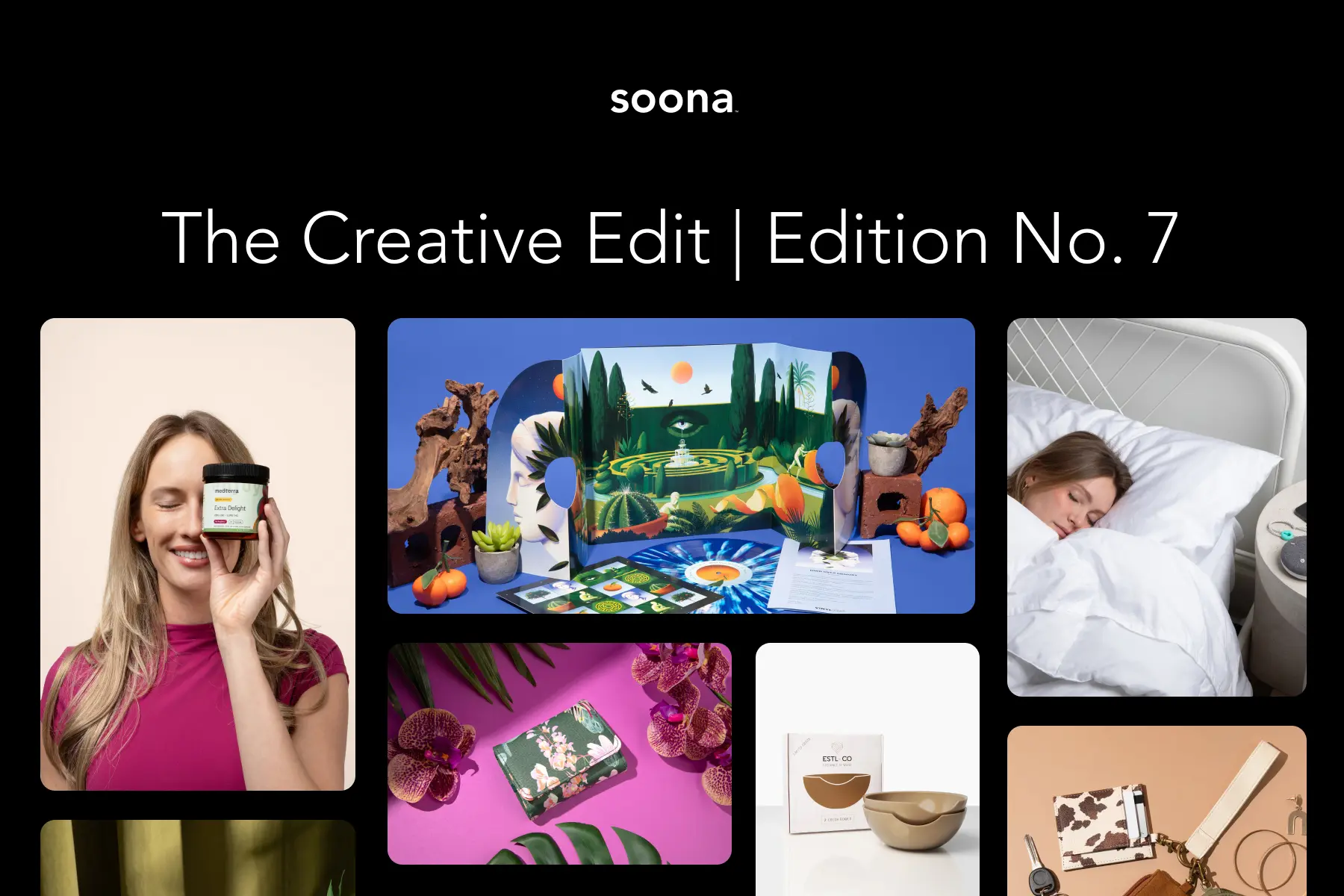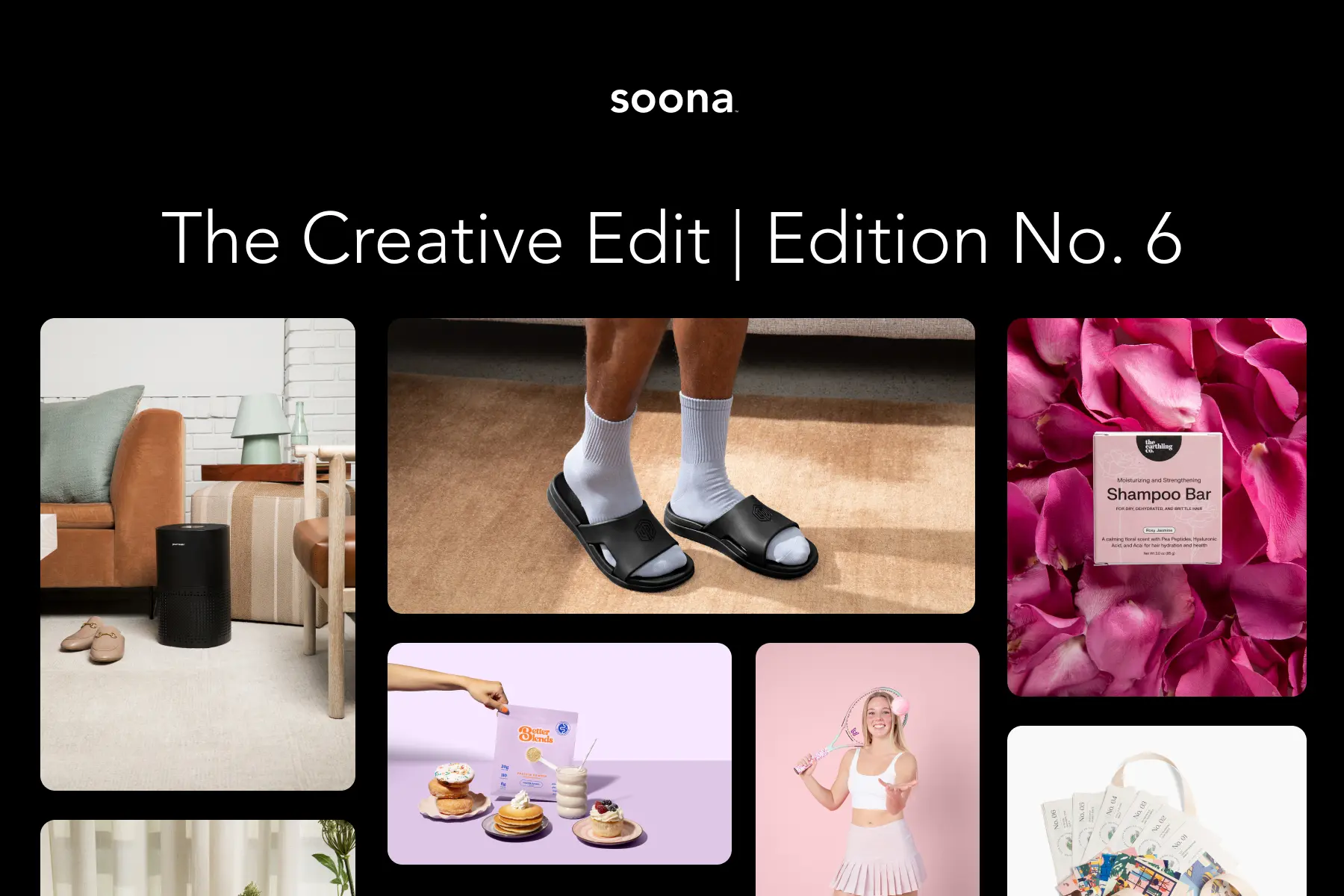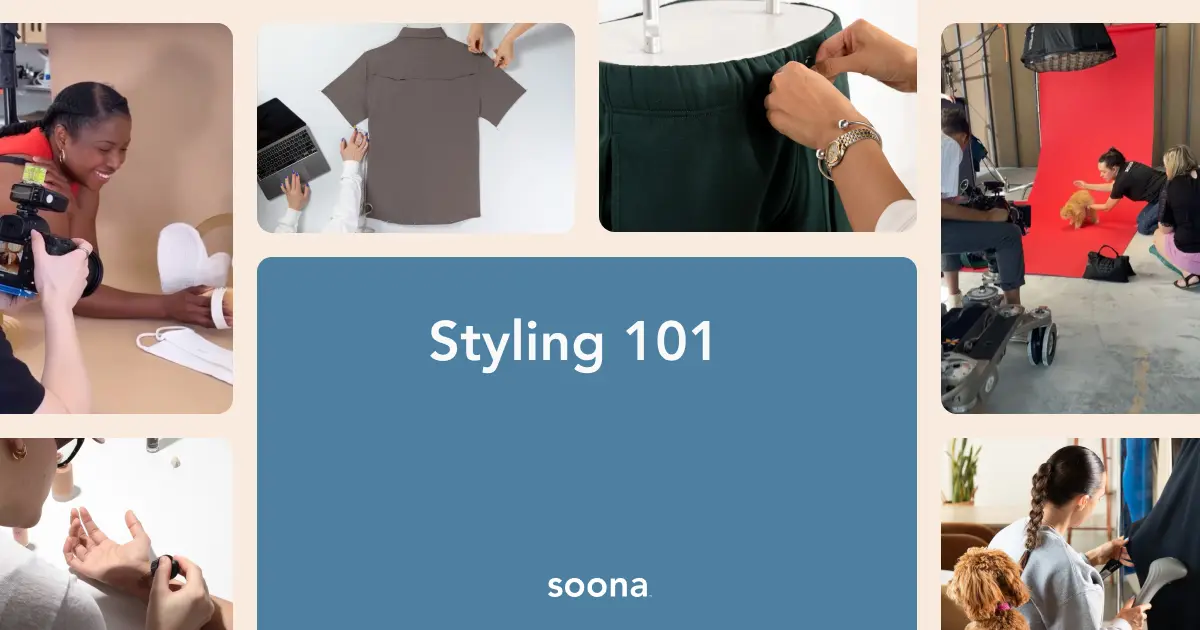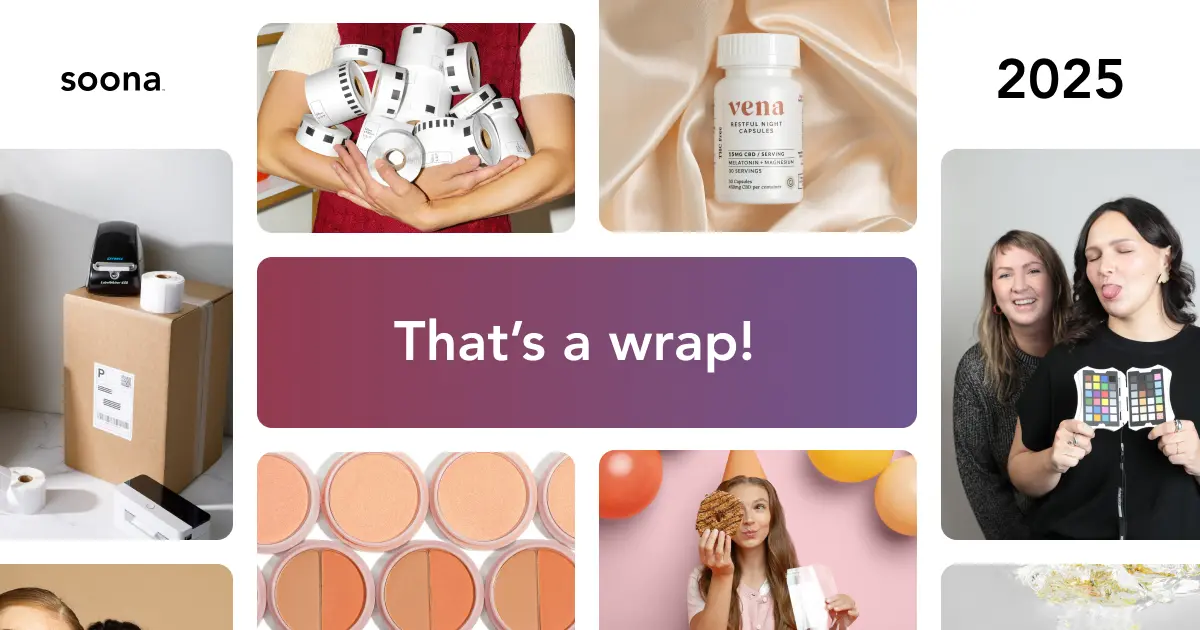Jewelry is eye-catching, attractive, elegant, and a statement. It sells itself, right? Photographing jewelry can actually be quite tricky.
But you’re in luck! We’ve got the hot scoop on how to make sure your jewelry product photos stand out and SHINE ✨ Pun absolutely intended.
How to prep a flawless jewelry shoot
Clean your jewelry
Camera lenses can pick up even the tiniest details the naked eye misses like fingerprint marks, for example. Save yourself time and frustration by cleaning your jewelry before your shoot.
We also encourage our creative team to handle jewelry with gloves, to ensure there aren’t any rogue scuffs, marks, or fingerprints. This will save you hours fixing your photos, or having to redo them altogether. Similarly, a microfiber cloth (like the one that comes with sunglasses) works wonders for removing smudges!
Choose the right space
Adjusting and editing lighting during post-production can be super time-consuming. If there’s a window or room in your house that gets great natural light at a certain time of day, prep that space for your photo shoot. Having your table or backdrop set up beforehand means you get to optimize your shoot time with the best lighting. You want natural light that isn’t too harsh, especially if your jewelry pieces are reflective.
{{product-catalogue}}
Backdrop color
Using backdrop colors helps bring more personality into your brand. While platforms like Amazon or Walmart might require a white background photography for the main hero image, you can use other colors, textures, and surfaces for supplementary jewelry product photos.
If you have muted and minimalist products, choosing a color that reflects that vibe is important to ensure branding consistency and cohesiveness with your product. Cream or dove gray backdrops work great if you like to keep things minimalistic. If you have bold and edgy jewelry, don’t be afraid to incorporate more saturated colors or textures. Complementary colors or contrasting colors make your products really pop.

Pick the right camera
Many soona photographers use the Canon 5D Mark IV. But we know the cost of product photography equipment can add up. There are tons of options, for both a mirrorless and DSLR camera, that are more affordable.
Create a shotlist
Even the best ideas can get lost without a shot list. Make a plan before you begin your photo or video shoot. Where are you planning on using your content? Website? Social media channels? Email campaigns? Let that be the starter to the type of content you need to capture.
Being organized is key to having a successful shoot! If you’re hiring a freelance photographer or working with a creative studio to photograph your products, they typically require a shot list before the photo or video shoot is even scheduled. Not sure where to start?

Common mistakes to avoid
Unsavory lighting setup
Regardless of what kind of finish your jewelry has, you want to make sure that your piece of jewelry isn’t getting lost in overexposed lighting or, in contrast, in low-lighting conditions. Product photography studios typically have lighting equipment to achieve any lighting vibe you want. Whether you want hard shadows, or soft, natural lighting, typically, that can be achieved with studio lighting.
Reflections
The reason jewelry is difficult to photograph in general is because most pieces of jewelry, whether they’re hard metals or precious stones, can be reflective. Regardless of lighting. Flashy reflections in your jewelry photos may make it more difficult to see the detail.
When it comes to ecomm customers, visible details = trust in your product. Trust in your product means a more streamlined path to checkout. If you look at your photos after the shoot and notice a few reflections of your own hand or camera lens, you can edit this out in a post-production program.
But you want to limit as much editing time as possible. Try playing with different angles or bounces to ensure you avoid any type of reflections.
Lack of angles
Jewelry is a 360-degree experience. Your customers need to be able to visualize every aspect of how your jewelry will look on them. This means showing your piece of jewelry from multiple angles.
Think back to your shot list discussed above, have you listed all of the angles you’ll need for each piece? For your product page, you’ll need the following product images, at minimum:
- The hero shot
- Backside
- Details of any jewels
- Clasp
- Some lifestyle images of your piece of jewelry on a model
Try using sand or putty to keep rings upright while photographing them. Want some more lifestyle imagery? Incorporate flat lay photography into your product photography mix.
Unnecessary props
The jewelry should be the main character. It’s always great to be playful and create unique scenes with props, as long as they’re thoughtfully used within the shot. There are no “bad” props as long as it’s telling your brand or product story and supporting your product instead of overpowering it.
Because jewelry pieces are typically smaller items, you’ll want to be careful not to use props that cast unwanted shadows or confusing reflections on your jewelry. In short, less is usually more when it comes to props.
Props we love to use with jewelry photography:
- Statin
- Concrete blocks
- Natural stones
- Rocks
- Mirrors
9 easy tips to photograph jewelry
Choose the right camera lens
It’s always a good idea to get the right jewelry photography equipment. For most jewelry shots, you’ll want a macro lens for optimal detail and sharp focus. Some digital cameras have a macro setting. It's also important to invest in (or rent) a sturdy tripod for stable high-quality images all the way through your shoot.
Consistency is key
It's important for all your product photos to be the same quality. It can be confusing to click around your online store and see different lighting, different sizes, or different backgrounds for every product. Consistency is paramount for your brand identity.
You can make sure you’re sending a cohesive brand message to your future customers by creating a moodboard! Refer back to it for color palettes and design aspects. It's a good idea to refresh this moodboard as you develop new products and your branding evolves.
Use of natural light
Studio lighting can be expensive. But, the good news is, natural light is free! The best way to optimize natural light is to plan your shoot during the right time of day, and ideally close to a window. Know when the best light occurs in your space will help you plan accordingly. If your window is east-facing, you might have the best type of direct sunlight in the morning.
Any type of direct light will give you hard shadows. If you’re looking to shoot during the brightest time of day, but don’t want hard shadows, try putting a white poster board on the opposite end of your lighted window to reflect light onto the other side of your product. This will even out your shadows and highlight more of your jewelry!
Backdrop color
Although it may be necessary to have white backdrops for ecommerce platforms like Amazon or Walmart, there are infinite fun ways to create backdrops for alternate photos. If you’re on a budget, pick up scrap fabric from a thrift store. Go to a hardware store for some scrap marble surfaces. Or, if you have a little more room in your budget, you can purchase a seamless backdrop that’s on-brand with your color story.
Camera settings
f-stop
The f-stop refers to depth of field. The shorter the f-stop (the smaller the number), the object closest to your lens will be in focus. Your background will be blurry (AKA bokeh). The larger the f-stop, the wider the depth of field. You typically use a larger f-stop in landscape photography. Since we’re just chatting about jewelry photography, you’ll likely be using a lower f-stop!
Shutter speed
This refers to how quickly your shutter opens and closes, which means how much light you’re letting in. If you’re photographing your jewelry in good natural lighting, you’ll want a short shutter speed to ensure your photos aren’t blurry.
ISO
Many cameras have auto settings for ISO, but know that if your ISO is too low or too high, you may have a really dark image or an overexposed image. As a good rule of thumb: ISO 100 for direct, natural light.
Product preparation
You cleaned your jewelry in the prepping phase, but keep your microfiber cloth on-hand during the entire shoot. Pay close attention to detail to make sure you’re not leaving smudges on your jewelry as you move it around the shoot.

If you’re sending your products to a production company, be extra vigilant that your chosen products are your most flawless pieces (no scratches, blemishes, or misshapen items). It will be photographed as-is, so you want pieces you’d be proud to show to your customers. Take a few minutes to get more comfy with prep best practices.
Models
Your customers want to visualize how your product will look on their own bodies. Hand models are the perfect way to show them how your jewelry will fit into their lives. Feature diverse models (skin-tone, size, age, lifestyle) to ensure each customer feels like they have a place in your brand story.

Book a model in just a click! Only pay a one-time fee & use your content forever >
Here are some pro tips sure to elevate the quality of your shoot:
Keep some lotion nearby
You want your hand model to have hydrated and freshly manicured nails! Make sure their nails are evenly trimmed or manicured to match your brand aesthetic. Chipped nail polish can be a big distraction.
Play with angles and variety
Try to create a sense of dynamic movement in your hand photos. Whether it’s rings, necklaces, or bracelets, you can capture some interesting angles to really capture the attention of your audience.
Clean and styled hair
If you’re shooting necklaces or earrings, make sure your model’s hair looks groomed and well-kept no matter the style.
Add GIFs
Jewelry really speaks for itself when you allow your customers to see it in-action. Imagine a subtle hand motion to show a little glimmer in a gemstone or a bracelet slipping over the wrist.
You can also use props to create movement with animated GIFs. Drop some rose petals into your scene. A little shift of your fabric. Let your model explore poses.
Pro tip: To get the sharpest action shots for GIFs, you’ll want to make sure your shutter speed is short.

How to take jewelry product photos that convert
You know the basics of jewelry photography. Now is the time to make decisions for shoot day. Are you prepared for a DIY photo shoot? Do you need to rent equipment? Or would you rather hire a creative studio, like soona, to do the shoot for you?
Know your budget
Renting or purchasing equipment can get very costly. While you can photograph your products with an iPhone camera or thrift store props, high-quality photos and models can really set your product apart and convert shoppers to customers. Everything you add to your DIY shoot is going to cost you, so make sure to carefully plan out each shot so you know exactly what you need.
Plan your time
If you’re a beginner, allow plenty of time for trial and error. Schedule at least two hours to play around and practice shooting. You’re going to want to make sure you have time for the shots you want.
And don’t forget about the lighting. Natural lighting can make your time-crunch frustrating if you don’t plan ahead.

Consider platform placement
If your photos are going on your Shopify website, Amazon, Walmart, social media, digital ads, or somewhere else, you’ll want to make sure to capture all of your products on a pure white background to build consistency.
On social media, consider this your opportunity to show off! Place your products in lifestyle scenes, on models, colored backdrops, etc. Your followers want to see your product in as many different, and creative, places as possible!
Start creating short-form video content to post both on TikTok and Instagram Reels. You don’t want to miss out on converting those followers to customers! This is also where you can show off eye-catching props, dynamic GIFs, and backgrounds that pop.
Ready to create show-stopping jewelry product photography?
We’ve shared our best jewelry photography tips and tricks. Take the guesswork out of the product photo and video shots you need, and get started with soona today. Photos start at $39 and GIFs start at $93, plus a monthly subscription or a one-time booking fee.
The best part? you get your edited assets 72 hours after checkout.
Whether you collab with us to create your content dreams or you DIY, we hope you’re ready to conquer the ecomm jewelry market.
{{studio-ad}}
Jewelry product photography FAQs
How to do product photography of jewelry?
- Set up a clean workspace: Use a plain background, preferably white, to avoid distractions.
- Use proper lighting: Utilize soft, diffused lighting to minimize shadows and reflections. Lightboxes or softboxes work well.
- Use a tripod: This ensures stability and sharpness in your photos.
- Get your macro lens: A macro lens captures the intricate details of jewelry pieces.
- Clean the jewelry: Ensure the jewelry is spotless to avoid blemishes in the photos.
- Position everything: Experiment with angles and positions to highlight the jewelry's features.
- Edit to perfection: Use photo editing software to adjust lighting, remove imperfections, and enhance the jewelry's appearance.
How much does jewelry product photography cost?
Jewelry product photography starts at $39/photo plus a monthly subscription or a one-time booking fee when you work with a professional content studio like soona.
What is the best photography for jewelry?
The best photography for jewelry showcases the piece clearly, highlighting its details, colors, and craftsmanship. This typically involves high-resolution macro shots with consistent lighting, clean backgrounds, and multiple angles.
What camera settings are needed for jewelry photography?
- Aperture (f/11 to f/16): Ensures a greater depth of field, keeping the entire piece in focus
- ISO (100-200): Keeps the image quality high and reduces noise
- Shutter speed: Use a slower shutter speed, combined with a tripod, to ensure a sharp image without motion blur
- White balance: Set to match your lighting setup to ensure accurate color representation
- Manual focus: Provides precise control over which part of the jewelry is in sharp focus
- RAW format: Captures more detail and allows greater flexibility in post-processing
Jewelry is eye-catching, attractive, elegant, and a statement. It sells itself, right? Photographing jewelry can actually be quite tricky.
But you’re in luck! We’ve got the hot scoop on how to make sure your jewelry product photos stand out and SHINE ✨ Pun absolutely intended.
How to prep a flawless jewelry shoot
Clean your jewelry
Camera lenses can pick up even the tiniest details the naked eye misses like fingerprint marks, for example. Save yourself time and frustration by cleaning your jewelry before your shoot.
We also encourage our creative team to handle jewelry with gloves, to ensure there aren’t any rogue scuffs, marks, or fingerprints. This will save you hours fixing your photos, or having to redo them altogether. Similarly, a microfiber cloth (like the one that comes with sunglasses) works wonders for removing smudges!
Choose the right space
Adjusting and editing lighting during post-production can be super time-consuming. If there’s a window or room in your house that gets great natural light at a certain time of day, prep that space for your photo shoot. Having your table or backdrop set up beforehand means you get to optimize your shoot time with the best lighting. You want natural light that isn’t too harsh, especially if your jewelry pieces are reflective.
{{product-catalogue}}
Backdrop color
Using backdrop colors helps bring more personality into your brand. While platforms like Amazon or Walmart might require a white background photography for the main hero image, you can use other colors, textures, and surfaces for supplementary jewelry product photos.
If you have muted and minimalist products, choosing a color that reflects that vibe is important to ensure branding consistency and cohesiveness with your product. Cream or dove gray backdrops work great if you like to keep things minimalistic. If you have bold and edgy jewelry, don’t be afraid to incorporate more saturated colors or textures. Complementary colors or contrasting colors make your products really pop.

Pick the right camera
Many soona photographers use the Canon 5D Mark IV. But we know the cost of product photography equipment can add up. There are tons of options, for both a mirrorless and DSLR camera, that are more affordable.
Create a shotlist
Even the best ideas can get lost without a shot list. Make a plan before you begin your photo or video shoot. Where are you planning on using your content? Website? Social media channels? Email campaigns? Let that be the starter to the type of content you need to capture.
Being organized is key to having a successful shoot! If you’re hiring a freelance photographer or working with a creative studio to photograph your products, they typically require a shot list before the photo or video shoot is even scheduled. Not sure where to start?

Common mistakes to avoid
Unsavory lighting setup
Regardless of what kind of finish your jewelry has, you want to make sure that your piece of jewelry isn’t getting lost in overexposed lighting or, in contrast, in low-lighting conditions. Product photography studios typically have lighting equipment to achieve any lighting vibe you want. Whether you want hard shadows, or soft, natural lighting, typically, that can be achieved with studio lighting.
Reflections
The reason jewelry is difficult to photograph in general is because most pieces of jewelry, whether they’re hard metals or precious stones, can be reflective. Regardless of lighting. Flashy reflections in your jewelry photos may make it more difficult to see the detail.
When it comes to ecomm customers, visible details = trust in your product. Trust in your product means a more streamlined path to checkout. If you look at your photos after the shoot and notice a few reflections of your own hand or camera lens, you can edit this out in a post-production program.
But you want to limit as much editing time as possible. Try playing with different angles or bounces to ensure you avoid any type of reflections.
Lack of angles
Jewelry is a 360-degree experience. Your customers need to be able to visualize every aspect of how your jewelry will look on them. This means showing your piece of jewelry from multiple angles.
Think back to your shot list discussed above, have you listed all of the angles you’ll need for each piece? For your product page, you’ll need the following product images, at minimum:
- The hero shot
- Backside
- Details of any jewels
- Clasp
- Some lifestyle images of your piece of jewelry on a model
Try using sand or putty to keep rings upright while photographing them. Want some more lifestyle imagery? Incorporate flat lay photography into your product photography mix.
Unnecessary props
The jewelry should be the main character. It’s always great to be playful and create unique scenes with props, as long as they’re thoughtfully used within the shot. There are no “bad” props as long as it’s telling your brand or product story and supporting your product instead of overpowering it.
Because jewelry pieces are typically smaller items, you’ll want to be careful not to use props that cast unwanted shadows or confusing reflections on your jewelry. In short, less is usually more when it comes to props.
Props we love to use with jewelry photography:
- Statin
- Concrete blocks
- Natural stones
- Rocks
- Mirrors
9 easy tips to photograph jewelry
Choose the right camera lens
It’s always a good idea to get the right jewelry photography equipment. For most jewelry shots, you’ll want a macro lens for optimal detail and sharp focus. Some digital cameras have a macro setting. It's also important to invest in (or rent) a sturdy tripod for stable high-quality images all the way through your shoot.
Consistency is key
It's important for all your product photos to be the same quality. It can be confusing to click around your online store and see different lighting, different sizes, or different backgrounds for every product. Consistency is paramount for your brand identity.
You can make sure you’re sending a cohesive brand message to your future customers by creating a moodboard! Refer back to it for color palettes and design aspects. It's a good idea to refresh this moodboard as you develop new products and your branding evolves.
Use of natural light
Studio lighting can be expensive. But, the good news is, natural light is free! The best way to optimize natural light is to plan your shoot during the right time of day, and ideally close to a window. Know when the best light occurs in your space will help you plan accordingly. If your window is east-facing, you might have the best type of direct sunlight in the morning.
Any type of direct light will give you hard shadows. If you’re looking to shoot during the brightest time of day, but don’t want hard shadows, try putting a white poster board on the opposite end of your lighted window to reflect light onto the other side of your product. This will even out your shadows and highlight more of your jewelry!
Backdrop color
Although it may be necessary to have white backdrops for ecommerce platforms like Amazon or Walmart, there are infinite fun ways to create backdrops for alternate photos. If you’re on a budget, pick up scrap fabric from a thrift store. Go to a hardware store for some scrap marble surfaces. Or, if you have a little more room in your budget, you can purchase a seamless backdrop that’s on-brand with your color story.
Camera settings
f-stop
The f-stop refers to depth of field. The shorter the f-stop (the smaller the number), the object closest to your lens will be in focus. Your background will be blurry (AKA bokeh). The larger the f-stop, the wider the depth of field. You typically use a larger f-stop in landscape photography. Since we’re just chatting about jewelry photography, you’ll likely be using a lower f-stop!
Shutter speed
This refers to how quickly your shutter opens and closes, which means how much light you’re letting in. If you’re photographing your jewelry in good natural lighting, you’ll want a short shutter speed to ensure your photos aren’t blurry.
ISO
Many cameras have auto settings for ISO, but know that if your ISO is too low or too high, you may have a really dark image or an overexposed image. As a good rule of thumb: ISO 100 for direct, natural light.
Product preparation
You cleaned your jewelry in the prepping phase, but keep your microfiber cloth on-hand during the entire shoot. Pay close attention to detail to make sure you’re not leaving smudges on your jewelry as you move it around the shoot.

If you’re sending your products to a production company, be extra vigilant that your chosen products are your most flawless pieces (no scratches, blemishes, or misshapen items). It will be photographed as-is, so you want pieces you’d be proud to show to your customers. Take a few minutes to get more comfy with prep best practices.
Models
Your customers want to visualize how your product will look on their own bodies. Hand models are the perfect way to show them how your jewelry will fit into their lives. Feature diverse models (skin-tone, size, age, lifestyle) to ensure each customer feels like they have a place in your brand story.

Book a model in just a click! Only pay a one-time fee & use your content forever >
Here are some pro tips sure to elevate the quality of your shoot:
Keep some lotion nearby
You want your hand model to have hydrated and freshly manicured nails! Make sure their nails are evenly trimmed or manicured to match your brand aesthetic. Chipped nail polish can be a big distraction.
Play with angles and variety
Try to create a sense of dynamic movement in your hand photos. Whether it’s rings, necklaces, or bracelets, you can capture some interesting angles to really capture the attention of your audience.
Clean and styled hair
If you’re shooting necklaces or earrings, make sure your model’s hair looks groomed and well-kept no matter the style.
Add GIFs
Jewelry really speaks for itself when you allow your customers to see it in-action. Imagine a subtle hand motion to show a little glimmer in a gemstone or a bracelet slipping over the wrist.
You can also use props to create movement with animated GIFs. Drop some rose petals into your scene. A little shift of your fabric. Let your model explore poses.
Pro tip: To get the sharpest action shots for GIFs, you’ll want to make sure your shutter speed is short.

How to take jewelry product photos that convert
You know the basics of jewelry photography. Now is the time to make decisions for shoot day. Are you prepared for a DIY photo shoot? Do you need to rent equipment? Or would you rather hire a creative studio, like soona, to do the shoot for you?
Know your budget
Renting or purchasing equipment can get very costly. While you can photograph your products with an iPhone camera or thrift store props, high-quality photos and models can really set your product apart and convert shoppers to customers. Everything you add to your DIY shoot is going to cost you, so make sure to carefully plan out each shot so you know exactly what you need.
Plan your time
If you’re a beginner, allow plenty of time for trial and error. Schedule at least two hours to play around and practice shooting. You’re going to want to make sure you have time for the shots you want.
And don’t forget about the lighting. Natural lighting can make your time-crunch frustrating if you don’t plan ahead.

Consider platform placement
If your photos are going on your Shopify website, Amazon, Walmart, social media, digital ads, or somewhere else, you’ll want to make sure to capture all of your products on a pure white background to build consistency.
On social media, consider this your opportunity to show off! Place your products in lifestyle scenes, on models, colored backdrops, etc. Your followers want to see your product in as many different, and creative, places as possible!
Start creating short-form video content to post both on TikTok and Instagram Reels. You don’t want to miss out on converting those followers to customers! This is also where you can show off eye-catching props, dynamic GIFs, and backgrounds that pop.
Ready to create show-stopping jewelry product photography?
We’ve shared our best jewelry photography tips and tricks. Take the guesswork out of the product photo and video shots you need, and get started with soona today. Photos start at $39 and GIFs start at $93, plus a monthly subscription or a one-time booking fee.
The best part? you get your edited assets 72 hours after checkout.
Whether you collab with us to create your content dreams or you DIY, we hope you’re ready to conquer the ecomm jewelry market.
{{studio-ad}}
Jewelry product photography FAQs
How to do product photography of jewelry?
- Set up a clean workspace: Use a plain background, preferably white, to avoid distractions.
- Use proper lighting: Utilize soft, diffused lighting to minimize shadows and reflections. Lightboxes or softboxes work well.
- Use a tripod: This ensures stability and sharpness in your photos.
- Get your macro lens: A macro lens captures the intricate details of jewelry pieces.
- Clean the jewelry: Ensure the jewelry is spotless to avoid blemishes in the photos.
- Position everything: Experiment with angles and positions to highlight the jewelry's features.
- Edit to perfection: Use photo editing software to adjust lighting, remove imperfections, and enhance the jewelry's appearance.
How much does jewelry product photography cost?
Jewelry product photography starts at $39/photo plus a monthly subscription or a one-time booking fee when you work with a professional content studio like soona.
What is the best photography for jewelry?
The best photography for jewelry showcases the piece clearly, highlighting its details, colors, and craftsmanship. This typically involves high-resolution macro shots with consistent lighting, clean backgrounds, and multiple angles.
What camera settings are needed for jewelry photography?
- Aperture (f/11 to f/16): Ensures a greater depth of field, keeping the entire piece in focus
- ISO (100-200): Keeps the image quality high and reduces noise
- Shutter speed: Use a slower shutter speed, combined with a tripod, to ensure a sharp image without motion blur
- White balance: Set to match your lighting setup to ensure accurate color representation
- Manual focus: Provides precise control over which part of the jewelry is in sharp focus
- RAW format: Captures more detail and allows greater flexibility in post-processing