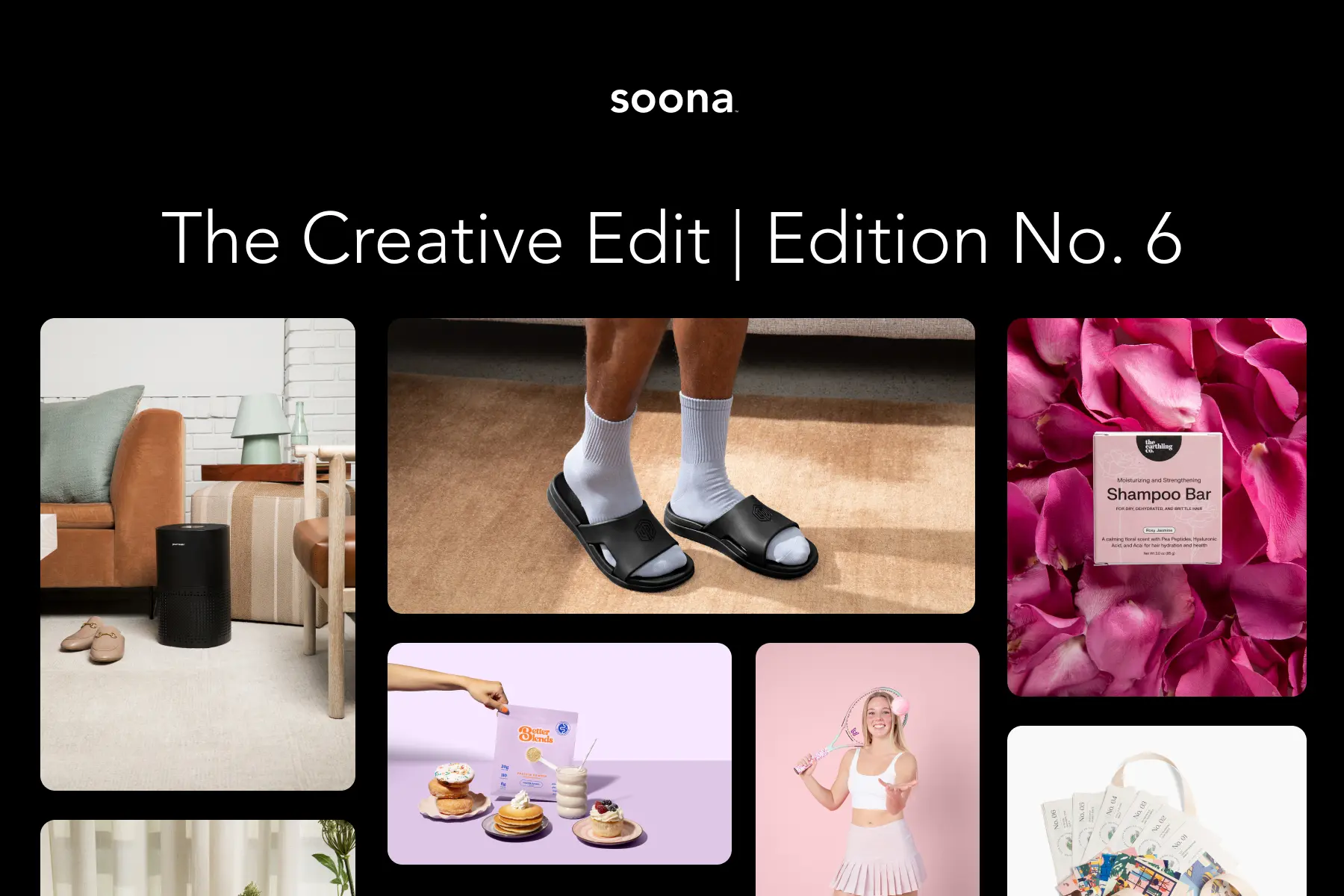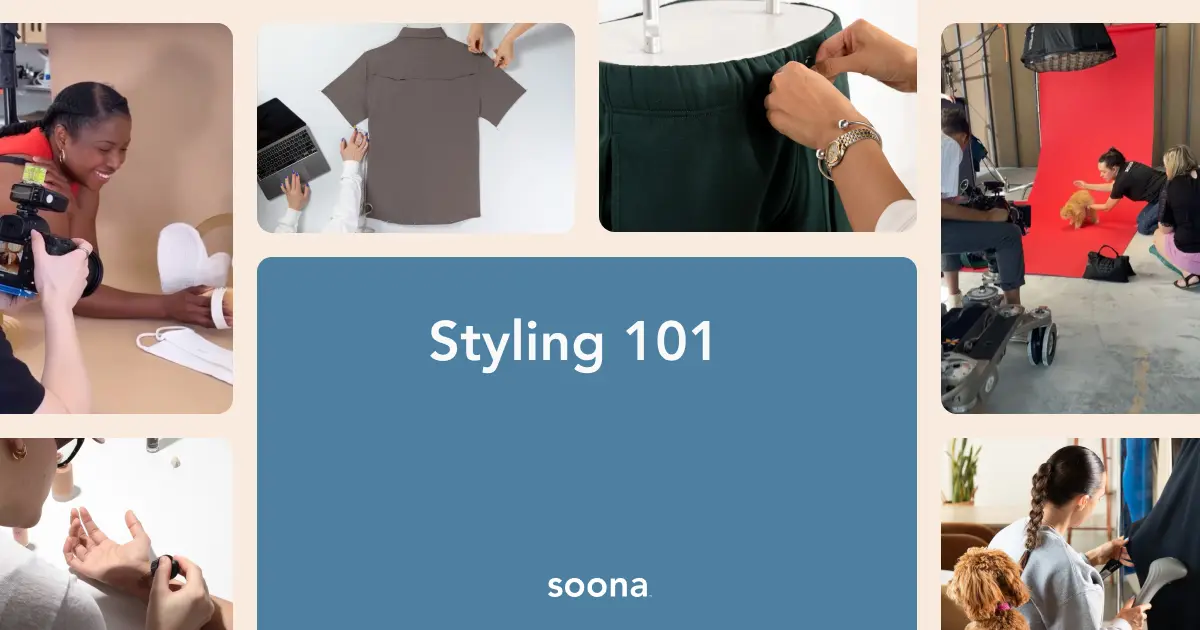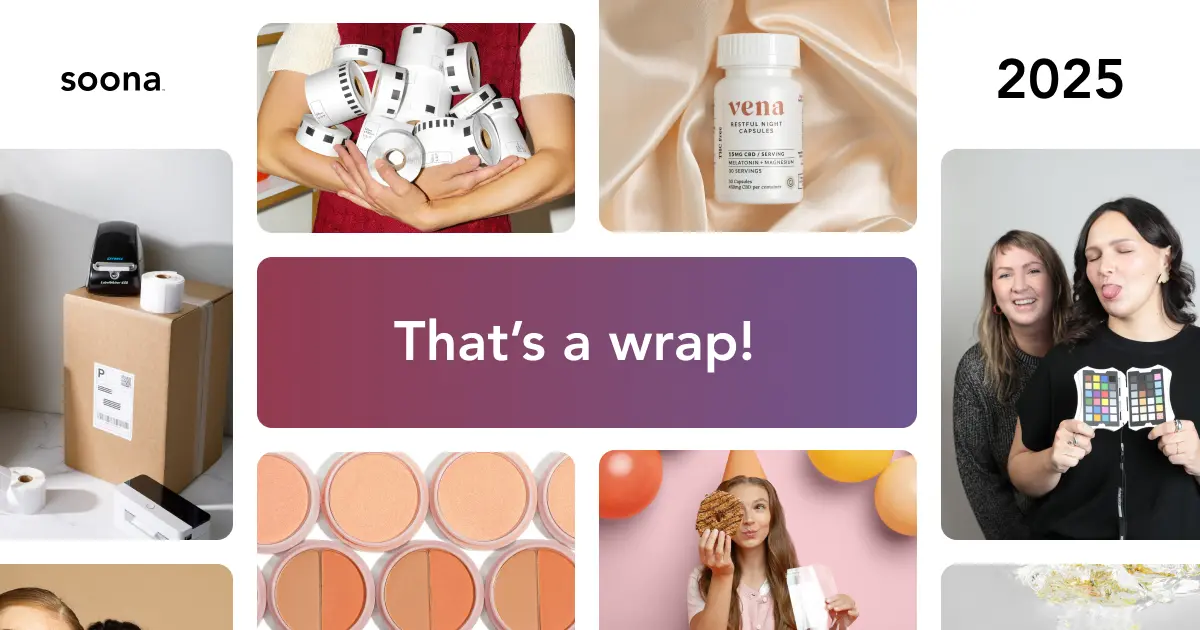Creating the perfect product photo is a key element in any campaign. Low-quality, unattractive, or unclear images are a prime suspect in failed launches or limp sales reports.
Happily, that means the opposite is also true: Crisp, clear, beautiful, well-focused product photography is the perfect way to upgrade your ecommerce listings on mobile and desktop alike. And one of the best ways to nail that product photography is to understand and leverage the power of blurred backgrounds.
Take a look at how blur background techniques work, why they’re effective, which blur tools to use, and how exactly to put it all together and create the perfect photos for your listings.
Customize your images by blurring the background to fit whatever you sell, wherever you sell >
What is a blurred background—or bokeh?
Blurred backgrounds are common in photos. Think of everything from your standard high school senior portrait against a soft outdoor backdrop to a poster-sized image of a Starbucks holiday cup with out-of-focus fairy lights behind it.

Both of these—and everything in between—use an effect known as “bokeh.” While folks often associate this term with headlights, patio bulbs, or twinkle strands that become the classic circular blurs, bokeh isn’t necessarily associated with electric lights. You can also get a bokeh effect with sunlight through greenery, small white flowers, or dancing bees.
The main element of bokeh—or the blurred background effect—is that items in the background are out of focus via the intentional manipulation of camera settings.
How depth of field works
This technique occurs by using a shallow depth of field, which means you’re only capturing a limited set of distances in sharp focus. Whereas a large depth of field will give you a clear image of everything from a happy dog in the foreground to the trees 50 feet behind it, a shallow depth of field will show the crisp, smiling doggo against a blur of green and brown.

Accordingly, the blur background effect requires a shallow depth of field, where only the foreground image (in the case of ecommerce, a product) is in sharp focus. The background is blurred, though usually still recognizable.
{{tools-ad}}
For the technically minded, you can blur background by using a short shutter speed with a wide aperture. However, settings such as Portrait Mode on smartphones and tablets have largely eliminated the need to learn professional photography and have put blur background capabilities into the hands of everyday people.
That said, taking crisp photos with a blurred background is difficult even with camera apps, which is why a good blur background is worth its weight in gold. More on that in a minute.
Blur background tools and apps
While putting a product against a plain black, white, colorful, or gradient background certainly has a time and a place, there’s nothing like a good blur background tool to expand your product imagery’s possibilities.
If you want to take the simplest approach and avoid a crash course in professional photography, it’s time to learn more about tools and apps.
Learning how to blur the background of a photo using a camera or even a phone takes time. You will need to nail elements such as camera stabilization, lighting, color palette, angle, background imagery, and the product itself. Not only that, if you’re going to capture the blur organically, you’ll have to keep that in mind while shooting.
A better bet is to use a blur tool. Rather than taking a shot with a clear foreground and bokeh background, you can focus on taking the best possible shot with a large depth of field. In other words, you simply won’t worry about depth of field at all.
Instead, a blur tool will add in the fuzzy background afterward. You will identify the subject of the photo—the soap bar or milk jug—and then use the tool to blur the background to your desired level of “fuzziness” (a technical term, of course). This not only creates a more appealing picture with a higher focus on the product for sale, it gives you the flexibility to play with the effect in a low-stress environment.
Yay, simplicity!
Choosing the right blur tool for your product photos
So, which tools are available to help you blur background in your photos? As a response to the aforementioned but sometimes difficult-to-use settings in phones and cameras, soona has created a one-of-a-kind blur tool that will give you all the beauty of a DSLR with all the ease of a smartphone app.
Our blur tool allows you to:
- Blur the background to different specifications using a simple slider
- Download the photo when you’re happy
- Create multiple images by using different settings
- Track your brand specifications to ensure your photos always align
It’s an easy-peasy, ready-in-minutes system you can’t get anywhere else. Now let’s tackle precisely how to blur the background of a picture to get the best possible product.
How to blur the background in product photos
Once you become familiar with using the blur tool on your photos, the following steps will become second nature and you can adjust the process as needed. However, this is an excellent starting point for those who haven’t yet nailed down their strategy.
Create a complementary environment
First things first, your background and product should complement one another. You can take a few basic approaches:
- Use the same color scheme to knit the product together with its background.
- Use complementary colors (e.g. green and red, blue and yellow—anything that’s opposite on the color wheel can help here).
- Use a neutral background that will soften the product image without distracting from the main item.
Upload your photos
Now we get to the real meat of how to blur background of photo sets. Using soona’s tool, all you have to do is upload your photo and then manually adjust the slider until you see the aesthetic you’re looking for.
Pro tip: With more detailed backgrounds, you want to blur more so as to help pick out the details of the main product. With more sedate backgrounds (tile, wood, fabric, etc.), you can blur less to maintain the pretty details without distracting.
Save your images carefully
Editing photos after the fact using a blur tool is a much easier way to create memorable product photography than stressing about depth of field during a shoot.
However, it does bring with it one danger: that you might accidentally corrupt a photo while editing and not be able to go back. By that we mean you could over edit it, save it with a change you don’t care for, or simply lose the ability to edit it another way.
For that reason, it’s a good idea to use a digital asset management tool. There, you can store the original (clearly labeled) along with any versions you make of it. You can also set current preferred versions for different campaigns, while maintaining access to the original for different edits at any time.
Tips for blurring backgrounds in product photos
Blur backgrounds using a mobile device
Blur on the go? Yep!
With the mobile capability offered by soona’s tool, you can now blur background on the go. Whether you’re on a flight, a train, or sitting in the park, you can now get just as much work done there as at your desk.
This is not only a time-saver, it means you can respond to minute-by-minute needs of a particular marketing campaign. Now you can adjust photos as needed for social media, Amazon, Shopify, and more—all without having to stress about getting to the office or studio before you can get the job done.
Keep it simple
There are many best practices to help you sell more, but keeping it simple is one of the best of the best. You never want to make your customer work to figure out what’s going on.
Therefore, avoid making them pick your product out of the noise. If you’re using material elements in the background that you want to remain recognizable—plants, bottles, cookpots—make sure they aren’t too busy. You can also offset them from the product itself, so it has a bit of negative space around it.
You can also just take an incredibly simple approach, say with woodgrain, fairy lights, or a cozily lit candle scene.
Use other photography best practices
In addition to setting the stage correctly, make sure you keep other photography best practices in mind. Remember to:
- Embrace the rule of thirds: While centering an object can be effective, one of the easiest and most beautiful photography techniques is the Rule of Thirds. That means dividing the photo into a grid of nine with lines at 1/3 and 2/3 both horizontally and vertically, then placing the image on those lines.
- Stabilize the camera: Using a tripod or camera arm will usually produce a better result than free-handing it. If there's a good reason to, such as when capturing a model where you really want flexibility of angles, then go ahead and ditch the tripod.
- Choose only one subject: Using multiple subjects can mess with your ability to create an effective bokeh effect. If you need to photograph multiple subjects (such as a gift set), make sure they’re grouped in a becoming fashion, so that they are clearly offset from what’s behind.
- Use natural light: Sometimes your focus is evening or night, indoors or industrial. If it’s not, though, always use natural light from a window or the outdoors.
- Clean the lens: Seems simple, but it makes a world of difference!
Size your image correctly
Size matters. If your subject is too big or too small, you will lose the perfect effect.
One of the best ways to correctly size your image is to take a wider shot than you want to end up with, then edit it down with a resizer tool. This enables you to turn one photo into many that are suitable for multiple purposes.
For instance, if you’re promoting gardening boots on both YouTube and TikTok, you’ll want wide horizontal images and tall vertical ones, respectively. By leaving a lot of room around the subject, you can crop both ways, then blur the background to fit.
Why a blurred background is effective
The main reason blur background is an effective strategy is because it enables you to set a scene without taking focus from the main product for sale.
For example, by using a blurred background, you can still tell the soap bar (clear) is sitting in front of a tiled bathroom wall (blurred). Similarly, you can see that a jug of organic milk (clear) is posed against a herd of black-and-white Holsteins (blurred). This goes for any type of product photography background, whether outdoors, interior, or stylized physical backdrop.
Among other benefits, blurring the background of a photo:
- Removes extraneous details that might distract from the main object
- Offers a clear point of focus on the product itself
- Sharpens details of the product by drawing the eye right to it
- Complements the product without stealing from its spotlight
- Sets a scene that helps shoppers envision using the product in the most aspirational way
The obvious question now is how to blur the background of a picture.
Blur your backgrounds with soona
Ready for a blur background tool that gets the job done in no time flat? soona is here to help with a cutting-edge tool that will help you turn one image into many, increase your conversions, and build the business of your dreams.
{{tools-ad}}
Creating the perfect product photo is a key element in any campaign. Low-quality, unattractive, or unclear images are a prime suspect in failed launches or limp sales reports.
Happily, that means the opposite is also true: Crisp, clear, beautiful, well-focused product photography is the perfect way to upgrade your ecommerce listings on mobile and desktop alike. And one of the best ways to nail that product photography is to understand and leverage the power of blurred backgrounds.
Take a look at how blur background techniques work, why they’re effective, which blur tools to use, and how exactly to put it all together and create the perfect photos for your listings.
Customize your images by blurring the background to fit whatever you sell, wherever you sell >
What is a blurred background—or bokeh?
Blurred backgrounds are common in photos. Think of everything from your standard high school senior portrait against a soft outdoor backdrop to a poster-sized image of a Starbucks holiday cup with out-of-focus fairy lights behind it.

Both of these—and everything in between—use an effect known as “bokeh.” While folks often associate this term with headlights, patio bulbs, or twinkle strands that become the classic circular blurs, bokeh isn’t necessarily associated with electric lights. You can also get a bokeh effect with sunlight through greenery, small white flowers, or dancing bees.
The main element of bokeh—or the blurred background effect—is that items in the background are out of focus via the intentional manipulation of camera settings.
How depth of field works
This technique occurs by using a shallow depth of field, which means you’re only capturing a limited set of distances in sharp focus. Whereas a large depth of field will give you a clear image of everything from a happy dog in the foreground to the trees 50 feet behind it, a shallow depth of field will show the crisp, smiling doggo against a blur of green and brown.

Accordingly, the blur background effect requires a shallow depth of field, where only the foreground image (in the case of ecommerce, a product) is in sharp focus. The background is blurred, though usually still recognizable.
{{tools-ad}}
For the technically minded, you can blur background by using a short shutter speed with a wide aperture. However, settings such as Portrait Mode on smartphones and tablets have largely eliminated the need to learn professional photography and have put blur background capabilities into the hands of everyday people.
That said, taking crisp photos with a blurred background is difficult even with camera apps, which is why a good blur background is worth its weight in gold. More on that in a minute.
Blur background tools and apps
While putting a product against a plain black, white, colorful, or gradient background certainly has a time and a place, there’s nothing like a good blur background tool to expand your product imagery’s possibilities.
If you want to take the simplest approach and avoid a crash course in professional photography, it’s time to learn more about tools and apps.
Learning how to blur the background of a photo using a camera or even a phone takes time. You will need to nail elements such as camera stabilization, lighting, color palette, angle, background imagery, and the product itself. Not only that, if you’re going to capture the blur organically, you’ll have to keep that in mind while shooting.
A better bet is to use a blur tool. Rather than taking a shot with a clear foreground and bokeh background, you can focus on taking the best possible shot with a large depth of field. In other words, you simply won’t worry about depth of field at all.
Instead, a blur tool will add in the fuzzy background afterward. You will identify the subject of the photo—the soap bar or milk jug—and then use the tool to blur the background to your desired level of “fuzziness” (a technical term, of course). This not only creates a more appealing picture with a higher focus on the product for sale, it gives you the flexibility to play with the effect in a low-stress environment.
Yay, simplicity!
Choosing the right blur tool for your product photos
So, which tools are available to help you blur background in your photos? As a response to the aforementioned but sometimes difficult-to-use settings in phones and cameras, soona has created a one-of-a-kind blur tool that will give you all the beauty of a DSLR with all the ease of a smartphone app.
Our blur tool allows you to:
- Blur the background to different specifications using a simple slider
- Download the photo when you’re happy
- Create multiple images by using different settings
- Track your brand specifications to ensure your photos always align
It’s an easy-peasy, ready-in-minutes system you can’t get anywhere else. Now let’s tackle precisely how to blur the background of a picture to get the best possible product.
How to blur the background in product photos
Once you become familiar with using the blur tool on your photos, the following steps will become second nature and you can adjust the process as needed. However, this is an excellent starting point for those who haven’t yet nailed down their strategy.
Create a complementary environment
First things first, your background and product should complement one another. You can take a few basic approaches:
- Use the same color scheme to knit the product together with its background.
- Use complementary colors (e.g. green and red, blue and yellow—anything that’s opposite on the color wheel can help here).
- Use a neutral background that will soften the product image without distracting from the main item.
Upload your photos
Now we get to the real meat of how to blur background of photo sets. Using soona’s tool, all you have to do is upload your photo and then manually adjust the slider until you see the aesthetic you’re looking for.
Pro tip: With more detailed backgrounds, you want to blur more so as to help pick out the details of the main product. With more sedate backgrounds (tile, wood, fabric, etc.), you can blur less to maintain the pretty details without distracting.
Save your images carefully
Editing photos after the fact using a blur tool is a much easier way to create memorable product photography than stressing about depth of field during a shoot.
However, it does bring with it one danger: that you might accidentally corrupt a photo while editing and not be able to go back. By that we mean you could over edit it, save it with a change you don’t care for, or simply lose the ability to edit it another way.
For that reason, it’s a good idea to use a digital asset management tool. There, you can store the original (clearly labeled) along with any versions you make of it. You can also set current preferred versions for different campaigns, while maintaining access to the original for different edits at any time.
Tips for blurring backgrounds in product photos
Blur backgrounds using a mobile device
Blur on the go? Yep!
With the mobile capability offered by soona’s tool, you can now blur background on the go. Whether you’re on a flight, a train, or sitting in the park, you can now get just as much work done there as at your desk.
This is not only a time-saver, it means you can respond to minute-by-minute needs of a particular marketing campaign. Now you can adjust photos as needed for social media, Amazon, Shopify, and more—all without having to stress about getting to the office or studio before you can get the job done.
Keep it simple
There are many best practices to help you sell more, but keeping it simple is one of the best of the best. You never want to make your customer work to figure out what’s going on.
Therefore, avoid making them pick your product out of the noise. If you’re using material elements in the background that you want to remain recognizable—plants, bottles, cookpots—make sure they aren’t too busy. You can also offset them from the product itself, so it has a bit of negative space around it.
You can also just take an incredibly simple approach, say with woodgrain, fairy lights, or a cozily lit candle scene.
Use other photography best practices
In addition to setting the stage correctly, make sure you keep other photography best practices in mind. Remember to:
- Embrace the rule of thirds: While centering an object can be effective, one of the easiest and most beautiful photography techniques is the Rule of Thirds. That means dividing the photo into a grid of nine with lines at 1/3 and 2/3 both horizontally and vertically, then placing the image on those lines.
- Stabilize the camera: Using a tripod or camera arm will usually produce a better result than free-handing it. If there's a good reason to, such as when capturing a model where you really want flexibility of angles, then go ahead and ditch the tripod.
- Choose only one subject: Using multiple subjects can mess with your ability to create an effective bokeh effect. If you need to photograph multiple subjects (such as a gift set), make sure they’re grouped in a becoming fashion, so that they are clearly offset from what’s behind.
- Use natural light: Sometimes your focus is evening or night, indoors or industrial. If it’s not, though, always use natural light from a window or the outdoors.
- Clean the lens: Seems simple, but it makes a world of difference!
Size your image correctly
Size matters. If your subject is too big or too small, you will lose the perfect effect.
One of the best ways to correctly size your image is to take a wider shot than you want to end up with, then edit it down with a resizer tool. This enables you to turn one photo into many that are suitable for multiple purposes.
For instance, if you’re promoting gardening boots on both YouTube and TikTok, you’ll want wide horizontal images and tall vertical ones, respectively. By leaving a lot of room around the subject, you can crop both ways, then blur the background to fit.
Why a blurred background is effective
The main reason blur background is an effective strategy is because it enables you to set a scene without taking focus from the main product for sale.
For example, by using a blurred background, you can still tell the soap bar (clear) is sitting in front of a tiled bathroom wall (blurred). Similarly, you can see that a jug of organic milk (clear) is posed against a herd of black-and-white Holsteins (blurred). This goes for any type of product photography background, whether outdoors, interior, or stylized physical backdrop.
Among other benefits, blurring the background of a photo:
- Removes extraneous details that might distract from the main object
- Offers a clear point of focus on the product itself
- Sharpens details of the product by drawing the eye right to it
- Complements the product without stealing from its spotlight
- Sets a scene that helps shoppers envision using the product in the most aspirational way
The obvious question now is how to blur the background of a picture.
Blur your backgrounds with soona
Ready for a blur background tool that gets the job done in no time flat? soona is here to help with a cutting-edge tool that will help you turn one image into many, increase your conversions, and build the business of your dreams.
{{tools-ad}}