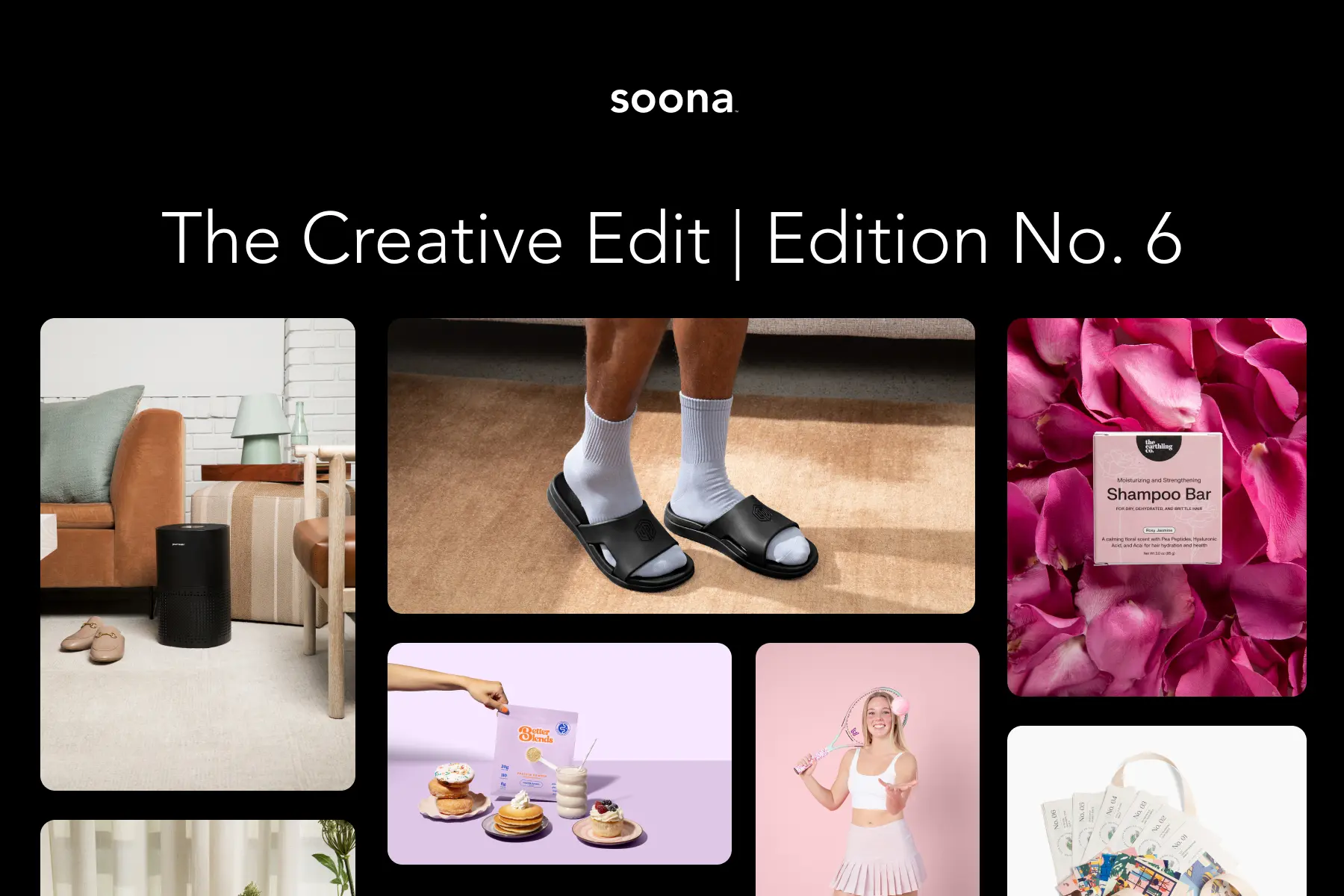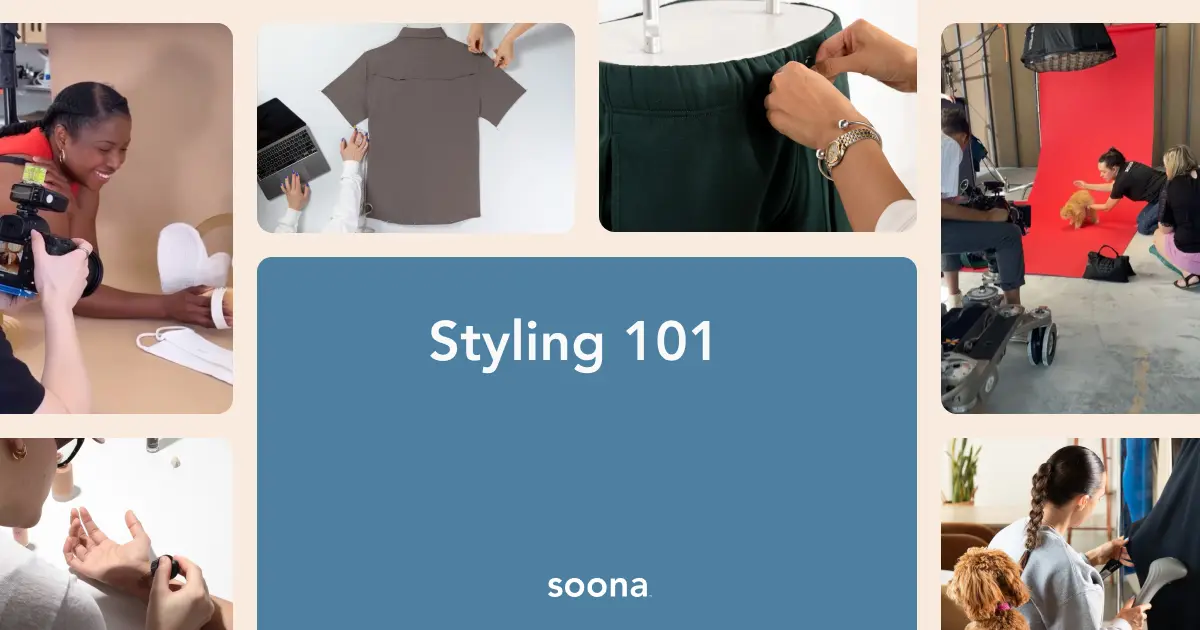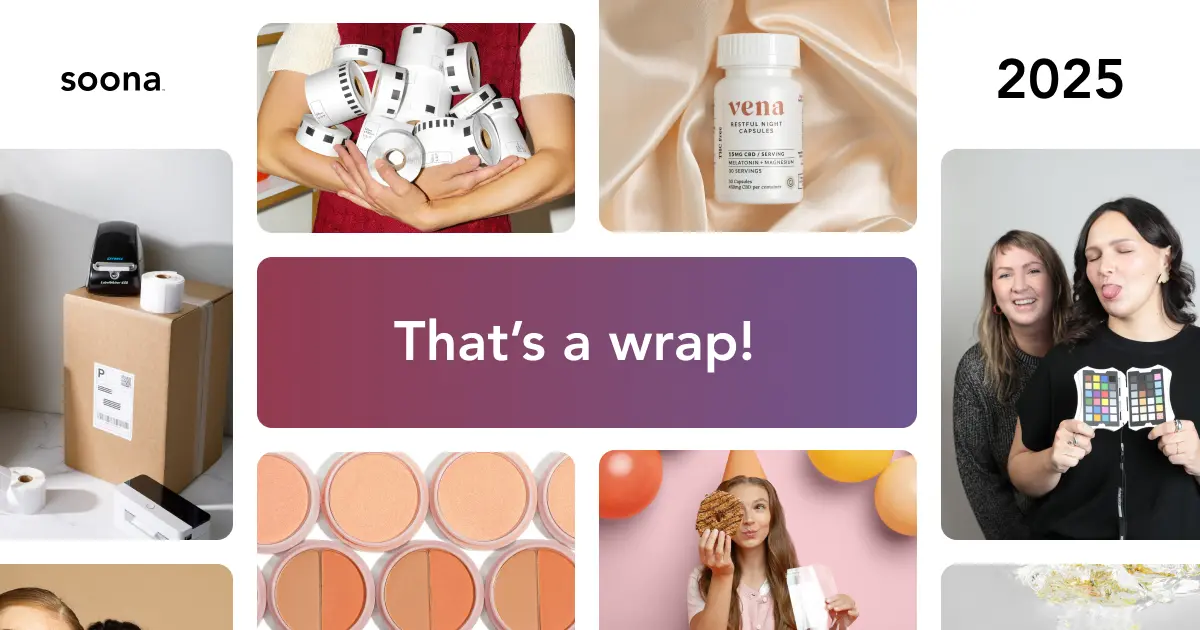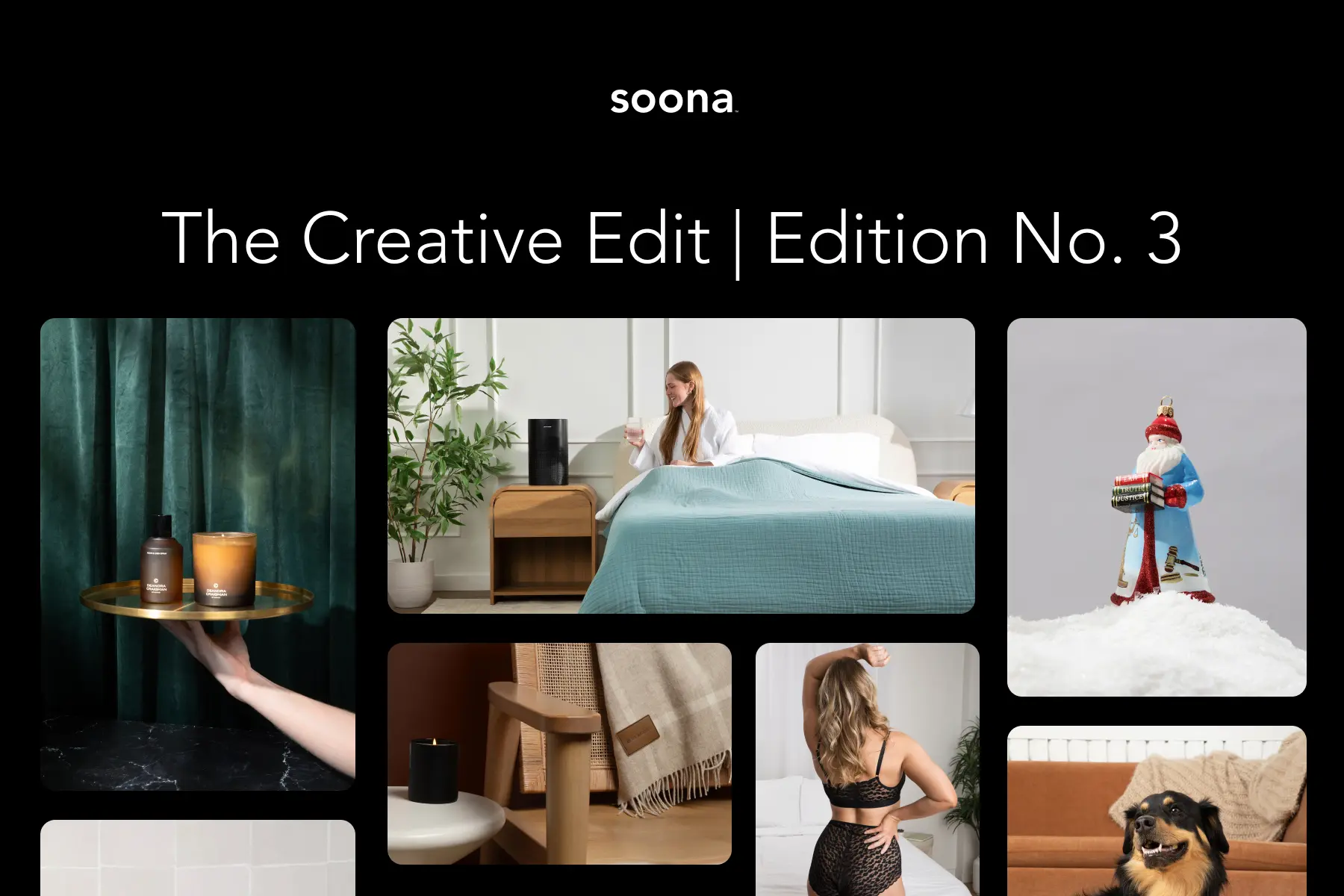So, you’ve taken a photo for your online storefront, and the product looks great, but you need to change the background color to match your brand colors. Or, maybe you want to pick a color that’s complementary to your packaging or represents the season.
You can use many tools to edit, remove, or even replace the background of your photos in a single click! This post goes through a list of the top photo editor apps that have this capability.
9 best apps that change background colors
- soona Media Editor
- Adobe Photoshop and Photoshop Express
- LightX
- PhotoDirector 365
- Picsart
- Fotor
- Remove.bg
- Canva
- Superimpose
1. soona Media Editor
soona is more than just a product photography and video studio. We also have a full suite of photo editing and listing optimization tools to help you make the most of your investment in product visuals. You can use the Media Editor to change background colors or even remove the background so you can replace it with a completely new scene.

You can tap into the basic background editor for free, or subscribe to soona’s full suite of business and product photography tools for more advanced features.
Photo editing features:
- Change, remove, or blur background
- Add text to image
- Remove shadows and add shadows
- Image resizer
Price: free
2. Adobe Photoshop Express
Perhaps the most detailed photo editor of this list, Adobe Photoshop is one of the most widely used design tools on the market. While it has a bigger learning curve than the other apps mentioned here, the possibilities are endless. The Photoshop Express app is a lite, free version of Photoshop.

Photoshop gives you more control over what your image will look like. You can edit the lighting and shadows, the size and position, and even remove tiny objects in your background, or add text. Adobe Photoshop Express, while similar, is a bit more straightforward. This offers free, one-touch photo transformations, with all the quality from its more advanced predecessor.
Features:
- Photo editing tools
- Photo enhancer and image retouch tool
- Picture collage
- Upload and share photos
- Premium available to upgrade
Price: Express is free; Photoshop subscription plans start at $19.99/month
3. LightX
If you want to enhance your product images to have a more professional feel but are worried your editing skills aren’t up to snuff, LightX is there to guide the way. LightX offers an AI background remover tool if you wish to take the background off entirely, and a blur tool as well, should you want to keep the background, but simply obscure it a little bit.
You can also use LightX’s free, custom templates for graphic design and video. LightX is free for 10 daily credits, or you can subscribe for $3.99/month or $4.99/month. With LightX, the possibilities are endless.
Photo editing features:
- Remove background
- Blur tool
- Profile picture
- Convert image
- Add text to photo
- Resize image
Price: free and paid options available
4. PhotoDirector 365
Boasting more than millions of downloads, you can also join the community and create engaging backgrounds with PhotoDirector’s AI-powered effects. Remove unwanted objects in your background, change the color, or edit it with unique designs and effects.

If you want your product images to stand out from the crowd, you can use this app to create stylized, unique pictures for your brand. Make lighting and color adjustments, crop the unnecessary background out, and more, with PhotoDirector’s all-in-one, easy-to-use app. You can also choose from dozens of animated objects, to really make your image pop!
Photo editing features:
- Thousands of stickers, filters, and frames
- New content every month
- Seasonal effects
- Free community content
- Unlimited updates and content with premium
- Save image in Ultra-HD 4K
- Ad-free with premium
Price: you can download and use limited features for free or subscribe for $3.33 per month
5. Picsart
Picsart offers a suite of AI-driven photo editing tools for you to choose from. With effects generated in seconds, all you need to bring to the table is your creativity and brand, and Picsart will do the rest.

Picsart serves a wide range of customers, creating eye-catching and high-quality images designed to stand out from the crowd. Picsart also has a text-to-image feature, where you simply input a description of what you want to create, and the software generates an image based on your text. If you don’t know exactly what you want to create, Picsart also has an AI background generator that can create custom scenery for your product photos.
Photo editing features:
- AI background changer and image generator
- AI writing assistant
- Video generator and filters
- GIF generator
- Logo generator
- AI style transfer
Price: free or paid plans starting at $5 per month
6. Fotor
Start effortlessly editing your product photos and backgrounds with Fotor’s online photo editor and app. Free to use, easily change or remove your background with Fotor’s wide range of editing tools. You can also edit images in bulk, should you have a lot of images to edit.

With Fotor’s AI background remover, you can improve your workflow with its auto background changer. This allows you to automatically remove the background image, making it transparent, or even changing the color, in seconds. Remove objects in the background, and even create your images by inputting a text description.
Photo editing features:
- Create a design
- Make a collage
- Enhance photo
- Remove background
- Photo to art
- Text to image
Price: free or paid plans starting at $3.99/month
7. Remove.bg
If you don’t have time to fool around editing your photos and simply need to remove the background and get it listed, then this app is for you! Remove.bg focuses on removing, editing, or replacing your background in seconds using AI technology. The software quickly recognizes the foreground and isolates the background for you to work with.

Photo editing features:
- Auto and manual erase
- Finger rub or area selection background removal/retrieval
- Lasso eraser
- Restore
- Undo, redo, and zoom
- Save and share
Price: free
8. Canva
Canva is one of the most widely used online design tools in the world. While it’s better known for creating presentations, graphics, and videos, it also has a one-click feature to remove any background image. Simply load your image into the platform, and under “effects”, select the background image remover. If you wish to still have a background for your image, you can then edit the Canva “canvas” to be any color, texture, or image you want.

Further, once you load your image into Canva, you can then use the design tool to create content for all your promotion channels, maintaining a consistent brand image. If you have a brand color or font you want to use for your product image, you can also load custom branding into the tool, and select the brand pack to use, when you’re designing.
Photo editing features:
- One-click AI background remover
- Effects and graphics to choose from
- Brand hub
- Free templates
- Stock images and photo backgrounds to choose from
Price: free or paid plans starting at $100 per year per user
9. Superimpose
Superimpose is an advanced photo editor that allows you to select and remove objects, remove and change your background, and enhance your overall images to create eye-catching, high-quality product photos designed to convert.

Using the layering tool, easily change your background color in seconds, with a click of a button. Superimpose gives you more control over how you want your image to look, rather than simply changing the background.
Photo editing features:
- Background remover
- Masking
- Editing
- Layering
Price: Available upon request
soona is your one-stop-shop for all content creation needs
In a sea of photo editing apps designed to elevate your product images, one stands out as the clear choice for those seeking unparalleled convenience, efficiency, and creative control—soona.
The Media Editor in soona's arsenal is a game-changer, offering a subset of tools that go beyond the ordinary. Among these, the change background feature allows you to effortlessly create a consistent brand style across your visuals. Whether you need to match your brand colors seamlessly or make every image uniquely yours, soona empowers you to do so with remarkable ease.
What sets soona apart is not just its feature set but the immersive experience it provides. With over 17,000 brands served and an impressive 4 million photos and videos captured in their virtual studios, soona has proven its mettle in the competitive landscape of visual content creation.
Apps to change background FAQs
Which is the best app for changing background?
soona is the best app for chaning background. It’s affordable, user-friendly, accurate, and powerful. You can also easily tap into soona’s full suite of product photography and business content tools.
How can I replace the background of a picture?
- Clip out the subject and replace the background in a platform like Photoshop
- Send it to a studio or editor to do it for you
- Use an AI background removal tool
Is there an app to edit out backgrounds?
- soona Media Editor
- Adobe Photoshop and Photoshop Express
- LightX
- PhotoDirector 365
- Picsart
- Fotor
- Remove.bg
- Canva
- Superimpose
So, you’ve taken a photo for your online storefront, and the product looks great, but you need to change the background color to match your brand colors. Or, maybe you want to pick a color that’s complementary to your packaging or represents the season.
You can use many tools to edit, remove, or even replace the background of your photos in a single click! This post goes through a list of the top photo editor apps that have this capability.
9 best apps that change background colors
- soona Media Editor
- Adobe Photoshop and Photoshop Express
- LightX
- PhotoDirector 365
- Picsart
- Fotor
- Remove.bg
- Canva
- Superimpose
1. soona Media Editor
soona is more than just a product photography and video studio. We also have a full suite of photo editing and listing optimization tools to help you make the most of your investment in product visuals. You can use the Media Editor to change background colors or even remove the background so you can replace it with a completely new scene.

You can tap into the basic background editor for free, or subscribe to soona’s full suite of business and product photography tools for more advanced features.
Photo editing features:
- Change, remove, or blur background
- Add text to image
- Remove shadows and add shadows
- Image resizer
Price: free
2. Adobe Photoshop Express
Perhaps the most detailed photo editor of this list, Adobe Photoshop is one of the most widely used design tools on the market. While it has a bigger learning curve than the other apps mentioned here, the possibilities are endless. The Photoshop Express app is a lite, free version of Photoshop.

Photoshop gives you more control over what your image will look like. You can edit the lighting and shadows, the size and position, and even remove tiny objects in your background, or add text. Adobe Photoshop Express, while similar, is a bit more straightforward. This offers free, one-touch photo transformations, with all the quality from its more advanced predecessor.
Features:
- Photo editing tools
- Photo enhancer and image retouch tool
- Picture collage
- Upload and share photos
- Premium available to upgrade
Price: Express is free; Photoshop subscription plans start at $19.99/month
3. LightX
If you want to enhance your product images to have a more professional feel but are worried your editing skills aren’t up to snuff, LightX is there to guide the way. LightX offers an AI background remover tool if you wish to take the background off entirely, and a blur tool as well, should you want to keep the background, but simply obscure it a little bit.
You can also use LightX’s free, custom templates for graphic design and video. LightX is free for 10 daily credits, or you can subscribe for $3.99/month or $4.99/month. With LightX, the possibilities are endless.
Photo editing features:
- Remove background
- Blur tool
- Profile picture
- Convert image
- Add text to photo
- Resize image
Price: free and paid options available
4. PhotoDirector 365
Boasting more than millions of downloads, you can also join the community and create engaging backgrounds with PhotoDirector’s AI-powered effects. Remove unwanted objects in your background, change the color, or edit it with unique designs and effects.

If you want your product images to stand out from the crowd, you can use this app to create stylized, unique pictures for your brand. Make lighting and color adjustments, crop the unnecessary background out, and more, with PhotoDirector’s all-in-one, easy-to-use app. You can also choose from dozens of animated objects, to really make your image pop!
Photo editing features:
- Thousands of stickers, filters, and frames
- New content every month
- Seasonal effects
- Free community content
- Unlimited updates and content with premium
- Save image in Ultra-HD 4K
- Ad-free with premium
Price: you can download and use limited features for free or subscribe for $3.33 per month
5. Picsart
Picsart offers a suite of AI-driven photo editing tools for you to choose from. With effects generated in seconds, all you need to bring to the table is your creativity and brand, and Picsart will do the rest.

Picsart serves a wide range of customers, creating eye-catching and high-quality images designed to stand out from the crowd. Picsart also has a text-to-image feature, where you simply input a description of what you want to create, and the software generates an image based on your text. If you don’t know exactly what you want to create, Picsart also has an AI background generator that can create custom scenery for your product photos.
Photo editing features:
- AI background changer and image generator
- AI writing assistant
- Video generator and filters
- GIF generator
- Logo generator
- AI style transfer
Price: free or paid plans starting at $5 per month
6. Fotor
Start effortlessly editing your product photos and backgrounds with Fotor’s online photo editor and app. Free to use, easily change or remove your background with Fotor’s wide range of editing tools. You can also edit images in bulk, should you have a lot of images to edit.

With Fotor’s AI background remover, you can improve your workflow with its auto background changer. This allows you to automatically remove the background image, making it transparent, or even changing the color, in seconds. Remove objects in the background, and even create your images by inputting a text description.
Photo editing features:
- Create a design
- Make a collage
- Enhance photo
- Remove background
- Photo to art
- Text to image
Price: free or paid plans starting at $3.99/month
7. Remove.bg
If you don’t have time to fool around editing your photos and simply need to remove the background and get it listed, then this app is for you! Remove.bg focuses on removing, editing, or replacing your background in seconds using AI technology. The software quickly recognizes the foreground and isolates the background for you to work with.

Photo editing features:
- Auto and manual erase
- Finger rub or area selection background removal/retrieval
- Lasso eraser
- Restore
- Undo, redo, and zoom
- Save and share
Price: free
8. Canva
Canva is one of the most widely used online design tools in the world. While it’s better known for creating presentations, graphics, and videos, it also has a one-click feature to remove any background image. Simply load your image into the platform, and under “effects”, select the background image remover. If you wish to still have a background for your image, you can then edit the Canva “canvas” to be any color, texture, or image you want.

Further, once you load your image into Canva, you can then use the design tool to create content for all your promotion channels, maintaining a consistent brand image. If you have a brand color or font you want to use for your product image, you can also load custom branding into the tool, and select the brand pack to use, when you’re designing.
Photo editing features:
- One-click AI background remover
- Effects and graphics to choose from
- Brand hub
- Free templates
- Stock images and photo backgrounds to choose from
Price: free or paid plans starting at $100 per year per user
9. Superimpose
Superimpose is an advanced photo editor that allows you to select and remove objects, remove and change your background, and enhance your overall images to create eye-catching, high-quality product photos designed to convert.

Using the layering tool, easily change your background color in seconds, with a click of a button. Superimpose gives you more control over how you want your image to look, rather than simply changing the background.
Photo editing features:
- Background remover
- Masking
- Editing
- Layering
Price: Available upon request
soona is your one-stop-shop for all content creation needs
In a sea of photo editing apps designed to elevate your product images, one stands out as the clear choice for those seeking unparalleled convenience, efficiency, and creative control—soona.
The Media Editor in soona's arsenal is a game-changer, offering a subset of tools that go beyond the ordinary. Among these, the change background feature allows you to effortlessly create a consistent brand style across your visuals. Whether you need to match your brand colors seamlessly or make every image uniquely yours, soona empowers you to do so with remarkable ease.
What sets soona apart is not just its feature set but the immersive experience it provides. With over 17,000 brands served and an impressive 4 million photos and videos captured in their virtual studios, soona has proven its mettle in the competitive landscape of visual content creation.
Apps to change background FAQs
Which is the best app for changing background?
soona is the best app for chaning background. It’s affordable, user-friendly, accurate, and powerful. You can also easily tap into soona’s full suite of product photography and business content tools.
How can I replace the background of a picture?
- Clip out the subject and replace the background in a platform like Photoshop
- Send it to a studio or editor to do it for you
- Use an AI background removal tool
Is there an app to edit out backgrounds?
- soona Media Editor
- Adobe Photoshop and Photoshop Express
- LightX
- PhotoDirector 365
- Picsart
- Fotor
- Remove.bg
- Canva
- Superimpose