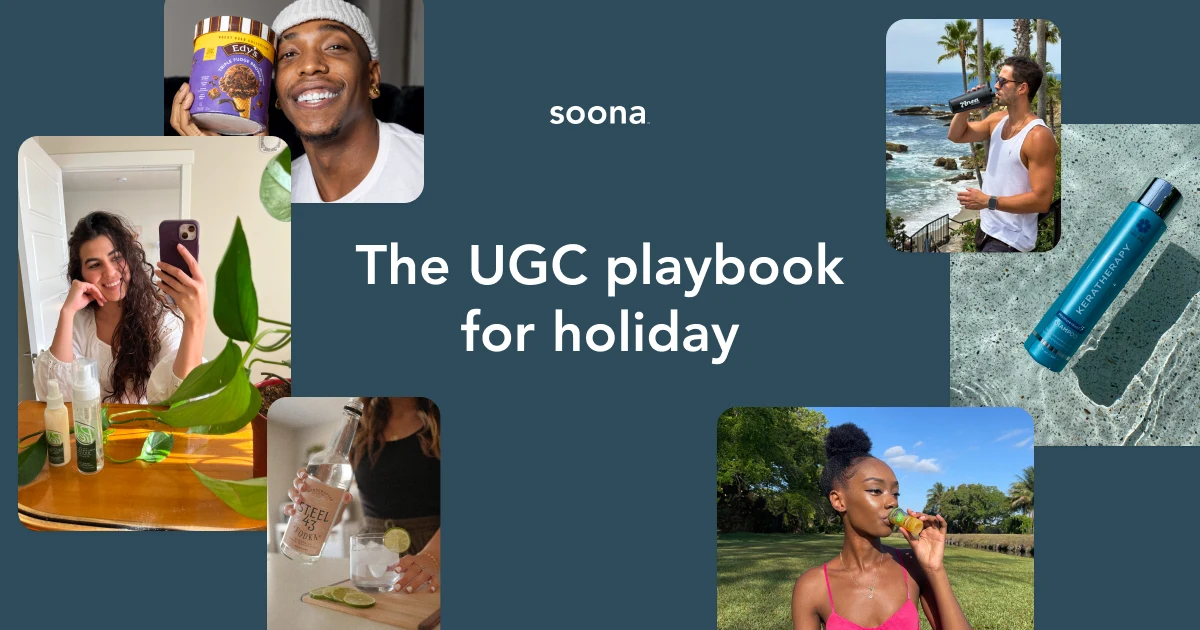Product content gets unwieldy. Even a small or medium-sized products-based organization may have hundreds or thousands of listings, each with its own curated set of photos, videos, copy, marketing materials, product specs, and more. Each time you add a file to the mountain, it makes the job of organizing and retrieving anything inside that mountain even harder.
Unfortunately, too many companies don’t know another way. The filing system is based on a hash of intentional but outdated software (say, enterprise resource management) and homespun file architecture (often on the local server), and no one has really had time to create something better. The result is an overburdened, underorganized system that generates hundreds more hours of research time and frustration than necessary.
Hoping for the best isn’t a sustainable solution. Modern companies need modern ways to deal with digital assets, so it’s time to move away from outdated storage processes using outdated technologies, and find a digital asset management solution that actually works.
What is a digital asset management (DAM) platform?
A digital asset management platform, also called a digital asset management tool or DAM, is a type of software designed to centralize all your assets and provide access to them whenever needed.
DAMs use carefully constructed hierarchies to organize your assets into chosen categories. Some companies, for instance, may delineate them by channel (mobile apps, social media, ecommerce sites, catalogs, and so on). Others may separate them by product type, product line, file type, or any other type of categorization that makes sense.
A DAM isn’t simply another storage system, though. When you upload files to the manager, you fill in metadata associated with that asset. This makes it easy to search for and pull the asset later (think of the DAM like a little search engine). It also simplifies the process of using that asset online, because it comes ready with its own SEO-rich metadata for use on ecommerce sites, blogs, social media feeds, and more.
Even better, DAMs are stored in the cloud, so that anyone with permissions can access them any time. This allows your team to work with the relevant materials from anywhere in the world – from a plane, train, or automobile as easily as at headquarters.
8 best digital asset management platforms
Here are eight best DAM options to make your research easier.
1. Product Catalog
An offering from soona, Product Catalog is one of the top options for digital asset management software. Currently offering Amazon integration and expanding all the time, the tool enables you to categorize and sort your assets easily as well as track all your ASINs in one place.

Once uploaded, you can view all your product listings together and append all necessary marketing and listing collateral to each one. If you have holiday product photography you don’t want to lose track of, you can keep it there. Ditto collateral devoted to sales and specials, variations of your product, notations on which inventory is ready and which isn’t, and more.
It also allows you to keep tabs on stale product content, identify and fill gaps in your product lines and creative strategy, and easily import new digital content into your Amazon catalog. What’s not to like?
2. Brandfolder
Brandfolder is a digital asset management software that also allows you to easily upload, tag, sort, and search for assets in one place. It’s driven by a powerful AI that streamlines the process and trims the time spent waiting for files down to milliseconds.
Plus, users report it’s easy to onboard with Brandfolder, so you don’t have to get a graduate-level certificate in using the system.
However, Brandfolder does suffer from drawbacks like any other piece of software. For one thing, users report it having a much more robust customer service presence before purchase than after. For another, many of its best automations are premium add-ons, meaning that even at basic paid levels, you won’t necessarily benefit from them.
3. Adobe Experience Manager
The Adobe Experience Manager DAM is a little different from the others on this list because it’s intertwined with the rest of Adobe’s product offerings.
What does this mean for you? If you already use Adobe, it’s a truly excellent add-on to your workflow. It allows you to make assets within the Adobe environment, then easily import them to your DAM system and send them onward into the world—whether that’s an ecommerce shop, a marketing campaign, or a blog.
For those who aren’t already obsessed with Adobe and instead use a different creative suite, this might not be the right tool.
4. Dropbox
Some companies have been using Dropbox as a relatively good digital asset management software. It’s easy to upload and download from Dropbox, and with some careful thought to file architecture, you can create a well-organized system. However, you must work hard to maintain the organization, because it lacks much of the inherent structure you get with a dedicated DAM.
While it provides a lot of storage—important if you have a winning content marketing strategy—the main problem with Dropbox is the very low storage limits for its free version. If you want to use it at your organization, expect to pay through the nose.
Some people also complain about its security issues, limited search function, and difficulty syncing.
5. Bynder
Offering an intuitive filter structure that helps you set up, upload, organize, and find your assets, Bynder is another leading digital asset management system. Its main goal is to cut down on the time spent searching for files by streamlining the discovery process using the power of AI, simultaneously cutting down on the errors caused by unintentional duplicates.
Like other DAMs, it also helps users set access rights, guard against intrusions, and set expiration dates on content to ensure it gets used only in ways approved by the company. One of its cooler perks is Dynamic Asset Transformation, which resizes images to fit different applications for you.
The downside? It’s expensive enough that you can’t even view pricing on their website—you have to get a quote.
6. Air
Putting much of its focus on images and videos, Air bills itself as the way to manage your visual assets all in one place. The digital asset management system uses tools such as smart search, image recognition, and color filters to help you instantly find the files that will match your purpose, whether it’s building a deck or sending videos to a vendor.
Internally, Air’s asset management capabilities are impressive. They enable the entire team, from marketing outward, to collaborate and use the creative that drives companies forward. This makes them agile and lightweight, easy to install and use.
The main downside of Air, however, is this very lightweight-ness makes it poorly suited to navigate all your digital asset needs, integrate with online platforms, or share files externally.
7. Frontify
As a digital asset manager, Frontify does a great job sorting digital assets by type—for example, documents, photos, logos, and more. It also has a helpful feature where you can tag each asset according to its stage in the review process: on hold, in progress, needs review, or approved. This is a great way to signal to team members where an asset is at and preserve that single source of truth.
Frontify’s rights management is also top-notch. It sends out alerts when asset rights are about to expire and allows you to personalize content for different teams. As with other highly reviewed DAMs, the pricing isn’t available on the website, so you should expect to pay a lot.
8. Canto
As a digital asset manager, Canto is much the same as the rest: storing assets in one place and allowing you to search for them easily. One of its distinguishing characteristics is the Visual Search tool. It’s a powerful way to find digital assets you need without having to rely on metadata, instead using AI to identify assets by the way they look. For those heavily concerned with branding, it’s quite helpful.
Beware, though: where users rated the system poorly, it’s mostly because they found it difficult to use. With a lengthy setup and onboarding process, it may not deliver the results you’re looking for right away—even if it does in the end.
How to choose your digital asset management platform
Before you choose a digital asset manager, let’s think about some of your business’s needs. Think of questions like:
- Where are we currently struggling? Time spent searching for assets? Approving permissions requests? Image quality on Amazon?
- How much money do we have to spend on a system? Can we find a good DAM anywhere for free, or as part of a subscription we already have?
- What do we need our digital asset manager to integrate with? Ecommerce platforms? Graphic design programs? Blog engines?
Give everyone on your team or at your company—anyone who will be affected by the change—a chance to comment. Don’t forget that the lowliest worker often has the highest amount of interaction with a system such as this, so all opinions should be considered before making a choice.

Why you need a DAM
It’s clear that a digital asset manager could make life easier, at least hypothetically. But what will you actually get from implementing one at your organization? Here’s a brief look at the benefits.

Rapid file access
Perhaps the biggest benefit of implementing a DAM is how much time you’ll save. Luckily, a digital asset manager can help you cut down search time dramatically by putting your creative brand assets all in one place, making it incredibly easy to upload new assets, work on existing assets, and download them when needed. With different permissions for different users, team members from the entry level to the C-Suite can now find exactly what they need fast.
Single source of truth
A digital asset manager acts as a single source of truth. The software makes it easy to set a current version of each piece of creative, from images to graphics to video and more. Thus, everyone on the team is working from the same starting point, with no confusion about which variant is the right one at the time. Whether you’ve just taken a new batch of cosmetics photos or recently overhauled your user-generated content guidelines, all stakeholders can be sure they’re on the same page.
This reduces the risk of outdated files being used, reflecting poorly on the brand, confusing business partners and influencers, or putting you at risk of accusations of false advertising.
Reduced operating costs
When files are easy to access and you’re sure any given search result returns the correct asset, you can cut operating costs significantly. Either you’ll need less personnel—very possible considering how much time folks have to waste without a centralized asset tool—or your team members can turn their attention to higher-value tasks.
This can potentially increase your return on investment quite a bit across all your products, product lines, and marketing channels. As for the ROI of the DAM, well, some of the best ones are free. So by our calculations, that’s … infinite ROI.
Plus, according to one study, nearly 9 in 10 employees “feel demoralized” when they can’t find information they need to do their job. Effective DAM can boost employee morale and retention, thus easing related operational expenses.
Complete brand asset oversight
A good digital asset manager does more than simply aggregate files, though. You can get way more out of them when you label files using keywords, tag them with metadata, add descriptions, append brand guidelines, and alert everyone about updates whenever changes are made—which many DAMs do by default.
Streamlined collaboration
One of the best things about DAM software is how easy file-sharing becomes. Because everyone knows where to find everything, a simple link with permissions can point people toward where they need to go.
You set the controls for how brand assets are shared, and then stakeholders both inside and outside the company can grab files and go. It’s never been so easy to communicate and collaborate with peers, clients, contractors, wholesalers, distributors, influencers, teams, and bosses.
Easy integration
Digital asset management systems are made to integrate with the applications you’re already using in day-to-day life. Some work well with your existing creative stack, while others are more ecommerce-focused, integrating with Amazon or Shopify. Just make sure you do the research to determine where your priorities lie.
Manage your visual assets with Product Catalog today
If you’re sick of waiting for your asset situation to magically get better, it’s time to check out Product Catalog from soona. It’s free for all soona users and integrates easily with Amazon to make running your shop easy.
Not an Amazon seller? Not a problem; Product Catalog is still a great place to store everything from ecommerce product videos to photos to technical specifications and beyond. If it has to do with your product, whether on desktop or mobile, it should be in Product Catalog. That way, you can find it whenever you need it without breaking a sweat
Don’t forget: It’s complimentary for users, so you can get started without paying a penny. Why wait? Download it free and streamline your online empire today!
The first digital asset management tool built for ecommerce
Connect your gallery to manage and publish assets wherever you sell.
LEARN MORE
Product content gets unwieldy. Even a small or medium-sized products-based organization may have hundreds or thousands of listings, each with its own curated set of photos, videos, copy, marketing materials, product specs, and more. Each time you add a file to the mountain, it makes the job of organizing and retrieving anything inside that mountain even harder.
Unfortunately, too many companies don’t know another way. The filing system is based on a hash of intentional but outdated software (say, enterprise resource management) and homespun file architecture (often on the local server), and no one has really had time to create something better. The result is an overburdened, underorganized system that generates hundreds more hours of research time and frustration than necessary.
Hoping for the best isn’t a sustainable solution. Modern companies need modern ways to deal with digital assets, so it’s time to move away from outdated storage processes using outdated technologies, and find a digital asset management solution that actually works.
What is a digital asset management (DAM) platform?
A digital asset management platform, also called a digital asset management tool or DAM, is a type of software designed to centralize all your assets and provide access to them whenever needed.
DAMs use carefully constructed hierarchies to organize your assets into chosen categories. Some companies, for instance, may delineate them by channel (mobile apps, social media, ecommerce sites, catalogs, and so on). Others may separate them by product type, product line, file type, or any other type of categorization that makes sense.
A DAM isn’t simply another storage system, though. When you upload files to the manager, you fill in metadata associated with that asset. This makes it easy to search for and pull the asset later (think of the DAM like a little search engine). It also simplifies the process of using that asset online, because it comes ready with its own SEO-rich metadata for use on ecommerce sites, blogs, social media feeds, and more.
Even better, DAMs are stored in the cloud, so that anyone with permissions can access them any time. This allows your team to work with the relevant materials from anywhere in the world – from a plane, train, or automobile as easily as at headquarters.
8 best digital asset management platforms
Here are eight best DAM options to make your research easier.
1. Product Catalog
An offering from soona, Product Catalog is one of the top options for digital asset management software. Currently offering Amazon integration and expanding all the time, the tool enables you to categorize and sort your assets easily as well as track all your ASINs in one place.

Once uploaded, you can view all your product listings together and append all necessary marketing and listing collateral to each one. If you have holiday product photography you don’t want to lose track of, you can keep it there. Ditto collateral devoted to sales and specials, variations of your product, notations on which inventory is ready and which isn’t, and more.
It also allows you to keep tabs on stale product content, identify and fill gaps in your product lines and creative strategy, and easily import new digital content into your Amazon catalog. What’s not to like?
2. Brandfolder
Brandfolder is a digital asset management software that also allows you to easily upload, tag, sort, and search for assets in one place. It’s driven by a powerful AI that streamlines the process and trims the time spent waiting for files down to milliseconds.
Plus, users report it’s easy to onboard with Brandfolder, so you don’t have to get a graduate-level certificate in using the system.
However, Brandfolder does suffer from drawbacks like any other piece of software. For one thing, users report it having a much more robust customer service presence before purchase than after. For another, many of its best automations are premium add-ons, meaning that even at basic paid levels, you won’t necessarily benefit from them.
3. Adobe Experience Manager
The Adobe Experience Manager DAM is a little different from the others on this list because it’s intertwined with the rest of Adobe’s product offerings.
What does this mean for you? If you already use Adobe, it’s a truly excellent add-on to your workflow. It allows you to make assets within the Adobe environment, then easily import them to your DAM system and send them onward into the world—whether that’s an ecommerce shop, a marketing campaign, or a blog.
For those who aren’t already obsessed with Adobe and instead use a different creative suite, this might not be the right tool.
4. Dropbox
Some companies have been using Dropbox as a relatively good digital asset management software. It’s easy to upload and download from Dropbox, and with some careful thought to file architecture, you can create a well-organized system. However, you must work hard to maintain the organization, because it lacks much of the inherent structure you get with a dedicated DAM.
While it provides a lot of storage—important if you have a winning content marketing strategy—the main problem with Dropbox is the very low storage limits for its free version. If you want to use it at your organization, expect to pay through the nose.
Some people also complain about its security issues, limited search function, and difficulty syncing.
5. Bynder
Offering an intuitive filter structure that helps you set up, upload, organize, and find your assets, Bynder is another leading digital asset management system. Its main goal is to cut down on the time spent searching for files by streamlining the discovery process using the power of AI, simultaneously cutting down on the errors caused by unintentional duplicates.
Like other DAMs, it also helps users set access rights, guard against intrusions, and set expiration dates on content to ensure it gets used only in ways approved by the company. One of its cooler perks is Dynamic Asset Transformation, which resizes images to fit different applications for you.
The downside? It’s expensive enough that you can’t even view pricing on their website—you have to get a quote.
6. Air
Putting much of its focus on images and videos, Air bills itself as the way to manage your visual assets all in one place. The digital asset management system uses tools such as smart search, image recognition, and color filters to help you instantly find the files that will match your purpose, whether it’s building a deck or sending videos to a vendor.
Internally, Air’s asset management capabilities are impressive. They enable the entire team, from marketing outward, to collaborate and use the creative that drives companies forward. This makes them agile and lightweight, easy to install and use.
The main downside of Air, however, is this very lightweight-ness makes it poorly suited to navigate all your digital asset needs, integrate with online platforms, or share files externally.
7. Frontify
As a digital asset manager, Frontify does a great job sorting digital assets by type—for example, documents, photos, logos, and more. It also has a helpful feature where you can tag each asset according to its stage in the review process: on hold, in progress, needs review, or approved. This is a great way to signal to team members where an asset is at and preserve that single source of truth.
Frontify’s rights management is also top-notch. It sends out alerts when asset rights are about to expire and allows you to personalize content for different teams. As with other highly reviewed DAMs, the pricing isn’t available on the website, so you should expect to pay a lot.
8. Canto
As a digital asset manager, Canto is much the same as the rest: storing assets in one place and allowing you to search for them easily. One of its distinguishing characteristics is the Visual Search tool. It’s a powerful way to find digital assets you need without having to rely on metadata, instead using AI to identify assets by the way they look. For those heavily concerned with branding, it’s quite helpful.
Beware, though: where users rated the system poorly, it’s mostly because they found it difficult to use. With a lengthy setup and onboarding process, it may not deliver the results you’re looking for right away—even if it does in the end.
How to choose your digital asset management platform
Before you choose a digital asset manager, let’s think about some of your business’s needs. Think of questions like:
- Where are we currently struggling? Time spent searching for assets? Approving permissions requests? Image quality on Amazon?
- How much money do we have to spend on a system? Can we find a good DAM anywhere for free, or as part of a subscription we already have?
- What do we need our digital asset manager to integrate with? Ecommerce platforms? Graphic design programs? Blog engines?
Give everyone on your team or at your company—anyone who will be affected by the change—a chance to comment. Don’t forget that the lowliest worker often has the highest amount of interaction with a system such as this, so all opinions should be considered before making a choice.

Why you need a DAM
It’s clear that a digital asset manager could make life easier, at least hypothetically. But what will you actually get from implementing one at your organization? Here’s a brief look at the benefits.

Rapid file access
Perhaps the biggest benefit of implementing a DAM is how much time you’ll save. Luckily, a digital asset manager can help you cut down search time dramatically by putting your creative brand assets all in one place, making it incredibly easy to upload new assets, work on existing assets, and download them when needed. With different permissions for different users, team members from the entry level to the C-Suite can now find exactly what they need fast.
Single source of truth
A digital asset manager acts as a single source of truth. The software makes it easy to set a current version of each piece of creative, from images to graphics to video and more. Thus, everyone on the team is working from the same starting point, with no confusion about which variant is the right one at the time. Whether you’ve just taken a new batch of cosmetics photos or recently overhauled your user-generated content guidelines, all stakeholders can be sure they’re on the same page.
This reduces the risk of outdated files being used, reflecting poorly on the brand, confusing business partners and influencers, or putting you at risk of accusations of false advertising.
Reduced operating costs
When files are easy to access and you’re sure any given search result returns the correct asset, you can cut operating costs significantly. Either you’ll need less personnel—very possible considering how much time folks have to waste without a centralized asset tool—or your team members can turn their attention to higher-value tasks.
This can potentially increase your return on investment quite a bit across all your products, product lines, and marketing channels. As for the ROI of the DAM, well, some of the best ones are free. So by our calculations, that’s … infinite ROI.
Plus, according to one study, nearly 9 in 10 employees “feel demoralized” when they can’t find information they need to do their job. Effective DAM can boost employee morale and retention, thus easing related operational expenses.
Complete brand asset oversight
A good digital asset manager does more than simply aggregate files, though. You can get way more out of them when you label files using keywords, tag them with metadata, add descriptions, append brand guidelines, and alert everyone about updates whenever changes are made—which many DAMs do by default.
Streamlined collaboration
One of the best things about DAM software is how easy file-sharing becomes. Because everyone knows where to find everything, a simple link with permissions can point people toward where they need to go.
You set the controls for how brand assets are shared, and then stakeholders both inside and outside the company can grab files and go. It’s never been so easy to communicate and collaborate with peers, clients, contractors, wholesalers, distributors, influencers, teams, and bosses.
Easy integration
Digital asset management systems are made to integrate with the applications you’re already using in day-to-day life. Some work well with your existing creative stack, while others are more ecommerce-focused, integrating with Amazon or Shopify. Just make sure you do the research to determine where your priorities lie.
Manage your visual assets with Product Catalog today
If you’re sick of waiting for your asset situation to magically get better, it’s time to check out Product Catalog from soona. It’s free for all soona users and integrates easily with Amazon to make running your shop easy.
Not an Amazon seller? Not a problem; Product Catalog is still a great place to store everything from ecommerce product videos to photos to technical specifications and beyond. If it has to do with your product, whether on desktop or mobile, it should be in Product Catalog. That way, you can find it whenever you need it without breaking a sweat
Don’t forget: It’s complimentary for users, so you can get started without paying a penny. Why wait? Download it free and streamline your online empire today!
The first digital asset management tool built for ecommerce
Connect your gallery to manage and publish assets wherever you sell.
LEARN MORE