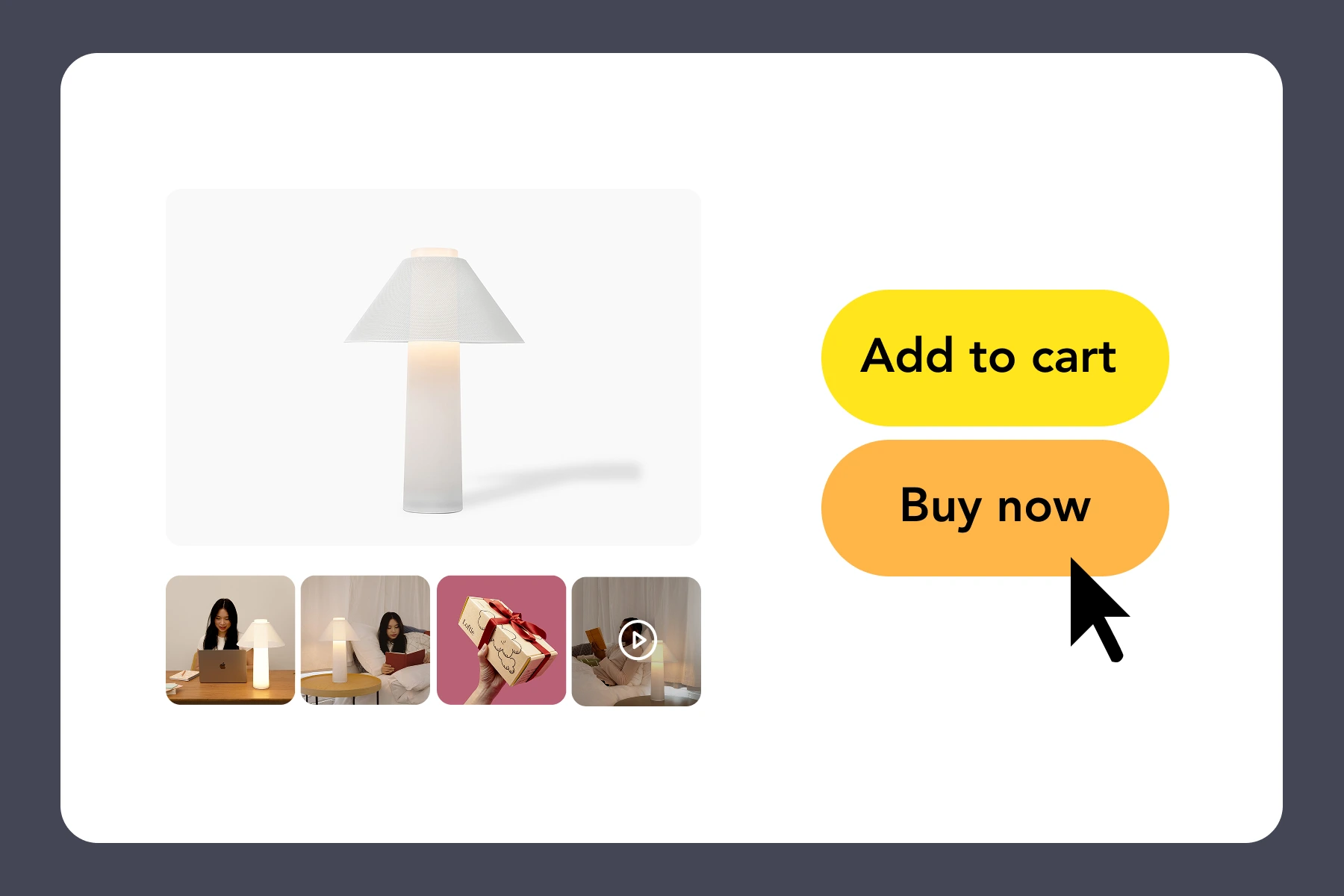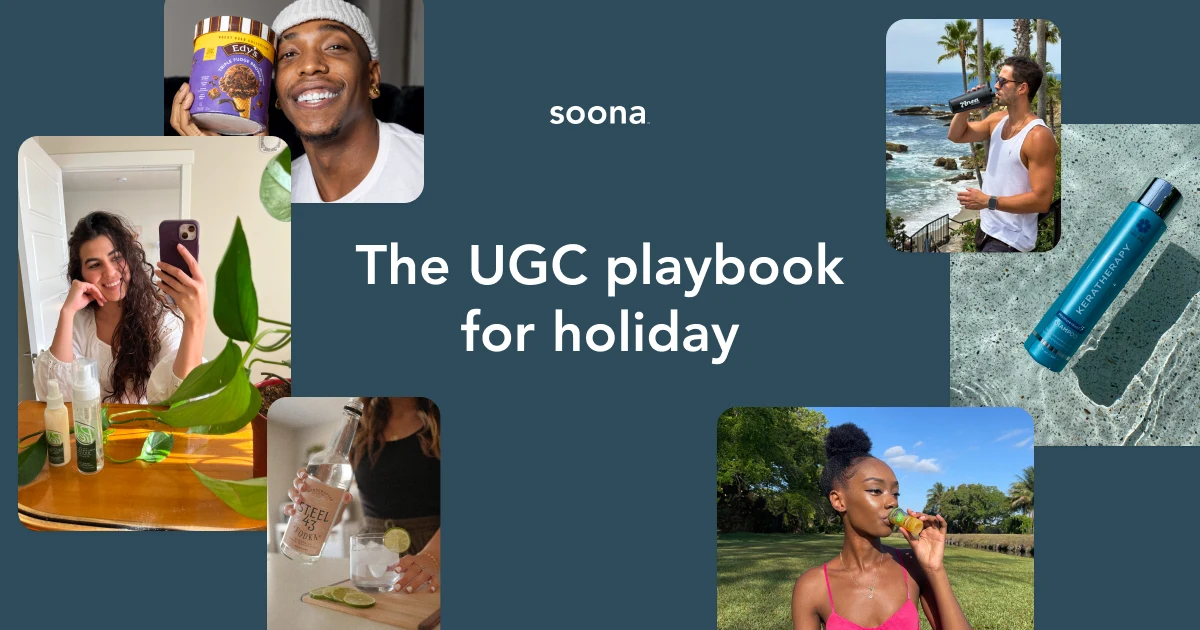Your product page is more than a digital shelf. During the holidays, it becomes one of your brand’s most powerful sales tools.
Between Black Friday and Cyber Monday, customers are moving fast. They’re browsing on mobile, clicking through ads, and trying to make confident buying decisions in seconds. That means your product detail pages need to be clear, compelling, and optimized with visuals that convert.
Here’s how to build a holiday product page that drives results.
1. Start With a Strong Hero Image
Your lead image should highlight the product’s most important benefits, not just what it looks like. This is the first impression, so make it count. Use clean lighting, seasonal props, and angles that help the customer understand what makes it special.
2. Add a Short, Scroll-Stopping Video
Short-form video can quickly convey emotion, function, and quality. Consider a 15 to 30-second lifestyle clip, an unboxing video, or a product demo. Video increases time on page and can boost conversion rates significantly.
3. Show Off the Details
Give shoppers a reason to stop scrolling. Include close-ups of texture, packaging, unique features, and in-use moments. The more you anticipate their questions visually, the less likely they are to bounce.
4. Add Lifestyle Imagery That Builds Trust
People want to see your product in real life. Show it in context with diverse models, seasonal settings, or giftable moments. This helps shoppers picture themselves using or giving your product.
5. Integrate Social Proof
Include photos or quotes from real customers. Better yet, use authentic creator content or UGC-style visuals that feel native to social media. Bonus points if it shows someone excited to receive your product as a gift.
6. Make it Holiday-Ready
Update your visuals to reflect the season. Think cozy, festive, joyful, or luxe depending on your brand tone. This not only aligns with your other holiday campaigns, but it adds a sense of urgency and timeliness.
7. Add a Clear, Festive Call to Action
Don’t forget your CTA. Make it bold, simple, and holiday-specific. Try something like “Add to Cart Before it Sells Out” or “Gift it in time for the Holidays.”
Final Thoughts
The holidays are your best chance to turn browsers into buyers. When your product page is packed with powerful visuals, it builds trust, drives excitement, and increases conversions.
soona can help you create all the content you need for a high-converting PDP—from photo to video, with fast turnaround times and expert support.
Book your holiday product page shoot today or talk to our team about planning your Black Friday content now.
Your product page is more than a digital shelf. During the holidays, it becomes one of your brand’s most powerful sales tools.
Between Black Friday and Cyber Monday, customers are moving fast. They’re browsing on mobile, clicking through ads, and trying to make confident buying decisions in seconds. That means your product detail pages need to be clear, compelling, and optimized with visuals that convert.
Here’s how to build a holiday product page that drives results.
1. Start With a Strong Hero Image
Your lead image should highlight the product’s most important benefits, not just what it looks like. This is the first impression, so make it count. Use clean lighting, seasonal props, and angles that help the customer understand what makes it special.
2. Add a Short, Scroll-Stopping Video
Short-form video can quickly convey emotion, function, and quality. Consider a 15 to 30-second lifestyle clip, an unboxing video, or a product demo. Video increases time on page and can boost conversion rates significantly.
3. Show Off the Details
Give shoppers a reason to stop scrolling. Include close-ups of texture, packaging, unique features, and in-use moments. The more you anticipate their questions visually, the less likely they are to bounce.
4. Add Lifestyle Imagery That Builds Trust
People want to see your product in real life. Show it in context with diverse models, seasonal settings, or giftable moments. This helps shoppers picture themselves using or giving your product.
5. Integrate Social Proof
Include photos or quotes from real customers. Better yet, use authentic creator content or UGC-style visuals that feel native to social media. Bonus points if it shows someone excited to receive your product as a gift.
6. Make it Holiday-Ready
Update your visuals to reflect the season. Think cozy, festive, joyful, or luxe depending on your brand tone. This not only aligns with your other holiday campaigns, but it adds a sense of urgency and timeliness.
7. Add a Clear, Festive Call to Action
Don’t forget your CTA. Make it bold, simple, and holiday-specific. Try something like “Add to Cart Before it Sells Out” or “Gift it in time for the Holidays.”
Final Thoughts
The holidays are your best chance to turn browsers into buyers. When your product page is packed with powerful visuals, it builds trust, drives excitement, and increases conversions.
soona can help you create all the content you need for a high-converting PDP—from photo to video, with fast turnaround times and expert support.
Book your holiday product page shoot today or talk to our team about planning your Black Friday content now.