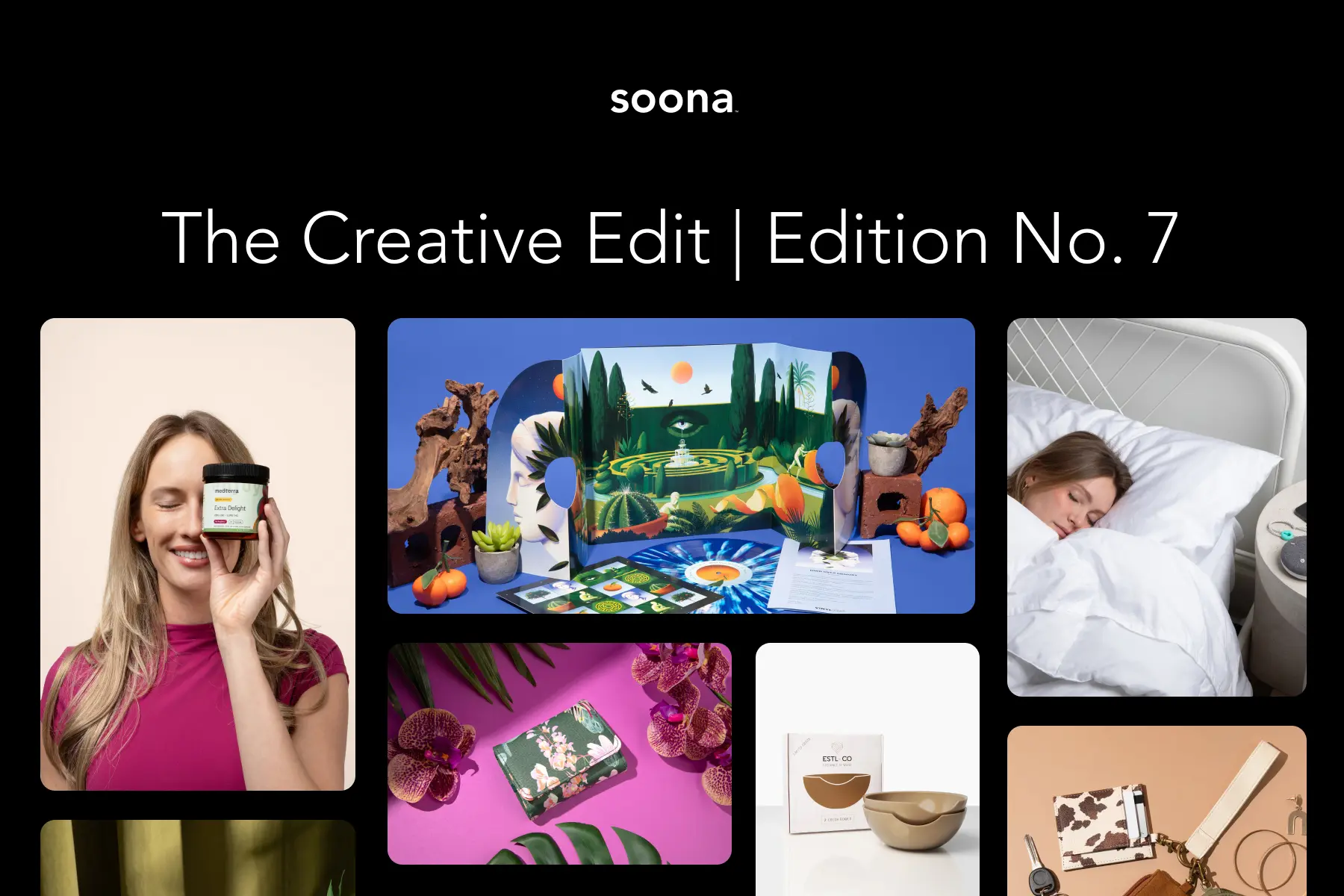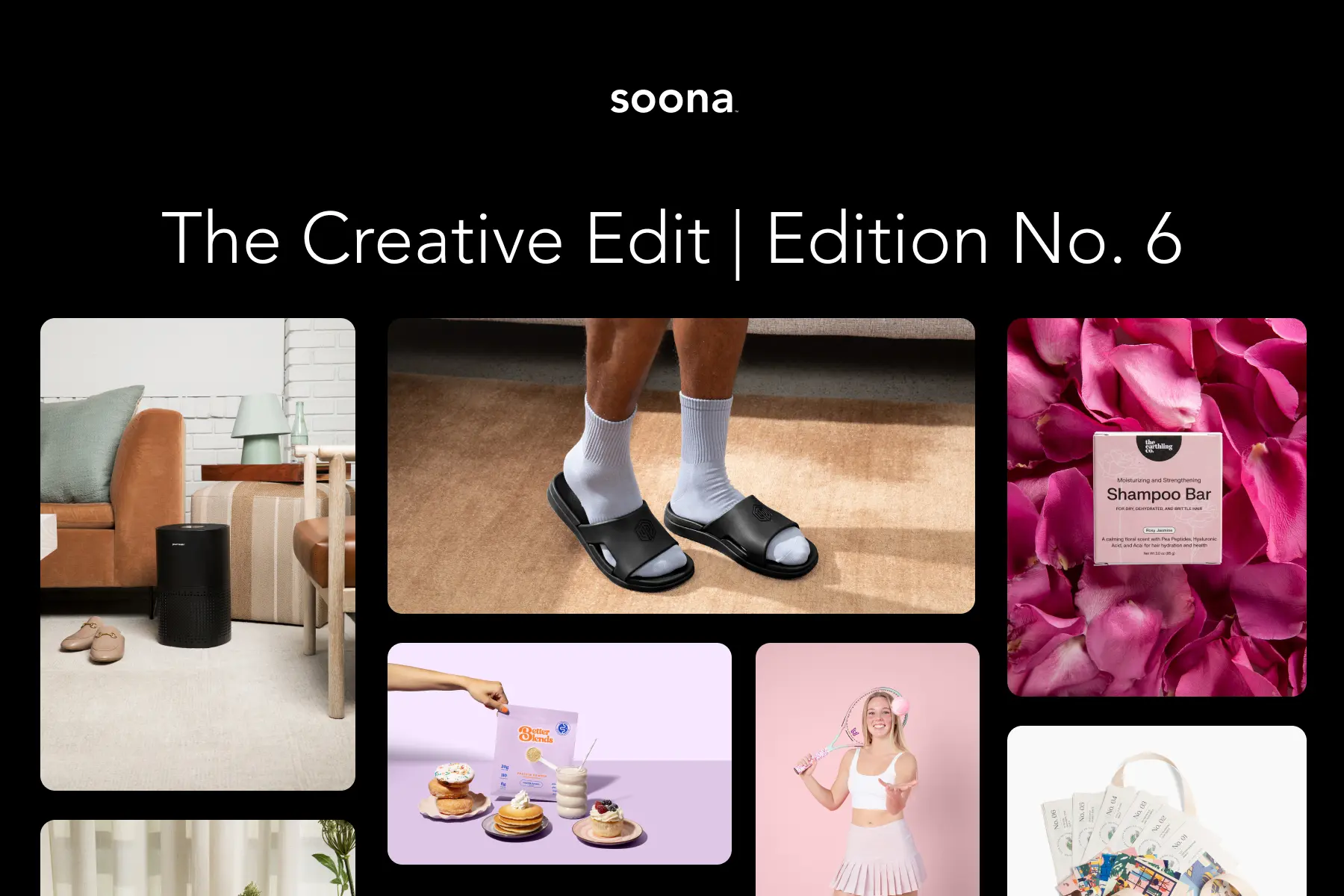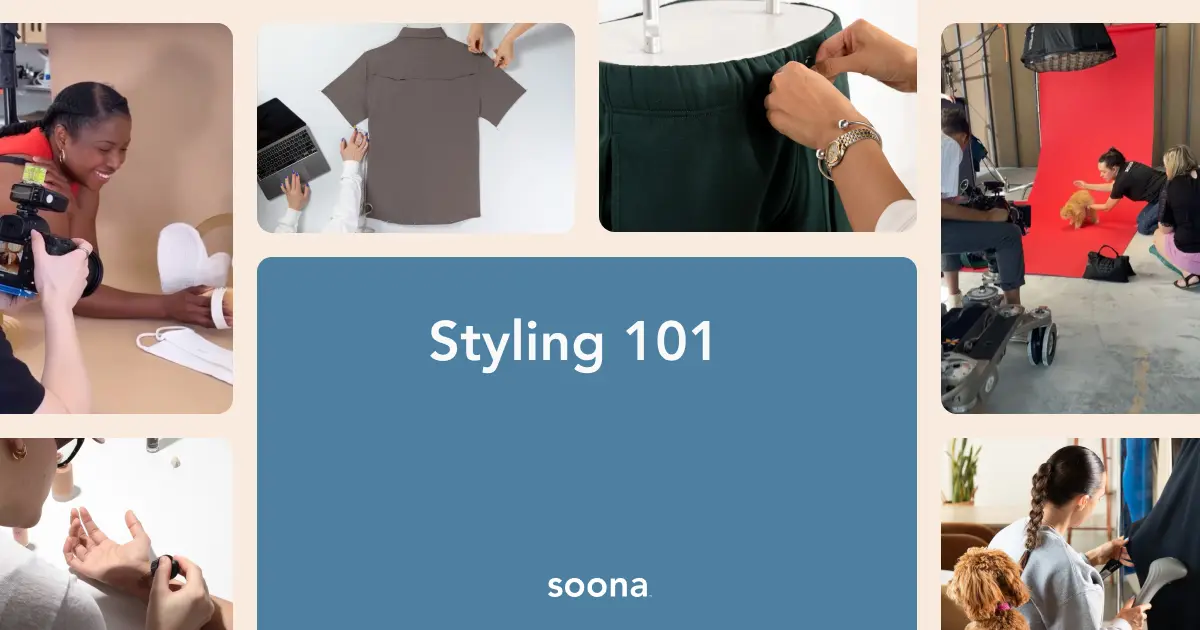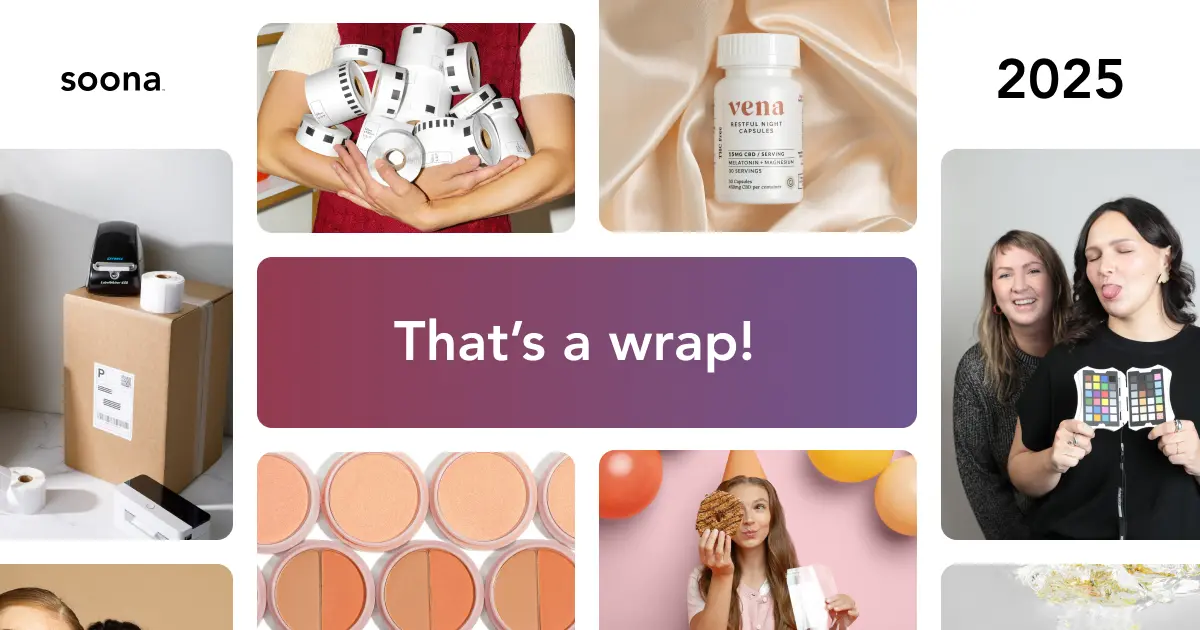Photography Equipment: Product Photography Essentials for 2024
In the world of photography, having the right equipment can make all the difference. Whether you’re a professional photographer or just starting, investing in the proper tools is essential for producing stunning and high-quality images. Getting started with product photography requires the right equipment to capture professional, high-quality images that help your products stand out online. If you are focusing on product photography, equipping your studio with the necessary gear may seem overwhelming and expensive. However, there are numerous ways to set up your space without breaking the bank, thanks to DIY solutions.
One cost-effective approach to product photography is making your equipment at home. From creating backgrounds and lightboxes to fashioning tripods and reflectors, DIY alternatives can save you both time and money without sacrificing quality. Not only do these homemade solutions make it more accessible for budding photographers, but they also offer the flexibility to customize setups according to individual preferences and needs.
Essential product photography equipment
When it comes to DIY product photography, having the right equipment is essential for achieving professional-looking results. This guide will help you choose the best photography gear for your needs, while still keeping things budget-friendly and user-friendly.
Camera
A high-quality camera is the most crucial tool in product photography. For maximum control over focus, aperture, and shutter speed, a DSLR camera is an ideal choice. This is an interchangeable lens camera, meaning you keep the same camera body but can use different lenses for different product photo needs.
If you’re on a budget or prefer a more user-friendly option, a smartphone with a high-resolution camera can also produce excellent results.
Don’t forget! You’ll also need batteries for your camera. What good is a camera without any power? And, optionally, you might consider investing in a camera bag to keep it safe.

Camera configuration and techniques
Using manual mode, aperture priority, and shutter speed adjustments can significantly impact the quality of your photographs.
Adjusting the camera’s aperture helps achieve a quality depth of field. By selecting a small aperture, the image will be more focused and sharper. Alternatively, using a larger aperture results in a shallower depth of field and a more aesthetically appealing background blur. Aperture priority mode lets you control aperture while the camera adjusts shutter speed and ISO automatically.
{{studio-ad}}
Shutter speed is another vital component of camera configuration. A slower shutter speed may cause camera shake, jeopardizing the image’s clarity. To prevent blurred results, consider using a tripod or other means of stability, such as a flat surface. In addition, if you’re using a mirrorless or cropped sensor camera, a faster shutter speed can help mitigate camera shake.
One more important factor is your camera’s white balance. By adjusting the white balance, you can ensure that the colors in your photographs appear true to life. Make sure your camera’s brightness is set properly as well, as this will improve image quality.
Lens
Investing in a good lens can significantly improve the quality of your images. The type of lens you select can significantly impact the clarity, depth, and overall appearance of your photos.
A macro lens is perfect for capturing close-up details, while prime lenses provide sharp focus and exceptional image quality. Make sure to select a lens that is compatible with your camera.
For product photography, you’ll typically want a 100mm macro lens, 60mm macro lens, and the versatile 24-70mm zoom lens.
100mm Macro Lens
A 100mm macro lens offers a 1:1 magnification ratio, allowing you to capture the smallest details of your subject. With its excellent sharpness and minimal distortion, this lens is ideal for shooting small products, such as jewelry and accessories. Additionally, its ability to produce stunning bokeh (background blur) helps create a professional-looking depth of field, making your product stand out.
60mm Macro Lens
The 60mm macro lens is another great option for product photography, especially for beginners or those on a budget. While it doesn't offer the same magnification ratio as the 100mm lens, the 60mm still provides excellent sharpness and minimal distortion.
This lens is suitable for shooting medium-sized products, such as food items and small electronic devices. It’s also a more compact and lightweight option, making it easier to handle during long shooting sessions.
24-70mm zoom lens
The 24-70mm zoom lenses are a versatile choice for product photography, as they allow you to capture shots at both wide and telephoto focal lengths.
This lens is perfect for shooting a range of products, from small items like watches to larger objects like furniture. Its constant f/2.8 aperture ensures consistent exposure control and excellent low-light performance, making it a popular choice among professionals.
Tripod
A sturdy tripod is essential for stabilizing your camera and ensuring sharp, blur-free images. There are tons of tripods available, from compact, lightweight models to heavy-duty professional-grade options. Choose one that suits your camera’s weight and size, as well as your working environment.
Lighting
Achieving proper lighting is key to capturing your products in the best possible light, literally. Natural light sources, such as a large window, can create beautiful diffused light. The are a few different options for artificial light, including softboxes, LED panels, or even a simple table lamp with a white LED bulb. Experiment with different light sources to get the desired effect.
Using a reflector and bounce cards helps you control shadows and highlights in your photos. White bounce cards made from foam boards, posters, or even sturdy paper, reflect light onto your subject, while black foam boards can be used to create depth and contrast.
Backgrounds and backdrops
A clean, uncluttered background helps your products stand out. White backdrops are popular in product photography, but other solid colors can also create a professional look. You can use seamless paper, fabric, or even a shower curtain as a backdrop. Additionally, a lightbox provides a controlled environment for photographing small items.

Props and styling
Depending on the product you're photographing, you may want to include some props to enhance the visual appeal of your images. Choose items that complement your product and contribute to the overall aesthetic of your photos.
Photography equipment for editing your product photos
Editing and post-processing in Adobe Photoshop or Lightroom plays a significant role in making sure your product photos are read to drive sales.
One essential step is adjusting the balance of the image. This includes tweaking the exposure, contrast, and brightness levels to enhance the overall composition. For instance, underexposed images can be improved by increasing the exposure, while overexposed ones can be fixed by reducing the brightness.
Besides balance, another crucial aspect of post-processing is color correction. Adjusting the color temperature, saturation, and vibrance of your image can drastically change the perceived quality of the product. It is essential to maintain a consistent and accurate color representation of your products across all your images. This consistency helps in building trust with your audience and presents a professional appearance.
When editing your product photos, make use of the following tools within Adobe Photoshop or Lightroom:
- Curves and Levels adjustments for advanced exposure and contrast control.
- Hue, Saturation, and Luminance sliders to fine-tune individual colors.
- Cloning and Healing tools for removing dust, scratches, or blemishes from the product.
- Sharpening and Noise Reduction to enhance image clarity and reduce pixelation.
Moreover, creating a preset or using a consistent editing formula in Lightroom can be beneficial in providing a uniform look across all your product photos. This practice can save time and effort while maintaining the desired professional appearance.
Forget the equipment - get started with soona
Looking for a simpler solution to nail your product photography without diving into the world of DIY setups? Well, you're in luck! Meet soona, your ultimate content partner for all things photography.
Whether you're a small business owner, an e-commerce enthusiast, an agency, or a creative content wizard, soona has your back. We’ve got a team of expert photographers and top-notch studios that are all set to capture your products in their best light.
No need to stress about DIY setups; soona takes care of it all. With our help, you can save time and money. Focus on what you do best, and let soona make your product images shine in the competitive market.
We create the best content for commerce—and we do it virtually. Ship us your first product for free! >
Skip the hassle of buying gear and setting up your own studio - book a shoot with soona today and get professional photos fast.
Photography equipment FAQs
What essential gear is needed for DIY product photography?
To start with DIY product photography, you will need a camera, tripod, backdrop, reflectors, and lights. A decent digital camera or smartphone with good camera capabilities can work as your primary camera. A tripod is vital for stability and sharp images. Backdrops can be seamless paper, cloth, or even DIY with materials found at home. Reflectors help in bouncing light to fill shadows and can be DIYed with foam boards or aluminium foil. Lights are essential, and you can either invest in studio lights or use natural light mixed with table lamps and softboxes.
How can I set up an effective home studio for product photography?
Creating a home studio involves choosing a space with ample room and minimal distractions. Use a table to support your backdrop and products. Set up your lights on either side of the product at a 45-degree angle, along with reflectors to fill in shadows. Place your camera on a tripod and adjust the height and angle to frame your subject perfectly. Make sure there is enough space to move around and make adjustments as needed. Keep your setup clean, organized, and ready to change with different products.
What are some creative product photography ideas for DIY shoots?
For DIY product photography, you can experiment with different backdrops, angles, and lighting setups. Some ideas include using textured or colored backgrounds, shooting products in context or with relevant props, changing product placements, using flat lay compositions, and capturing appealing macro shots. You can also use editing tools to create unique effects, like adding gradients, filters, or even artsy blendings. To take your product photos to the next level, consider featuring hand models to show how your product is used. This adds a human touch that helps customers imagine your product in real-life scenarios.

Which lighting setup works best for DIY product photography?
The most effective lighting setup for DIY product photography is a combination of natural light and artificial lights. Window light can act as a diffused and soft light source. In combination, use table lamps with softboxes or LED panels and adjust them at 45-degree angles on both sides of the product. Experiment with different light modifiers, such as reflectors, and adjust the strength and direction of light to create the desired effect.
How can I achieve professional-quality photos using a phone for product photography?
- Ensure your phone camera is clean and the lens is smudge-free.
- Use manual mode to have better control over settings like ISO, shutter speed, and focus.
- Keep your phone stable using a tripod or other supports.
- Use external lenses, like macro or wide lens attachments, for improved image quality.
- Utilize natural light, combined with artificial lights and reflectors.
- Edit images using photo editing apps to enhance colors, contrast, and sharpness.
Are there any helpful apps to enhance DIY product photography?
- Snapseed
- Lightroom Mobile
- VSCO
- Adobe Photoshop Express
- SKRWT
- TouchRetouch
Photography Equipment: Product Photography Essentials for 2024
In the world of photography, having the right equipment can make all the difference. Whether you’re a professional photographer or just starting, investing in the proper tools is essential for producing stunning and high-quality images. Getting started with product photography requires the right equipment to capture professional, high-quality images that help your products stand out online. If you are focusing on product photography, equipping your studio with the necessary gear may seem overwhelming and expensive. However, there are numerous ways to set up your space without breaking the bank, thanks to DIY solutions.
One cost-effective approach to product photography is making your equipment at home. From creating backgrounds and lightboxes to fashioning tripods and reflectors, DIY alternatives can save you both time and money without sacrificing quality. Not only do these homemade solutions make it more accessible for budding photographers, but they also offer the flexibility to customize setups according to individual preferences and needs.
Essential product photography equipment
When it comes to DIY product photography, having the right equipment is essential for achieving professional-looking results. This guide will help you choose the best photography gear for your needs, while still keeping things budget-friendly and user-friendly.
Camera
A high-quality camera is the most crucial tool in product photography. For maximum control over focus, aperture, and shutter speed, a DSLR camera is an ideal choice. This is an interchangeable lens camera, meaning you keep the same camera body but can use different lenses for different product photo needs.
If you’re on a budget or prefer a more user-friendly option, a smartphone with a high-resolution camera can also produce excellent results.
Don’t forget! You’ll also need batteries for your camera. What good is a camera without any power? And, optionally, you might consider investing in a camera bag to keep it safe.

Camera configuration and techniques
Using manual mode, aperture priority, and shutter speed adjustments can significantly impact the quality of your photographs.
Adjusting the camera’s aperture helps achieve a quality depth of field. By selecting a small aperture, the image will be more focused and sharper. Alternatively, using a larger aperture results in a shallower depth of field and a more aesthetically appealing background blur. Aperture priority mode lets you control aperture while the camera adjusts shutter speed and ISO automatically.
{{studio-ad}}
Shutter speed is another vital component of camera configuration. A slower shutter speed may cause camera shake, jeopardizing the image’s clarity. To prevent blurred results, consider using a tripod or other means of stability, such as a flat surface. In addition, if you’re using a mirrorless or cropped sensor camera, a faster shutter speed can help mitigate camera shake.
One more important factor is your camera’s white balance. By adjusting the white balance, you can ensure that the colors in your photographs appear true to life. Make sure your camera’s brightness is set properly as well, as this will improve image quality.
Lens
Investing in a good lens can significantly improve the quality of your images. The type of lens you select can significantly impact the clarity, depth, and overall appearance of your photos.
A macro lens is perfect for capturing close-up details, while prime lenses provide sharp focus and exceptional image quality. Make sure to select a lens that is compatible with your camera.
For product photography, you’ll typically want a 100mm macro lens, 60mm macro lens, and the versatile 24-70mm zoom lens.
100mm Macro Lens
A 100mm macro lens offers a 1:1 magnification ratio, allowing you to capture the smallest details of your subject. With its excellent sharpness and minimal distortion, this lens is ideal for shooting small products, such as jewelry and accessories. Additionally, its ability to produce stunning bokeh (background blur) helps create a professional-looking depth of field, making your product stand out.
60mm Macro Lens
The 60mm macro lens is another great option for product photography, especially for beginners or those on a budget. While it doesn't offer the same magnification ratio as the 100mm lens, the 60mm still provides excellent sharpness and minimal distortion.
This lens is suitable for shooting medium-sized products, such as food items and small electronic devices. It’s also a more compact and lightweight option, making it easier to handle during long shooting sessions.
24-70mm zoom lens
The 24-70mm zoom lenses are a versatile choice for product photography, as they allow you to capture shots at both wide and telephoto focal lengths.
This lens is perfect for shooting a range of products, from small items like watches to larger objects like furniture. Its constant f/2.8 aperture ensures consistent exposure control and excellent low-light performance, making it a popular choice among professionals.
Tripod
A sturdy tripod is essential for stabilizing your camera and ensuring sharp, blur-free images. There are tons of tripods available, from compact, lightweight models to heavy-duty professional-grade options. Choose one that suits your camera’s weight and size, as well as your working environment.
Lighting
Achieving proper lighting is key to capturing your products in the best possible light, literally. Natural light sources, such as a large window, can create beautiful diffused light. The are a few different options for artificial light, including softboxes, LED panels, or even a simple table lamp with a white LED bulb. Experiment with different light sources to get the desired effect.
Using a reflector and bounce cards helps you control shadows and highlights in your photos. White bounce cards made from foam boards, posters, or even sturdy paper, reflect light onto your subject, while black foam boards can be used to create depth and contrast.
Backgrounds and backdrops
A clean, uncluttered background helps your products stand out. White backdrops are popular in product photography, but other solid colors can also create a professional look. You can use seamless paper, fabric, or even a shower curtain as a backdrop. Additionally, a lightbox provides a controlled environment for photographing small items.

Props and styling
Depending on the product you're photographing, you may want to include some props to enhance the visual appeal of your images. Choose items that complement your product and contribute to the overall aesthetic of your photos.
Photography equipment for editing your product photos
Editing and post-processing in Adobe Photoshop or Lightroom plays a significant role in making sure your product photos are read to drive sales.
One essential step is adjusting the balance of the image. This includes tweaking the exposure, contrast, and brightness levels to enhance the overall composition. For instance, underexposed images can be improved by increasing the exposure, while overexposed ones can be fixed by reducing the brightness.
Besides balance, another crucial aspect of post-processing is color correction. Adjusting the color temperature, saturation, and vibrance of your image can drastically change the perceived quality of the product. It is essential to maintain a consistent and accurate color representation of your products across all your images. This consistency helps in building trust with your audience and presents a professional appearance.
When editing your product photos, make use of the following tools within Adobe Photoshop or Lightroom:
- Curves and Levels adjustments for advanced exposure and contrast control.
- Hue, Saturation, and Luminance sliders to fine-tune individual colors.
- Cloning and Healing tools for removing dust, scratches, or blemishes from the product.
- Sharpening and Noise Reduction to enhance image clarity and reduce pixelation.
Moreover, creating a preset or using a consistent editing formula in Lightroom can be beneficial in providing a uniform look across all your product photos. This practice can save time and effort while maintaining the desired professional appearance.
Forget the equipment - get started with soona
Looking for a simpler solution to nail your product photography without diving into the world of DIY setups? Well, you're in luck! Meet soona, your ultimate content partner for all things photography.
Whether you're a small business owner, an e-commerce enthusiast, an agency, or a creative content wizard, soona has your back. We’ve got a team of expert photographers and top-notch studios that are all set to capture your products in their best light.
No need to stress about DIY setups; soona takes care of it all. With our help, you can save time and money. Focus on what you do best, and let soona make your product images shine in the competitive market.
We create the best content for commerce—and we do it virtually. Ship us your first product for free! >
Skip the hassle of buying gear and setting up your own studio - book a shoot with soona today and get professional photos fast.
Photography equipment FAQs
What essential gear is needed for DIY product photography?
To start with DIY product photography, you will need a camera, tripod, backdrop, reflectors, and lights. A decent digital camera or smartphone with good camera capabilities can work as your primary camera. A tripod is vital for stability and sharp images. Backdrops can be seamless paper, cloth, or even DIY with materials found at home. Reflectors help in bouncing light to fill shadows and can be DIYed with foam boards or aluminium foil. Lights are essential, and you can either invest in studio lights or use natural light mixed with table lamps and softboxes.
How can I set up an effective home studio for product photography?
Creating a home studio involves choosing a space with ample room and minimal distractions. Use a table to support your backdrop and products. Set up your lights on either side of the product at a 45-degree angle, along with reflectors to fill in shadows. Place your camera on a tripod and adjust the height and angle to frame your subject perfectly. Make sure there is enough space to move around and make adjustments as needed. Keep your setup clean, organized, and ready to change with different products.
What are some creative product photography ideas for DIY shoots?
For DIY product photography, you can experiment with different backdrops, angles, and lighting setups. Some ideas include using textured or colored backgrounds, shooting products in context or with relevant props, changing product placements, using flat lay compositions, and capturing appealing macro shots. You can also use editing tools to create unique effects, like adding gradients, filters, or even artsy blendings. To take your product photos to the next level, consider featuring hand models to show how your product is used. This adds a human touch that helps customers imagine your product in real-life scenarios.

Which lighting setup works best for DIY product photography?
The most effective lighting setup for DIY product photography is a combination of natural light and artificial lights. Window light can act as a diffused and soft light source. In combination, use table lamps with softboxes or LED panels and adjust them at 45-degree angles on both sides of the product. Experiment with different light modifiers, such as reflectors, and adjust the strength and direction of light to create the desired effect.
How can I achieve professional-quality photos using a phone for product photography?
- Ensure your phone camera is clean and the lens is smudge-free.
- Use manual mode to have better control over settings like ISO, shutter speed, and focus.
- Keep your phone stable using a tripod or other supports.
- Use external lenses, like macro or wide lens attachments, for improved image quality.
- Utilize natural light, combined with artificial lights and reflectors.
- Edit images using photo editing apps to enhance colors, contrast, and sharpness.
Are there any helpful apps to enhance DIY product photography?
- Snapseed
- Lightroom Mobile
- VSCO
- Adobe Photoshop Express
- SKRWT
- TouchRetouch