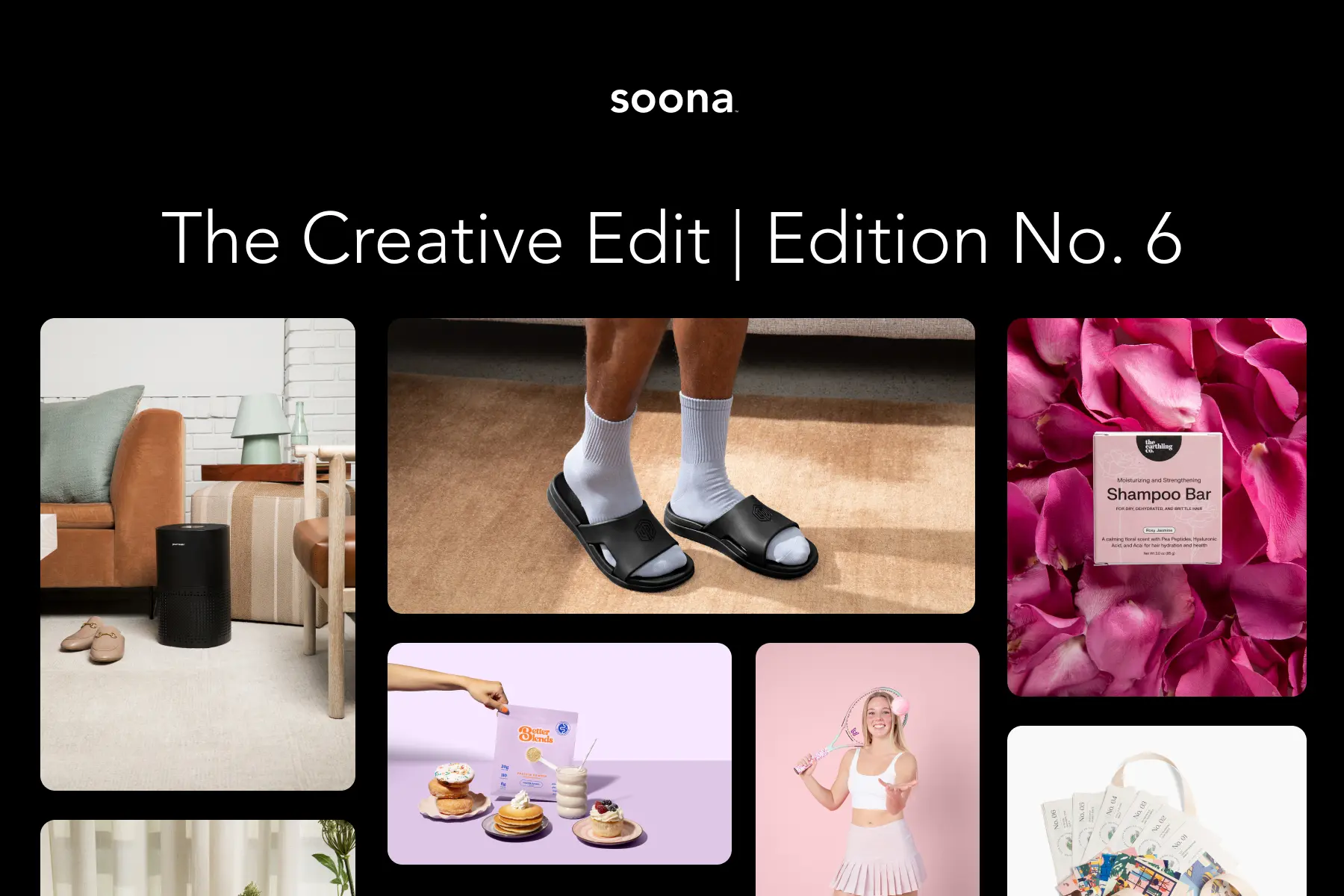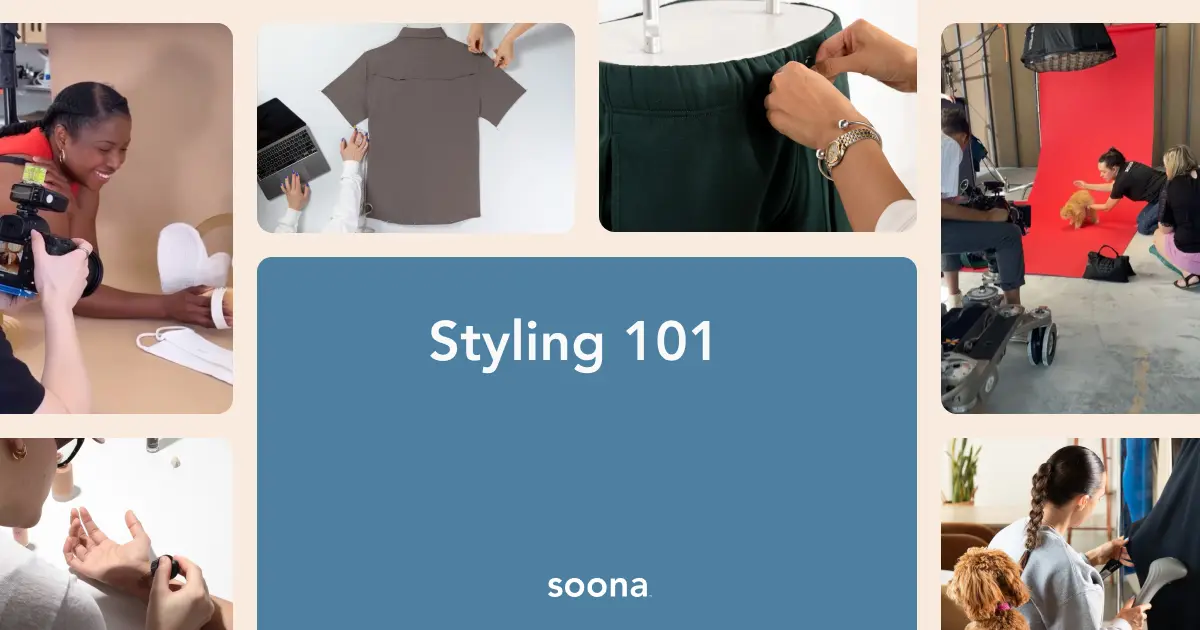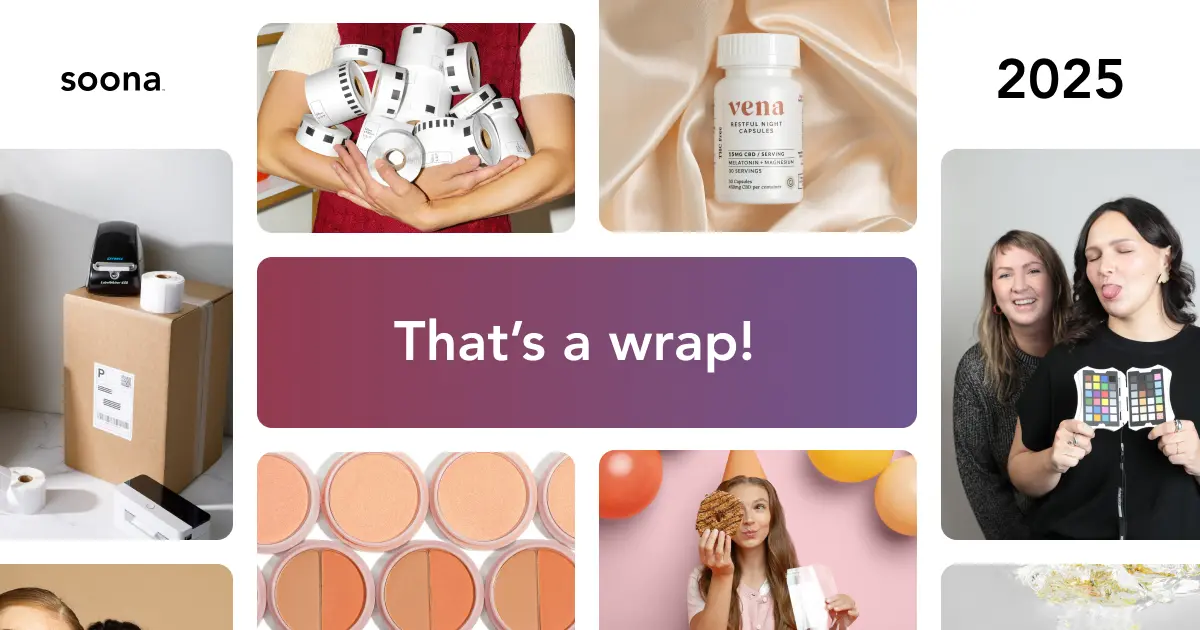A quick jaunt through the internet will make one fact abundantly clear: the sheer amount of visual, video, and textual data available to humankind today is mind-boggling. Sorting through it is a mammoth task, which is why we have search engines such as Google and Bing to help us do it.
With their aid, all goes fairly well. Markers like metadata, image descriptions, hashtags, and headings all help to ascertain relevance and return the best results for a given purpose. This helps people and businesses find what they need, when they need it, in the online space.
But what about inside companies? Even within a single organization, reams of photography, graphic design, video collateral, and copy can make a simple search for, say, photos from your latest cosmetics drop a challenge of Herculean proportions.
And when you can’t find what you need, you have a hard time increasing sales, which is the goal of every business. Luckily, there’s a solution: digital asset management.
What is digital asset management?
Digital asset management, or DAM, refers to the process of organizing, storing, and retrieving digital assets such as images, videos, audio files, and documents.
A DAM system enables companies to manage their digital assets more efficiently by providing a centralized repository for everything. This makes it easier to search, retrieve, and share them across different teams and departments.

Digital asset management systems are commonly used by marketing teams, creative agencies, and other organizations that deal with large volumes of digital assets. It helps limit the confusion of storing different collateral in different places and trying to find them when needed.
It also provides a single place to upload new assets—such as product photography—when they come along. Once everyone is well-versed in the system, all team members know exactly how to categorize, label, upload, and organize an asset according to its use.
Understanding how a DAM works means first understanding the types of digital assets that might be stored there. Let’s take a look.
Types of digital assets
Essentially, a digital asset management platform can store any type of file that can be saved electronically and somehow uploaded to the cloud. That includes a wide range of graphic elements, such as images and videos, as well as textual or audio files … and those that blend all of the above.
(Note that a digital asset, in this context, has nothing to do with financial resources or online trading. Although “digital asset” will also pull up definitions that include cryptocurrency, nonfungible tokens (the infamous NFT), security tokens, and more, that’s not what we’re talking about here.)
Digital assets do include:
- Images, both stock photos and your own branded images
- Videos and animations
- Graphic design elements, such as backgrounds or vector clips used in creating new content
- Audio files such as interviews, podcasts, or music
- Documents, particularly product copy
- Presentations for onboarding or outreach
- Games and interactive assets
- Brand guidelines and branded collateral to define your product marketing approach
- Works in progress kept in a centralized location so everyone can contribute
By keeping these all in one place, your team will always know where to look to find any version of any asset, whether it’s ready to go or under construction. That brings a huge range of benefits to the table.
Benefits of a DAM system
More than anything, companies that finally implement a digital asset management system feel a sense of relief. They can say goodbye to the janky “architecture” comprising Word docs, Excel spreadsheets, file folder systems, and other homemade approaches to managing lots of data.
With a digital asset manager, they instead get:
Improved organization
Imagine a clothing company that used to keep all its photos in separate file folders, arranged on a local drive, accessible only to the person who was using that computer or server.
Now compare that to a company that keeps its files stored in the cloud, using curated permissions to make its photos accessible to all. Which company has an easier time finding files?
Streamlined workflows
Then we must ask, with improved organization, which company can get more done? It will obviously be the one that knows exactly where to go to get the needed files, rather than hunting for them for half an hour before finally calling someone else for help.
Single source of truth
Digital asset managers create one version of an appropriate file, whether that’s a photo asset or a current logo. By storing it in the system, hiding the other versions (we will discuss version control more below), and providing access to everyone who needs it, suddenly everyone’s on the same page.
Shareability and collaboration
Sharing files makes it easier to get work done, collaborate within the organization, and invite those outside of it to help you build your business in exchange for something.
For instance, many companies build their brands by encouraging influencers to create user-generated content, which they will either post on their page or contract for by providing free product or paying the influencer. This dramatically increases the amount of content to which a company has access, but does not dramatically increase the marketing budget.
With a good DAM, you can even give access to certain files to those outside the organization for download, use, and remixing in their own content.
Features of a digital asset management system
Discuss the key features of a DAM system, such as metadata management, version control, and access control. Explain how these features help organizations manage their digital assets more effectively.

Asset management
As we’ve already discussed at length, a digital asset manager gives you a place to put all the collateral your organization needs. We mention it here only because it is a main feature of any DAM, and you must make sure to choose a robust solution that can scale with the volume of content you will create over the long haul.
You should also make sure that your DAM can handle the files (and file sizes) that match what your organization needs. As an Amazon shop, for instance, you’re mostly looking at images, videos, and product copy. But as a comic book shop, you might need to store extra goodies such as interactive maps or games.
The bottom line is, the system must work for you, not for the random assortment of buyer personas that might be interested in it.
Metadata management
Knowing where to find your assets within a DAM is key, and that’s where metadata comes in. We’ve all heard the phrase, but you might be wondering: what exactly is metadata?
In a nutshell, metadata is data about other data. As TechTarget puts it, it is “structured reference data that helps to sort and identify attributes of the information it describes.” Essentially, “Metadata summarizes basic information about data, which can make it easier to find, use and reuse particular instances of data.”
This matters because the types of metadata you can assign to your assets will help you search for and find them more easily, so your DAM needs a robust way of adding and searching for it.
Version control
Version control is a key element to managing your digital assets. For instance, let’s say you do three different versions of a hand model shoot: one with summer vibes, one with winter colors, and one with your basic branded tones. Which one should you use?
If you simply keep all three versions in a folder, then a team member may not know which one is intended for a particular upcoming sale. However, if you use version control, you can keep them all in the same place, but set the current approved version and hide the others.
This is also applicable to logos, brand guidelines, welcome videos, and so forth. You don’t want to get rid of the others, even if only for archival reasons, but you only want one version showing.
Access control
As your business grows, so will its people. That makes it important to have the ability to determine who can and can’t see and manipulate your assets. Access control is a key feature of any good DAM, so make sure to inquire about it before making a choice.
Speaking of choosing, let’s take a look at how to do it.
How to choose a DAM system: 5 things to consider
So now you can answer the question “What is a digital asset manager?” it’s time to choose the right one for your organization. If you intend to expand your product line at any point in the future—and you should, if you want to stay relevant—then you need a DAM that will not only accommodate your current needs but grow with you.
Bells and whistles are always nice, but if you want to find that perfect, peanut-butter-and-jelly match between you and your DAM, you need to look for the most important ingredients first. These include:
Know your budget
Any digital asset management platform that works for you will have to fit into your budget. When checking prices, don’t just look for what it will cost now when you have X number of assets or users. Look for what it will cost when you grow, because some platform costs balloon more than others.
Choosing a solution that can grow with you is important, otherwise you’ll have to switch later. If you make the calculated decision to do this, that’s fine. Just go into it with eyes wide open.
Plan for scalability
Like budget, scalability helps determine if a digital asset management tool can work with you now and later. Ask yourself questions such as:
Can the DAM solution scale to the size your organization needs now and the size it will in the future? Does it provide enough licenses for the potential number of people using it now and down the road? Will it have the storage capacity for everything you need, even data-heavy files such as video or interactive experiences?
Make sure the answer is yes and you’ll be happier and more likely to avoid a switch later.
Understand file types
Most DAMs can handle a wide variety of file types, but don’t assume they all can. Before choosing your system, make a complete list of the file types you use—from AI to ZIF—and check that your digital asset manager supports them.
Determine integration options
As with file types, your digital asset management software is only as good as the integrations it can enable. If it doesn’t work within the software context at your organization, then it either a) won’t work at all or b) will require so much jury-rigging to make it work that it’s no longer a good solution.
As such, it’s important to check that it integrates with your current systems. For instance, if you’re an Amazon seller who wants to store digital assets and easily upload them to your shop, then your DAM must integrate with Amazon’s software.

Look at the UI/UX
The user interface and user experience are both critical aspects of any good digital asset manager. If you’re going to pay good money for a tool, it better be easy to use.
Test out any DAM before committing your organization to it. Sign up for a free trial or engage with a demo to see where everything is, how intuitive it is, and if other members of your team like it. You’re going to use it every day, so it’s worth making sure it suits.
Implementation and adoption
Choosing a digital asset management tool and implementing it are two different kettles of fish, unfortunately. To reduce the waves while adopting a new system, make sure you choose a system that lets you get started right away. (More on that in a minute).
Some of the most common pitfalls of implementing a new digital asset manager include migrating your assets, organizing your files, integrating with other software you already use on the daily, adding users, assigning roles, implementing security protocols, and onboarding new team members as you go along.
Your DAM must:
- Use simple protocols for bringing new assets online.
- Make it easy to create user accounts, set clearance, and train people.
- Offer APIs that integrate easily with your current software.
- Provide cheerful customer service for help when anything goes wrong.
Meet soona, the future of DAM
Now that you have a firm handle on digital asset management in the present day, it’s time to ask what the future will look like.
This is, of course, a hard question to answer—as predicting the future always is. We cannot accurately predict exactly what form data storage will take or what new capabilities DAM systems may evolve over coming decades. What we can say, however, is that companies will still need them, so it’s important that whichever solution you choose now can scale for many years while we watch how things evolve.
At soona, we created a DAM of our own for Amazon sellers. Product Catalog is a digital asset management that can accommodate all your ecommerce collateral, grow with you, and make it easy for you to find asset after asset, even as you dramatically expand your product line and bring more team members on board.
If you want to streamline your workflow, prevent the loss of important documents, and create a single source of truth to maximize your sales and profits, then soona is here to help with a groundbreaking digital asset management platform. The only one you’ll ever need again.
Why? Because soona provides impressive storage and easy adoption, so you can jump right into using your new system. With easy asset migration and integration with the daily tools you already use (like your Amazon seller account), as well as an intuitive UI, you’ll be up and running in days—or hours!
The first digital asset management tool built for ecommerce
Connect your gallery to manage and publish assets wherever you sell.
LEARN MORE
Digital asset management FAQs
What do you mean by digital asset management?
Digital Asset Management (DAM) is a system or process that involves organizing, storing, and retrieving digital assets, such as images, videos, documents, and other multimedia content. DAM systems enable businesses to manage their digital content efficiently, ensuring easy access, consistent use, and proper distribution across various platforms.
What are examples of digital assets?
- Images: Photos, graphics, logos, and illustrations used in marketing materials, websites, and social media.
- Videos: Promotional videos, tutorials, advertisements, and other visual content.
- Documents: PDFs, presentations, Word documents, and spreadsheets.
- Audio files: Music tracks, podcasts, voiceovers, and sound effects.
- Design files: Editable files from design software (e.g., Adobe Photoshop, Illustrator, InDesign).
- Marketing collateral: Brochures, flyers, banners, and other promotional materials.
- Brand assets: Brand guidelines, style guides, fonts, and color palettes.
What does a digital asset management specialist do?
A Digital Asset Management Specialist is responsible for overseeing the organization, storage, and distribution of a company's digital assets.
What is another name for a Digital Asset Manager?
A Digital Asset Manager can also be referred to as a DAM Specialist, Asset Librarian, or Content Librarian. These titles reflect the role’s focus on managing and maintaining a digital library of assets to support the organization's content needs.
A quick jaunt through the internet will make one fact abundantly clear: the sheer amount of visual, video, and textual data available to humankind today is mind-boggling. Sorting through it is a mammoth task, which is why we have search engines such as Google and Bing to help us do it.
With their aid, all goes fairly well. Markers like metadata, image descriptions, hashtags, and headings all help to ascertain relevance and return the best results for a given purpose. This helps people and businesses find what they need, when they need it, in the online space.
But what about inside companies? Even within a single organization, reams of photography, graphic design, video collateral, and copy can make a simple search for, say, photos from your latest cosmetics drop a challenge of Herculean proportions.
And when you can’t find what you need, you have a hard time increasing sales, which is the goal of every business. Luckily, there’s a solution: digital asset management.
What is digital asset management?
Digital asset management, or DAM, refers to the process of organizing, storing, and retrieving digital assets such as images, videos, audio files, and documents.
A DAM system enables companies to manage their digital assets more efficiently by providing a centralized repository for everything. This makes it easier to search, retrieve, and share them across different teams and departments.

Digital asset management systems are commonly used by marketing teams, creative agencies, and other organizations that deal with large volumes of digital assets. It helps limit the confusion of storing different collateral in different places and trying to find them when needed.
It also provides a single place to upload new assets—such as product photography—when they come along. Once everyone is well-versed in the system, all team members know exactly how to categorize, label, upload, and organize an asset according to its use.
Understanding how a DAM works means first understanding the types of digital assets that might be stored there. Let’s take a look.
Types of digital assets
Essentially, a digital asset management platform can store any type of file that can be saved electronically and somehow uploaded to the cloud. That includes a wide range of graphic elements, such as images and videos, as well as textual or audio files … and those that blend all of the above.
(Note that a digital asset, in this context, has nothing to do with financial resources or online trading. Although “digital asset” will also pull up definitions that include cryptocurrency, nonfungible tokens (the infamous NFT), security tokens, and more, that’s not what we’re talking about here.)
Digital assets do include:
- Images, both stock photos and your own branded images
- Videos and animations
- Graphic design elements, such as backgrounds or vector clips used in creating new content
- Audio files such as interviews, podcasts, or music
- Documents, particularly product copy
- Presentations for onboarding or outreach
- Games and interactive assets
- Brand guidelines and branded collateral to define your product marketing approach
- Works in progress kept in a centralized location so everyone can contribute
By keeping these all in one place, your team will always know where to look to find any version of any asset, whether it’s ready to go or under construction. That brings a huge range of benefits to the table.
Benefits of a DAM system
More than anything, companies that finally implement a digital asset management system feel a sense of relief. They can say goodbye to the janky “architecture” comprising Word docs, Excel spreadsheets, file folder systems, and other homemade approaches to managing lots of data.
With a digital asset manager, they instead get:
Improved organization
Imagine a clothing company that used to keep all its photos in separate file folders, arranged on a local drive, accessible only to the person who was using that computer or server.
Now compare that to a company that keeps its files stored in the cloud, using curated permissions to make its photos accessible to all. Which company has an easier time finding files?
Streamlined workflows
Then we must ask, with improved organization, which company can get more done? It will obviously be the one that knows exactly where to go to get the needed files, rather than hunting for them for half an hour before finally calling someone else for help.
Single source of truth
Digital asset managers create one version of an appropriate file, whether that’s a photo asset or a current logo. By storing it in the system, hiding the other versions (we will discuss version control more below), and providing access to everyone who needs it, suddenly everyone’s on the same page.
Shareability and collaboration
Sharing files makes it easier to get work done, collaborate within the organization, and invite those outside of it to help you build your business in exchange for something.
For instance, many companies build their brands by encouraging influencers to create user-generated content, which they will either post on their page or contract for by providing free product or paying the influencer. This dramatically increases the amount of content to which a company has access, but does not dramatically increase the marketing budget.
With a good DAM, you can even give access to certain files to those outside the organization for download, use, and remixing in their own content.
Features of a digital asset management system
Discuss the key features of a DAM system, such as metadata management, version control, and access control. Explain how these features help organizations manage their digital assets more effectively.

Asset management
As we’ve already discussed at length, a digital asset manager gives you a place to put all the collateral your organization needs. We mention it here only because it is a main feature of any DAM, and you must make sure to choose a robust solution that can scale with the volume of content you will create over the long haul.
You should also make sure that your DAM can handle the files (and file sizes) that match what your organization needs. As an Amazon shop, for instance, you’re mostly looking at images, videos, and product copy. But as a comic book shop, you might need to store extra goodies such as interactive maps or games.
The bottom line is, the system must work for you, not for the random assortment of buyer personas that might be interested in it.
Metadata management
Knowing where to find your assets within a DAM is key, and that’s where metadata comes in. We’ve all heard the phrase, but you might be wondering: what exactly is metadata?
In a nutshell, metadata is data about other data. As TechTarget puts it, it is “structured reference data that helps to sort and identify attributes of the information it describes.” Essentially, “Metadata summarizes basic information about data, which can make it easier to find, use and reuse particular instances of data.”
This matters because the types of metadata you can assign to your assets will help you search for and find them more easily, so your DAM needs a robust way of adding and searching for it.
Version control
Version control is a key element to managing your digital assets. For instance, let’s say you do three different versions of a hand model shoot: one with summer vibes, one with winter colors, and one with your basic branded tones. Which one should you use?
If you simply keep all three versions in a folder, then a team member may not know which one is intended for a particular upcoming sale. However, if you use version control, you can keep them all in the same place, but set the current approved version and hide the others.
This is also applicable to logos, brand guidelines, welcome videos, and so forth. You don’t want to get rid of the others, even if only for archival reasons, but you only want one version showing.
Access control
As your business grows, so will its people. That makes it important to have the ability to determine who can and can’t see and manipulate your assets. Access control is a key feature of any good DAM, so make sure to inquire about it before making a choice.
Speaking of choosing, let’s take a look at how to do it.
How to choose a DAM system: 5 things to consider
So now you can answer the question “What is a digital asset manager?” it’s time to choose the right one for your organization. If you intend to expand your product line at any point in the future—and you should, if you want to stay relevant—then you need a DAM that will not only accommodate your current needs but grow with you.
Bells and whistles are always nice, but if you want to find that perfect, peanut-butter-and-jelly match between you and your DAM, you need to look for the most important ingredients first. These include:
Know your budget
Any digital asset management platform that works for you will have to fit into your budget. When checking prices, don’t just look for what it will cost now when you have X number of assets or users. Look for what it will cost when you grow, because some platform costs balloon more than others.
Choosing a solution that can grow with you is important, otherwise you’ll have to switch later. If you make the calculated decision to do this, that’s fine. Just go into it with eyes wide open.
Plan for scalability
Like budget, scalability helps determine if a digital asset management tool can work with you now and later. Ask yourself questions such as:
Can the DAM solution scale to the size your organization needs now and the size it will in the future? Does it provide enough licenses for the potential number of people using it now and down the road? Will it have the storage capacity for everything you need, even data-heavy files such as video or interactive experiences?
Make sure the answer is yes and you’ll be happier and more likely to avoid a switch later.
Understand file types
Most DAMs can handle a wide variety of file types, but don’t assume they all can. Before choosing your system, make a complete list of the file types you use—from AI to ZIF—and check that your digital asset manager supports them.
Determine integration options
As with file types, your digital asset management software is only as good as the integrations it can enable. If it doesn’t work within the software context at your organization, then it either a) won’t work at all or b) will require so much jury-rigging to make it work that it’s no longer a good solution.
As such, it’s important to check that it integrates with your current systems. For instance, if you’re an Amazon seller who wants to store digital assets and easily upload them to your shop, then your DAM must integrate with Amazon’s software.

Look at the UI/UX
The user interface and user experience are both critical aspects of any good digital asset manager. If you’re going to pay good money for a tool, it better be easy to use.
Test out any DAM before committing your organization to it. Sign up for a free trial or engage with a demo to see where everything is, how intuitive it is, and if other members of your team like it. You’re going to use it every day, so it’s worth making sure it suits.
Implementation and adoption
Choosing a digital asset management tool and implementing it are two different kettles of fish, unfortunately. To reduce the waves while adopting a new system, make sure you choose a system that lets you get started right away. (More on that in a minute).
Some of the most common pitfalls of implementing a new digital asset manager include migrating your assets, organizing your files, integrating with other software you already use on the daily, adding users, assigning roles, implementing security protocols, and onboarding new team members as you go along.
Your DAM must:
- Use simple protocols for bringing new assets online.
- Make it easy to create user accounts, set clearance, and train people.
- Offer APIs that integrate easily with your current software.
- Provide cheerful customer service for help when anything goes wrong.
Meet soona, the future of DAM
Now that you have a firm handle on digital asset management in the present day, it’s time to ask what the future will look like.
This is, of course, a hard question to answer—as predicting the future always is. We cannot accurately predict exactly what form data storage will take or what new capabilities DAM systems may evolve over coming decades. What we can say, however, is that companies will still need them, so it’s important that whichever solution you choose now can scale for many years while we watch how things evolve.
At soona, we created a DAM of our own for Amazon sellers. Product Catalog is a digital asset management that can accommodate all your ecommerce collateral, grow with you, and make it easy for you to find asset after asset, even as you dramatically expand your product line and bring more team members on board.
If you want to streamline your workflow, prevent the loss of important documents, and create a single source of truth to maximize your sales and profits, then soona is here to help with a groundbreaking digital asset management platform. The only one you’ll ever need again.
Why? Because soona provides impressive storage and easy adoption, so you can jump right into using your new system. With easy asset migration and integration with the daily tools you already use (like your Amazon seller account), as well as an intuitive UI, you’ll be up and running in days—or hours!
The first digital asset management tool built for ecommerce
Connect your gallery to manage and publish assets wherever you sell.
LEARN MORE
Digital asset management FAQs
What do you mean by digital asset management?
Digital Asset Management (DAM) is a system or process that involves organizing, storing, and retrieving digital assets, such as images, videos, documents, and other multimedia content. DAM systems enable businesses to manage their digital content efficiently, ensuring easy access, consistent use, and proper distribution across various platforms.
What are examples of digital assets?
- Images: Photos, graphics, logos, and illustrations used in marketing materials, websites, and social media.
- Videos: Promotional videos, tutorials, advertisements, and other visual content.
- Documents: PDFs, presentations, Word documents, and spreadsheets.
- Audio files: Music tracks, podcasts, voiceovers, and sound effects.
- Design files: Editable files from design software (e.g., Adobe Photoshop, Illustrator, InDesign).
- Marketing collateral: Brochures, flyers, banners, and other promotional materials.
- Brand assets: Brand guidelines, style guides, fonts, and color palettes.
What does a digital asset management specialist do?
A Digital Asset Management Specialist is responsible for overseeing the organization, storage, and distribution of a company's digital assets.
What is another name for a Digital Asset Manager?
A Digital Asset Manager can also be referred to as a DAM Specialist, Asset Librarian, or Content Librarian. These titles reflect the role’s focus on managing and maintaining a digital library of assets to support the organization's content needs.