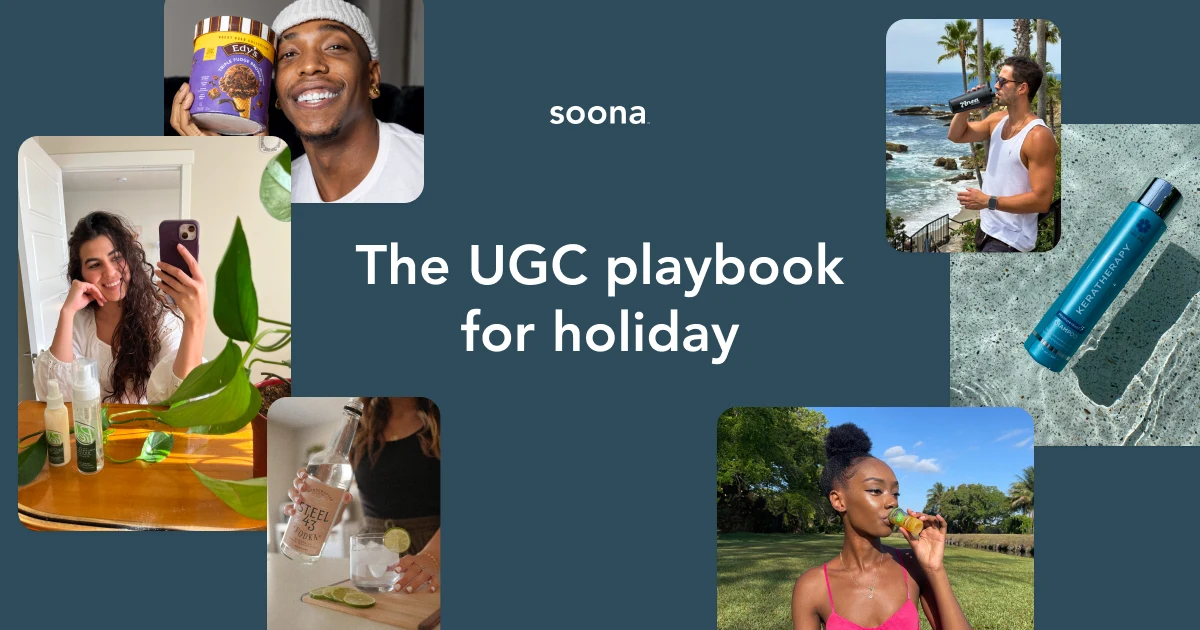Most businesses are naturally curious about the best ways to drive more traffic to their online storefronts. Whether you’re a small startup that needs to get into the black as quickly as possible or a large company that answers to shareholders, the answer is the same: you need to grow and earn.
This often results in conversations such as whether to use Shopify or Squarespace for your sales platform; when to run holiday specials; and how to rethink content creation for better results. What not enough companies are asking, though, is what role product information management plays in sales.
Wait, you’re thinking, what the heck is product information management?
If you’re asking this, you’re not alone. But if you’re not yet asking this, you’re in danger of being left behind, because your competitors are taking the matter very seriously. Product information management (PIM) tools are revolutionizing the ecommerce game by streamlining the internal processes associated with product listings, marketing initiatives, social media campaigns, and more.
If you’re curious what a PIM can do for you, we’re here to help you think it through, as well as take a look at the 11 best PIMs available on the market today. Read on.
Why Product Information Management?
Before we discuss the best PIMs, it’s worth asking why product information management even matters. What can it do for you that your current system cannot?
Essentially, product information management comes down to knowing exactly where all your resources are at any given time. Consider just one of your products, which requires you to track such assets as:
- Photographs and imagery for each listing on different ecommerce sites, in different dimensions, possibly with different motifs depending on seasons and sales
- Videos related to that product
- Updated products and videos for mobile apps and shopping
- Updated products and videos for different colors, sizes, materials, and other variations of each product
- Sales sheets and specs for distributors, wholesalers, or business partners
- Copy for product listings
- Marketing campaign information specific to the product
- Collateral for influencers, such as branded photos, giveaway information, or logos
{{studio-ad}}
… and more. Remember, that’s the amount of information you need to successfully manage the online sales presence of a single product. When you account for everything in your lineup, the number of assets balloons exponentially – and chances are excellent that your file architecture hasn’t accounted for this.
Many companies, even very large and successful ones, are relying on outdated systems such as files on a server or enterprise resource management tools that aren’t really suited to managing product information. That’s where a PIM comes in.

What’s a PIM?
At soona, we love a good definition, so let’s spend the next minute getting to the heart of what a PIM really is.
It is not simply another filing tool that helps you “get organized” so that, theoretically, you can find everything later with the super-brain you’ve somehow developed by purchasing a new piece of software. Nor is it simply another cloud-based storage solution.
A PIM is, rather, an intentional system that helps you collect all data related to your products and store it in a centralized location, enrich it with metadata, and make it accessible to everyone who needs it. Metadata allows your assets to become searchable at a later time, so you and your team members always know where to find them.
The bestEven better, because a PIM promises a single source of truth, automatic updates are built into the software. When someone changes metadata or sets a new version of an asset, the software updates all affected people and other areas of the software, eliminating redundancies and obviating the need for manual updates. This saves time, reduces errors, and continues to ensure that everyone is working from the same version.
It's hard to overstate the benefits of this.
Benefits of a Product Information System
Using a PIM helps you:
- Categorize products and files within a scalable system
- Customize the PIM in a way that works for everyone at your organization
- Associate the correct images, videos, documents, and other collateral to their products
- Keep product data clean, tidy, and adhering to a single source of truth
- Make assets easily searchable within the PIM by using metadata that transforms searching for an asset from agonizing to painless
- Track the progress of products or campaigns under development
- Store works in progress
- Manage relationships between products and set rules for how to update assets and information
- Prepare product data for different sales channels
- Obtain the information you need quickly and immediately put it to use
- Decrease bottlenecks, data silos, and turf wars, because everyone is working from the same system for the same purpose
- Boost productivity across your organization
In addition to providing a single point of storage, the best PIMs integrate with other software you already use in your day-to-day life, helping you run your business seamlessly without giving up other programs on which you rely.
PIMs are particularly powerful for companies that sell diverse product lines and work with many types of data. These are traditionally hard to organize well using old management tools, both because you’re working with many different products (and versions of individual products) and because you have to juggle so many resource-heavy file types.
PIMs are made to accommodate these challenges within a user-friendly environment that simplifies search and maximizes your marketing effectiveness.
Who Should Use a PIM?
Even the best PIMs require a significant upfront investment of time, energy, and personnel at a minimum, and many cost money as well. That might have you asking, Do I really need one?
That’s up to you. Only you can tell whether your business is still handling its assets well, in which case, a PIM might not be necessary. However, if you manage lots of creative for lots of different product listings, then chances are good that you will soon need a better system, even if you don’t now.
Still unsure? Here are a few signs you shouldn’t wait to get your hands on a good product information management system:
- You manage dozens, hundreds, or thousands of product listings
- Your products come in a wide range of variations, each needing its own set of assets
- You sell your products through multiple channels
- Your marketing approach incorporates both ecommerce, private website, and social media strategies
- You collect data from many different suppliers and have to keep it on hand
- You work with a number of retailers, distributors, or wholesalers who require detailed product information and digital assets to be available upon request
- Multiple teams access your digital assets every day and require a single source of information to ensure accurate marketing and sales
- Your company has dealt with the adverse outcomes caused by redundancies, errors, and repetition in the past
- You want to minimize the need for rote human tasks
- Your product listings change several times a year to reflect seasonality
- Your company is growing quickly and you want to be ready for the future
If any of these describes you, it’s time to turn your attention to finding the right PIM today.

The 10 Best PIMs
Ready to talk PIMs? Here are 11 of our favorites for your consideration.
1. soona’s Product Catalog
soona’s Product Catalog sits at the top of our list of best PIMs for a number of reasons. For one thing, it’s free for users. That means anyone who already works with soona to create amazing content for Amazon, Shopify, and other ecommerce platforms can download the system without paying another dime. In today’s global world, where a new “necessary” SaaS (software as a service) sales product pops up every three seconds, it’s rare to find one that’s free and gets the job done. But here we are.
Another reason so many people turn to Product Catalog is that it effectively bridges the gap between your product catalog and your ecommerce platform. Amazon shop owners can link it right to their Amazon Seller account, making it easy to upload new product images, videos, and other assets. Skip the intermediary steps and keep your listings fresh, clean, and beautiful – all while viewing your content in one place.
This makes it much easier to plan for future content needs as well, because you can see exactly what assets your products require. Plus, the system is robust and scalable, enabling users to manage thousands of SKUs within it with ease.
Bottom line: Product Catalog can help you extend your content strategy, track all your assets, create a streamlined source of truth for your team anywhere in the world, and help you prepare for the future of ecommerce … and it does it all for free.
2. Informatica
One of the old guards among PIMs, Informatica was founded decades ago to simplify data storage. Its PIM software is built on its well-honed principles of automation, simplified governance, and context to make assets easy to find and use.
As a PIM, Informatica does a great job of contextualizing different data assets depending on where they will be used, so that when you pull them out of the management tool, they’re ready to go for their intended channel and purpose. However, Informatica has been slow to adopt cloud-based technologies, with minimal to no hint of AI at work.
3. Pimcore
Pimcore is another good product management solution. It is highly scalable, which makes it easy to add new categories and products to the system. It also updates quickly across the entire platform, so when you add new details to a product, you’ll find them quickly reflected in everything that relates to it.
While you can integrate Pimcore with existing software at your company, users who already relied on certain tools or workflows found its integration somewhat hard to manage. Others complained that visibility and access were somewhat lacking for some departments or team members.
4. Agility
Praised for its easy-to-use and fast asset management, Agility appears to be well-named. Its goal is to simplify product information across digital and traditional channels, simultaneously enriching product information and making it more searchable, and it does so admirably.
Employing Agility helps rescue obscure or overlooked online products that lack complete metadata, are outdated, or are otherwise invisible SEO-wise. It also helps cut down the time-to-market with new products and increases collaboration among team members.
5. KatanaPIM
Another way to make your product data more efficient is to use KatanaPIM. It sets up a simple system for collecting all product data and assets, then enriching them with metadata to reflect important information and attributes.
You can then assign permissions, allow team members to validate data, and use the resulting information to accurately distribute products across your online empire – from webstores to resellers to catalogs and more.
One thing Katana doesn’t do that well, however, is automatically fill in attributes. That should give anyone who has a large product catalog or team pause.
6. Acquia
Acquia builds on its digital asset management (DAM) expertise to bring users a PIM that helps to centralize product data, feature lists, and related content in the same place as digital assets, with a special focus on marketers and creatives.
Like the other PIMs in this list, its goal is to create a best practices environment into which you can upload important product information, creating the most robust possible representation of any item in your catalog. You can also configure distribution channels to reflect the needs of specific platforms and outlets, so that your product data matches those needs without effort when you’re ready to go.
7. BetterCommerce
BetterCommerce, like Product Catalog, gives users the ability to connect their catalogs right to the sales channel in question. If you, for instance, want to link up your products and assets to Amazon to skip intermediary prep work and migration, you can. It makes it super easy to go from product information management to full-fledged listing, just like that.
Users report BetterCommerce as being incredibly fast, scalable, and easily integrated with other sales software. However, they also report that it’s not the best PIM for an omni-channel approach.
8. Syndigo
Analytics are important to Syndigo, which is why its PIM includes the ability to monitor and manage metrics associated with product information management. Thus, this might be a good choice for those who want to track how well their products are performing within the same data management environment – for instance, if you don’t already have sales analytics software you’re happy with.
9. inRiver
Priding itself on being highly customizable rather than another out-of-the-box piece of software, inRiver bills itself as a “complete” PIM. That means in addition to managing product information and data assets, inRiver also helps you rise to modern challenges with product credentials that help you overcome cybersecurity, regulatory, and environmental hurdles.
Transparency is, therefore, one of the main selling points of inRiver. If you create products that are subject to a high level of scrutiny for one reason or another, then inRiver might be a good PIM for you.
10. Plytix
What does Plytix bring to the table? A long history of helping large brands such as Philips, Skechers, Reebok, and Ace do business through their highly valued PIM tools. Getting products to market is naturally easier when all the information you need to create a listing or run a marketing campaign is already in one place, so Plytix seeks to simplify the process of centralizing data with easy collaboration features, a description generator, and product feed builders.
Plytix has a vast range of features and capabilities, but it’s not always easy to customize the way you’d like. Also, some of its features appear to be lacking – e.g. you can’t tag people in tasks, so the collaboration it purports to value hits a snag there. Also, its UI is a little frustrating, with poor navigation to and from some of its main pages. Overall, though, it’s another highly rated choice for your consideration.
Want to forego comparing and just skip to the best option?

Get Started With Product Catalog Today
Too many companies suffer from a lack of organization when it comes to digital assets such as photos, graphics, videos, audio files, text documents, and branded collateral. And who can blame them? Each time you add another file, your already overburdened storage architecture swallows yet another chunk of kilobytes, and you just have to hope you can find them again.
One of the best ways to deal with this problem is to make the jump away from antiquated storage protocols. It no longer works to upload files to a local disk or server, hoping you can find them again when needed.
Instead, you need a product information management tool. Based in the cloud with intentional, customized architecture, the best PIMs allow you to upload files to designated places, label them, designate a current version of each asset, set permissions, and rest easy in the knowledge that you can find them again.
That’s exactly what Product Catalog is here to do. It’s soona’s own amazing PIM, and our customers love using it in addition to our other products. Best of all, it’s free for users, so you don’t have to find room in the budget to store photos. Now you can take an easy step that will help you optimize every Amazon product listing, Shopify product listing, and more.
Product Catalog will also help with the optimization of product listings for mobile devices, which is so important in today’s global marketplace. If you’re ready to learn more, we’re ready to help! PIMs also let you set the current version of each asset, so there’s no danger of downloading and using the wrong file. In a well-managed PIM, everyone has a single source of truth: the right file exists in one place, and there is one version of it at a time, so all stakeholders proceed with the same understanding.
Often, when we imagine digital assets, we think of ecommerce sites, social channels, videos, and other electronic-only uses. However, a PIM tool also helps you organize and access assets for printed catalogs, pamphlets, physical objects, or the Internet of Things (IoT). It will therefore work for every possible marketing asset across the organization.
Most businesses are naturally curious about the best ways to drive more traffic to their online storefronts. Whether you’re a small startup that needs to get into the black as quickly as possible or a large company that answers to shareholders, the answer is the same: you need to grow and earn.
This often results in conversations such as whether to use Shopify or Squarespace for your sales platform; when to run holiday specials; and how to rethink content creation for better results. What not enough companies are asking, though, is what role product information management plays in sales.
Wait, you’re thinking, what the heck is product information management?
If you’re asking this, you’re not alone. But if you’re not yet asking this, you’re in danger of being left behind, because your competitors are taking the matter very seriously. Product information management (PIM) tools are revolutionizing the ecommerce game by streamlining the internal processes associated with product listings, marketing initiatives, social media campaigns, and more.
If you’re curious what a PIM can do for you, we’re here to help you think it through, as well as take a look at the 11 best PIMs available on the market today. Read on.
Why Product Information Management?
Before we discuss the best PIMs, it’s worth asking why product information management even matters. What can it do for you that your current system cannot?
Essentially, product information management comes down to knowing exactly where all your resources are at any given time. Consider just one of your products, which requires you to track such assets as:
- Photographs and imagery for each listing on different ecommerce sites, in different dimensions, possibly with different motifs depending on seasons and sales
- Videos related to that product
- Updated products and videos for mobile apps and shopping
- Updated products and videos for different colors, sizes, materials, and other variations of each product
- Sales sheets and specs for distributors, wholesalers, or business partners
- Copy for product listings
- Marketing campaign information specific to the product
- Collateral for influencers, such as branded photos, giveaway information, or logos
{{studio-ad}}
… and more. Remember, that’s the amount of information you need to successfully manage the online sales presence of a single product. When you account for everything in your lineup, the number of assets balloons exponentially – and chances are excellent that your file architecture hasn’t accounted for this.
Many companies, even very large and successful ones, are relying on outdated systems such as files on a server or enterprise resource management tools that aren’t really suited to managing product information. That’s where a PIM comes in.

What’s a PIM?
At soona, we love a good definition, so let’s spend the next minute getting to the heart of what a PIM really is.
It is not simply another filing tool that helps you “get organized” so that, theoretically, you can find everything later with the super-brain you’ve somehow developed by purchasing a new piece of software. Nor is it simply another cloud-based storage solution.
A PIM is, rather, an intentional system that helps you collect all data related to your products and store it in a centralized location, enrich it with metadata, and make it accessible to everyone who needs it. Metadata allows your assets to become searchable at a later time, so you and your team members always know where to find them.
The bestEven better, because a PIM promises a single source of truth, automatic updates are built into the software. When someone changes metadata or sets a new version of an asset, the software updates all affected people and other areas of the software, eliminating redundancies and obviating the need for manual updates. This saves time, reduces errors, and continues to ensure that everyone is working from the same version.
It's hard to overstate the benefits of this.
Benefits of a Product Information System
Using a PIM helps you:
- Categorize products and files within a scalable system
- Customize the PIM in a way that works for everyone at your organization
- Associate the correct images, videos, documents, and other collateral to their products
- Keep product data clean, tidy, and adhering to a single source of truth
- Make assets easily searchable within the PIM by using metadata that transforms searching for an asset from agonizing to painless
- Track the progress of products or campaigns under development
- Store works in progress
- Manage relationships between products and set rules for how to update assets and information
- Prepare product data for different sales channels
- Obtain the information you need quickly and immediately put it to use
- Decrease bottlenecks, data silos, and turf wars, because everyone is working from the same system for the same purpose
- Boost productivity across your organization
In addition to providing a single point of storage, the best PIMs integrate with other software you already use in your day-to-day life, helping you run your business seamlessly without giving up other programs on which you rely.
PIMs are particularly powerful for companies that sell diverse product lines and work with many types of data. These are traditionally hard to organize well using old management tools, both because you’re working with many different products (and versions of individual products) and because you have to juggle so many resource-heavy file types.
PIMs are made to accommodate these challenges within a user-friendly environment that simplifies search and maximizes your marketing effectiveness.
Who Should Use a PIM?
Even the best PIMs require a significant upfront investment of time, energy, and personnel at a minimum, and many cost money as well. That might have you asking, Do I really need one?
That’s up to you. Only you can tell whether your business is still handling its assets well, in which case, a PIM might not be necessary. However, if you manage lots of creative for lots of different product listings, then chances are good that you will soon need a better system, even if you don’t now.
Still unsure? Here are a few signs you shouldn’t wait to get your hands on a good product information management system:
- You manage dozens, hundreds, or thousands of product listings
- Your products come in a wide range of variations, each needing its own set of assets
- You sell your products through multiple channels
- Your marketing approach incorporates both ecommerce, private website, and social media strategies
- You collect data from many different suppliers and have to keep it on hand
- You work with a number of retailers, distributors, or wholesalers who require detailed product information and digital assets to be available upon request
- Multiple teams access your digital assets every day and require a single source of information to ensure accurate marketing and sales
- Your company has dealt with the adverse outcomes caused by redundancies, errors, and repetition in the past
- You want to minimize the need for rote human tasks
- Your product listings change several times a year to reflect seasonality
- Your company is growing quickly and you want to be ready for the future
If any of these describes you, it’s time to turn your attention to finding the right PIM today.

The 10 Best PIMs
Ready to talk PIMs? Here are 11 of our favorites for your consideration.
1. soona’s Product Catalog
soona’s Product Catalog sits at the top of our list of best PIMs for a number of reasons. For one thing, it’s free for users. That means anyone who already works with soona to create amazing content for Amazon, Shopify, and other ecommerce platforms can download the system without paying another dime. In today’s global world, where a new “necessary” SaaS (software as a service) sales product pops up every three seconds, it’s rare to find one that’s free and gets the job done. But here we are.
Another reason so many people turn to Product Catalog is that it effectively bridges the gap between your product catalog and your ecommerce platform. Amazon shop owners can link it right to their Amazon Seller account, making it easy to upload new product images, videos, and other assets. Skip the intermediary steps and keep your listings fresh, clean, and beautiful – all while viewing your content in one place.
This makes it much easier to plan for future content needs as well, because you can see exactly what assets your products require. Plus, the system is robust and scalable, enabling users to manage thousands of SKUs within it with ease.
Bottom line: Product Catalog can help you extend your content strategy, track all your assets, create a streamlined source of truth for your team anywhere in the world, and help you prepare for the future of ecommerce … and it does it all for free.
2. Informatica
One of the old guards among PIMs, Informatica was founded decades ago to simplify data storage. Its PIM software is built on its well-honed principles of automation, simplified governance, and context to make assets easy to find and use.
As a PIM, Informatica does a great job of contextualizing different data assets depending on where they will be used, so that when you pull them out of the management tool, they’re ready to go for their intended channel and purpose. However, Informatica has been slow to adopt cloud-based technologies, with minimal to no hint of AI at work.
3. Pimcore
Pimcore is another good product management solution. It is highly scalable, which makes it easy to add new categories and products to the system. It also updates quickly across the entire platform, so when you add new details to a product, you’ll find them quickly reflected in everything that relates to it.
While you can integrate Pimcore with existing software at your company, users who already relied on certain tools or workflows found its integration somewhat hard to manage. Others complained that visibility and access were somewhat lacking for some departments or team members.
4. Agility
Praised for its easy-to-use and fast asset management, Agility appears to be well-named. Its goal is to simplify product information across digital and traditional channels, simultaneously enriching product information and making it more searchable, and it does so admirably.
Employing Agility helps rescue obscure or overlooked online products that lack complete metadata, are outdated, or are otherwise invisible SEO-wise. It also helps cut down the time-to-market with new products and increases collaboration among team members.
5. KatanaPIM
Another way to make your product data more efficient is to use KatanaPIM. It sets up a simple system for collecting all product data and assets, then enriching them with metadata to reflect important information and attributes.
You can then assign permissions, allow team members to validate data, and use the resulting information to accurately distribute products across your online empire – from webstores to resellers to catalogs and more.
One thing Katana doesn’t do that well, however, is automatically fill in attributes. That should give anyone who has a large product catalog or team pause.
6. Acquia
Acquia builds on its digital asset management (DAM) expertise to bring users a PIM that helps to centralize product data, feature lists, and related content in the same place as digital assets, with a special focus on marketers and creatives.
Like the other PIMs in this list, its goal is to create a best practices environment into which you can upload important product information, creating the most robust possible representation of any item in your catalog. You can also configure distribution channels to reflect the needs of specific platforms and outlets, so that your product data matches those needs without effort when you’re ready to go.
7. BetterCommerce
BetterCommerce, like Product Catalog, gives users the ability to connect their catalogs right to the sales channel in question. If you, for instance, want to link up your products and assets to Amazon to skip intermediary prep work and migration, you can. It makes it super easy to go from product information management to full-fledged listing, just like that.
Users report BetterCommerce as being incredibly fast, scalable, and easily integrated with other sales software. However, they also report that it’s not the best PIM for an omni-channel approach.
8. Syndigo
Analytics are important to Syndigo, which is why its PIM includes the ability to monitor and manage metrics associated with product information management. Thus, this might be a good choice for those who want to track how well their products are performing within the same data management environment – for instance, if you don’t already have sales analytics software you’re happy with.
9. inRiver
Priding itself on being highly customizable rather than another out-of-the-box piece of software, inRiver bills itself as a “complete” PIM. That means in addition to managing product information and data assets, inRiver also helps you rise to modern challenges with product credentials that help you overcome cybersecurity, regulatory, and environmental hurdles.
Transparency is, therefore, one of the main selling points of inRiver. If you create products that are subject to a high level of scrutiny for one reason or another, then inRiver might be a good PIM for you.
10. Plytix
What does Plytix bring to the table? A long history of helping large brands such as Philips, Skechers, Reebok, and Ace do business through their highly valued PIM tools. Getting products to market is naturally easier when all the information you need to create a listing or run a marketing campaign is already in one place, so Plytix seeks to simplify the process of centralizing data with easy collaboration features, a description generator, and product feed builders.
Plytix has a vast range of features and capabilities, but it’s not always easy to customize the way you’d like. Also, some of its features appear to be lacking – e.g. you can’t tag people in tasks, so the collaboration it purports to value hits a snag there. Also, its UI is a little frustrating, with poor navigation to and from some of its main pages. Overall, though, it’s another highly rated choice for your consideration.
Want to forego comparing and just skip to the best option?

Get Started With Product Catalog Today
Too many companies suffer from a lack of organization when it comes to digital assets such as photos, graphics, videos, audio files, text documents, and branded collateral. And who can blame them? Each time you add another file, your already overburdened storage architecture swallows yet another chunk of kilobytes, and you just have to hope you can find them again.
One of the best ways to deal with this problem is to make the jump away from antiquated storage protocols. It no longer works to upload files to a local disk or server, hoping you can find them again when needed.
Instead, you need a product information management tool. Based in the cloud with intentional, customized architecture, the best PIMs allow you to upload files to designated places, label them, designate a current version of each asset, set permissions, and rest easy in the knowledge that you can find them again.
That’s exactly what Product Catalog is here to do. It’s soona’s own amazing PIM, and our customers love using it in addition to our other products. Best of all, it’s free for users, so you don’t have to find room in the budget to store photos. Now you can take an easy step that will help you optimize every Amazon product listing, Shopify product listing, and more.
Product Catalog will also help with the optimization of product listings for mobile devices, which is so important in today’s global marketplace. If you’re ready to learn more, we’re ready to help! PIMs also let you set the current version of each asset, so there’s no danger of downloading and using the wrong file. In a well-managed PIM, everyone has a single source of truth: the right file exists in one place, and there is one version of it at a time, so all stakeholders proceed with the same understanding.
Often, when we imagine digital assets, we think of ecommerce sites, social channels, videos, and other electronic-only uses. However, a PIM tool also helps you organize and access assets for printed catalogs, pamphlets, physical objects, or the Internet of Things (IoT). It will therefore work for every possible marketing asset across the organization.