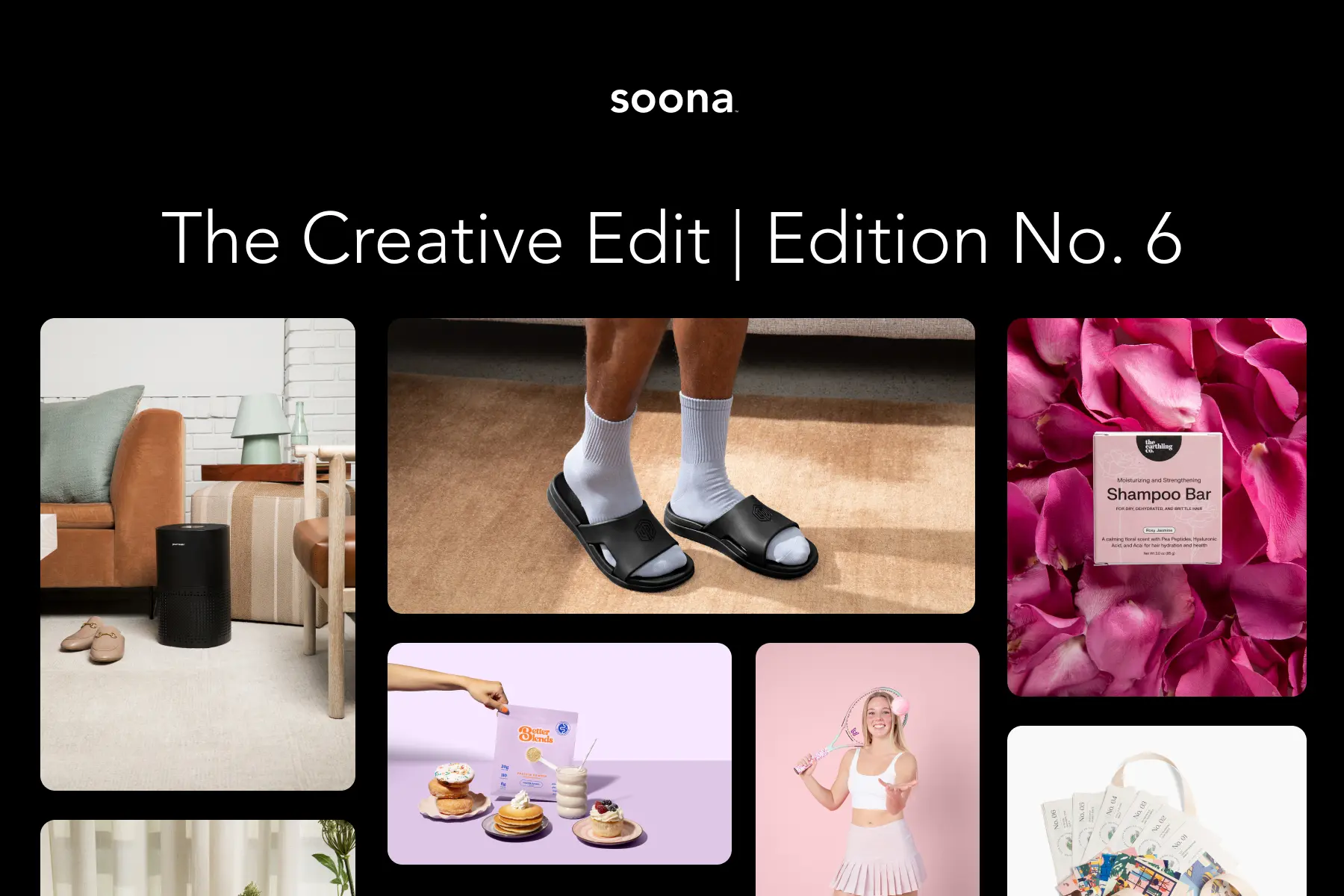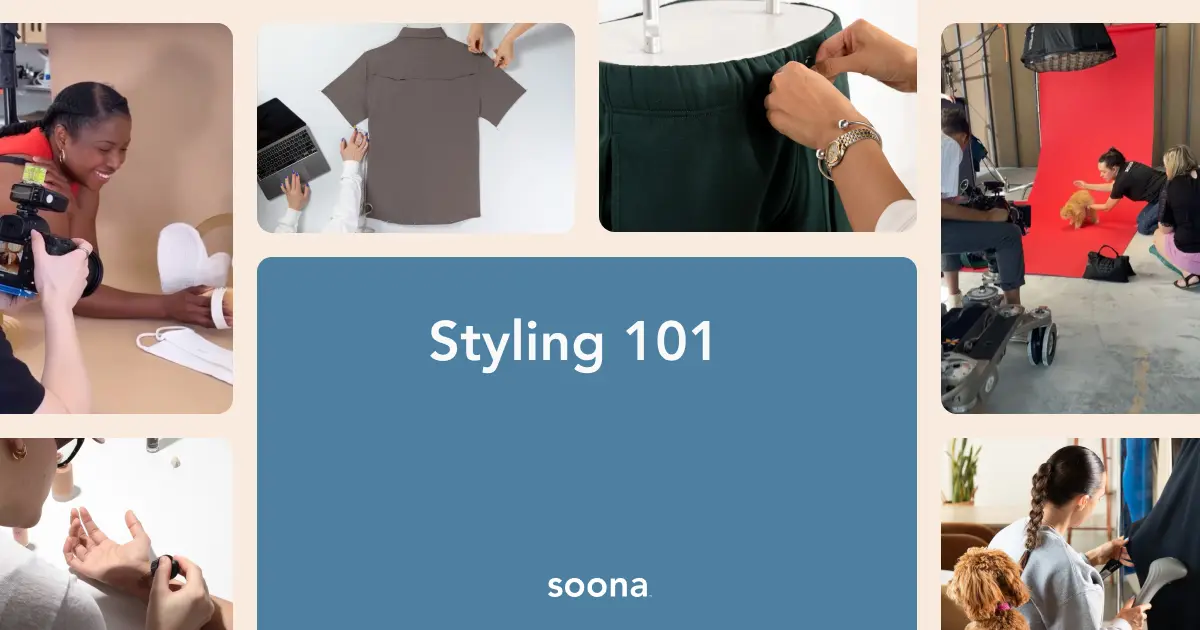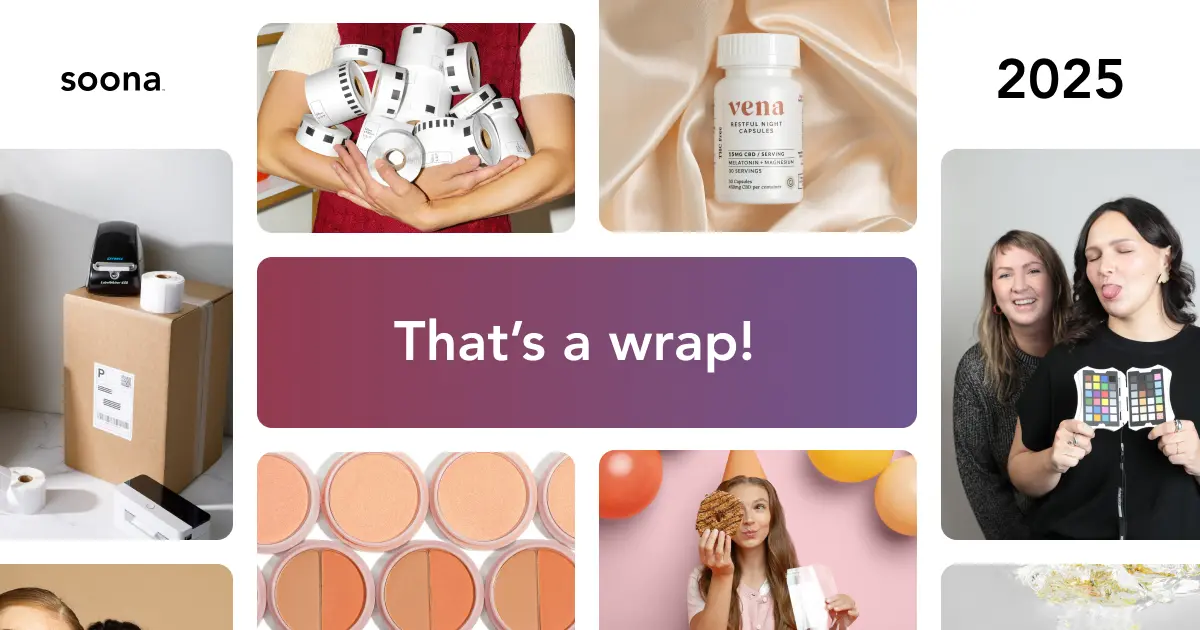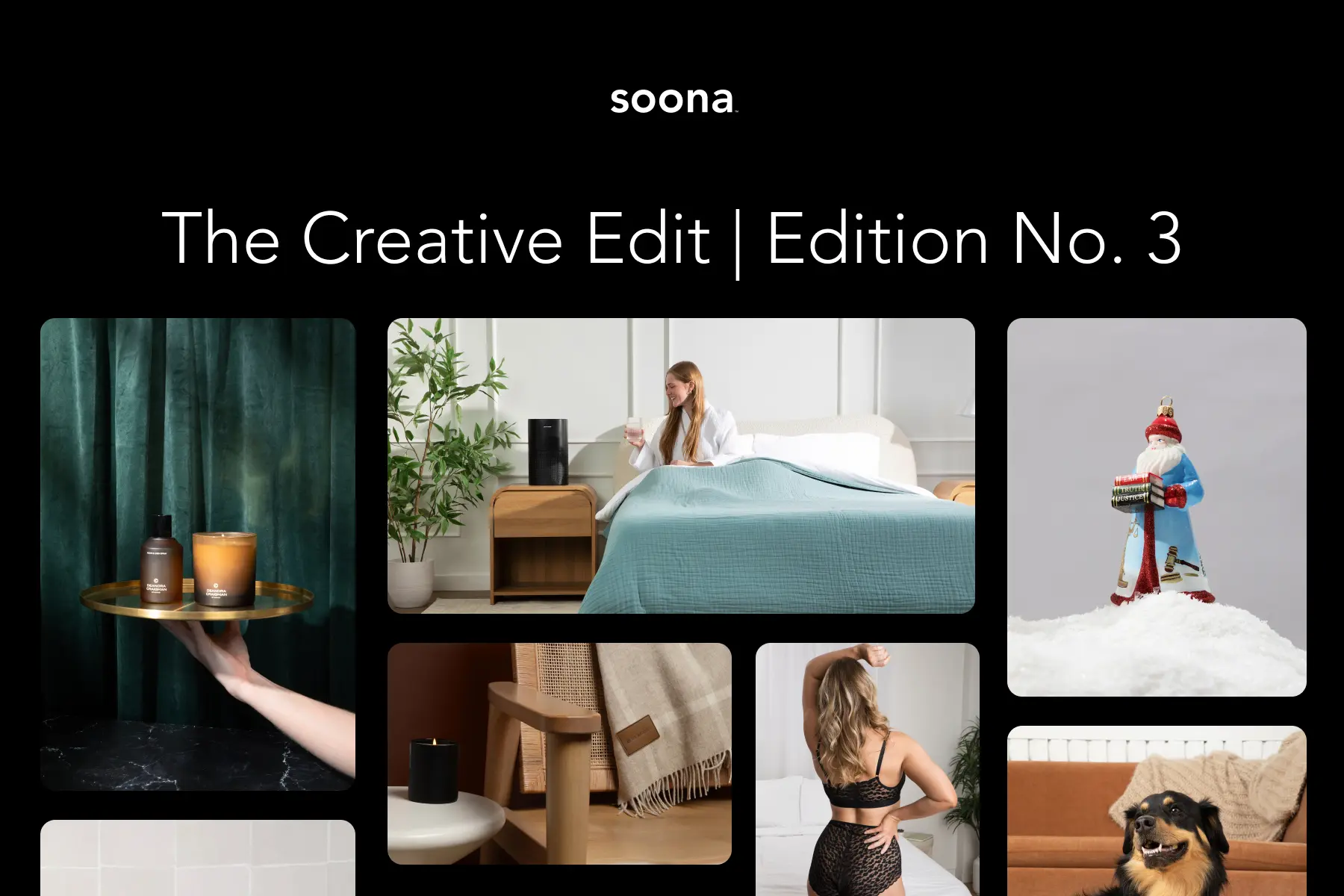360 product photography has become increasingly popular in recent years as technology has advanced to allow for more immersive experiences. This type of product photography allows viewers to see an entire scene from all angles, giving them a sense of being present in the moment.
It’s often used in real estate, tourism, and other industries where showcasing a location is important. But it also mimics the in-person shopping experience for online shoppers, allowing them to see a full circle view of the product—just like they’d do if they were shopping in-store. That’s why it’s a great photography technique to explore for your ecommerce website.
What is 360 product photography?
360-degree photos are created by taking a series of photos of a product on a turntable and then compiling them into one file. The resulting image provides a seamless view of the product from all sides, giving customers the feeling of holding it in their hands. Ecommerce product photography principles still apply to this medium, but instead of a single product image, dozens of images are combined to create a 360-degree view. This allows customers to examine the product in detail and make informed purchasing decisions.
Types of 360 degree photography
There are different types of 360-degree photography, such as cylindrical and spherical panoramas. Cylindrical panoramas capture a 360-degree view horizontally, while spherical panoramas capture a 360-degree view in all directions.
360-degree photography in general has many applications, including in real estate, tourism, marketing, and ecommerce product photography. 360 degree photography can be used to create virtual tours or experiences, allowing people to visit a location without physically being there. You might do this if you have a retail store, a pop-up shop, or warehouse you want to show off.
Is 360-Degree Photography Different from 3D Photography?
360-degree photography and 3D photography have different purposes and characteristics. While 360-degree photos show all the elements of a product from all sides, 3D images create the illusion of something popping out at you. Additionally, 360-degree photos are dynamic compilations of many images that show movement, while 3D images are static. In general, 360-degree images are more suitable for product photography for businesses.
History of 360 degree photography
360-degree photography has been around for quite some time, with early examples dating back to the mid-19th century. The first known panoramic photograph was captured by a man named Daguerre in 1839. This early panoramic photograph was created by taking multiple images and then stitching them together to create a single, seamless image.
In the years that followed, panoramic photography continued to evolve, with photographers experimenting with different techniques and equipment to capture ever more immersive and detailed images. One of the most significant advances in panoramic photography came in the 1920s, with the invention of the Cirkut camera. This camera was capable of capturing a full 360-degree view of a scene by rotating on its axis while taking a photograph.
In the digital age, 360-degree photography has become more accessible than ever before. With the rise of digital cameras and software tools, it’s now possible for anyone to create stunning panoramic images with just a few clicks of a button. Today, 360-degree photography is used in a variety of fields, including real estate, tourism, and virtual reality.
As technology continues to advance, it’s likely that 360-degree photography will become even more immersive and interactive. From virtual tours of real estate properties to immersive experiences in video games and other digital media, the possibilities are endless.
Benefits of 360 photography
360 product photography offers many benefits for ecommerce brands, including:
Deeper customer engagement
One of the main benefits of 360 degree photography is the ability to provide a more interactive experience for viewers. Instead of simply looking at a static image, they can explore the scene and feel like they are part of it. This can be especially useful for businesses looking to showcase products or services in a more engaging way.
When viewing a 360-degree image, users can interact with the image by panning and zooming, giving them the ability to explore the space in detail. This makes 360-degree photography an engaging and immersive way to showcase a product.
{{studio-ad}}
Increase Conversion Rates
One of the biggest challenges in online shopping is the inability to physically inspect a product. 360 product photography overcomes this obstacle by providing customers with a dynamic and detailed view of the product. This enhanced visualization helps buyers make more informed and confident purchasing decisions.
When shoppers can interact with a product by rotating and zooming in on it, they’re more likely to stay on the current web page and explore the product in detail. This increased engagement can lead to higher conversion rates and more sales.
Decreased return rates
High return rates can be a significant cost for ecommerce brands. By providing customers with a comprehensive view of the product through 360 product photography, you can reduce the number of returns from misunderstandings or dissatisfaction with the product’s appearance. Customers are more likely to be satisfied with their purchase when they have a clear understanding of what they are buying.
Competitive advantage
Standing out from the crowd is essential. 360 product photography sets your brand apart and signals a commitment to providing a superior shopping experience. This can build trust with customers and give you an edge over competitors who may not be using this technology.
Improved SEO and search visibility
High quality imagery and interactive content, like 360-degree spins, can improve your website's search engine optimization (SEO). Search engines often prioritize websites with engaging and relevant content. By implementing 360 product photography, you can boost your search rankings, making it easier for potential customers to find your products.
Versatility for various industries
360 product photography isn’t limited to specific product categories. It can be applied across various industries, from fashion and electronics to home decor and automotive. Whether you sell clothing, gadgets, furniture, or any other products, you can take advantage of this technology to enhance your online store.
Overall, 360-degree photography is a powerful tool that can help businesses and individuals showcase their properties and locations in a unique and engaging way.
How to take 360-degree photos
The process of creating a 360-degree image involves taking multiple pictures of a scene from different angles and stitching them together to create a seamless panoramic view. This can be done using a specialized camera or by taking a series of photos with a regular camera and using software to stitch them together.
To create a 360 degree photo, a special camera is used that captures product images from all angles. These images are then stitched together using software to create a seamless, panoramic view. While this technology has been around for some time, it has become more accessible and affordable in recent years, making it easier for businesses of all sizes to take advantage of its benefits.
Techniques and methods in 360 degree photography
360 degree photography has become increasingly popular in recent years, allowing viewers to experience a location or event as if they were physically present. There are several techniques and methods used to capture 360 degree images, including single shot photography, multiple shot photography, and aerial 360 photography.
Single shot photography
Single shot photography involves capturing a full 360 degree image in one shot using a specialized camera or lens. These cameras typically have multiple lenses that capture images simultaneously, which are then stitched together to create a seamless 360 degree image. This technique is quick and easy, but may not provide the same level of detail as other methods.
Multiple shot photography
Multiple shot photography involves taking multiple still images from different angles and then stitching them together to create a 360 degree image. This technique allows for more detail and control over the final image, but can be more time-consuming and require specialized software.
Overall, the technique and method used for 360 degree photography will depend on the specific needs and goals of the project. Each technique has its own advantages and limitations, and it's important to choose the right approach for the situation.
Equipment for 360 degree photography
When it comes to capturing immersive 360-degree photos and videos, having the right equipment is essential. Here are some of the key pieces of equipment you will need to create stunning 360-degree content:
The most important piece of equipment for 360-degree photography is, of course, the camera. There are many 360-degree cameras on the market, each with its own strengths and weaknesses. Some of the most popular 360 cameras include:
- Insta360 ONE X2: This camera is known for its high quality images and videos, as well as its user-friendly app.

- GoPro MAX: This camera is known for its ruggedness and durability, making it a great choice for outdoor adventures.

- Ricoh Theta Z1: This camera is known for its high-quality sensors and lenses, which allow for stunning image quality.

Drones can be a great tool for capturing 360-degree content from above. They allow you to get a unique perspective on your subject and can be used to capture stunning aerial panoramas. Some popular drones for 360-degree photography include:
- DJI Mavic 2 Pro: This drone is known for its high-quality camera and stable flight capabilities.

- Autel Robotics EVO II: This drone is known for its long battery life and high-quality camera.

Tripods
A sturdy tripod is essential for capturing stable 360-degree content. When choosing a tripod, look for one that is lightweight, easy to set up, and has a ball head for easy positioning. Some popular tripods for 360-degree photography include:
- Manfrotto MT055CXPRO4: This tripod is known for its stability and versatility, making it a great choice for a variety of shooting situations.

- Gitzo GT1545T Series 1 Traveler: This tripod is known for its lightweight design and compact size, making it easy to take on the go.

Software for 360 degree photography
There are several software options available for creating and editing 360 degree photos. This section will cover two main types of software: stitching software and editing software.
Stitching software
Stitching software features allow you to combine multiple photos into a single 360 degree image. Some popular options include:
- Hugin: A free and open-source stitching software that offers advanced features such as lens correction and exposure blending.

- PTGui: A powerful and flexible stitching software that allows for manual control of the stitching process.

- Pano2VR: Software features focus on virtual tours, but can be used for product photos as well.
Editing software
Editing software is used to enhance and adjust the final 360 degree image. Some popular options include:
- Adobe Photoshop: A widely-used photo editing software that offers a variety of tools for adjusting color, exposure, and more.

- Fotor: A user-friendly photo editing software that offers basic editing tools and filters.

- GIMP: A free and open-source photo editing software that offers advanced features such as layer masks and custom brushes.

It is important to choose the right software for your needs, as each option offers different features and capabilities. By selecting the appropriate software, users can create stunning 360 degree photos that capture the full scope of their surroundings.
Step-by-Step Guide to Shooting 360-Degree Photos
Photography Equipment Required
To shoot 360-degree photos, you will need a high-quality DSLR camera, a stable tripod, lighting equipment, a turntable, and editing software. The Canon Mark IV is a great option for a camera, but any camera within your budget will do. A tripod is necessary to ensure consistent and steady images, and it should include a level. Lighting is crucial for a great final product, and creating bright lighting from multiple angles without casting harsh shadows is ideal. A professional 360 spin electric turntable is recommended for consistent timing of the turn. Editing software such as Lightroom or Photoshop is necessary for uniformly editing each image.
Step 1: Set Up Your Equipment
Before shooting, it is important to set up your equipment properly. This includes ensuring a level camera on a stable tripod connected to a remote shutter release, optimal lighting, a seamless background, and a smooth-moving turntable. Prepping your product to perfection is also necessary.
Step 2: Apply Appropriate Camera Settings for 360-Degree Photography
To ensure everything stays sharp and in-focus, a high f-stop is recommended. Some cameras have time-lapse features that allow you to set a time interval, which can be used instead of manually clicking the remote shutter release.
Step 3: Begin Shooting
For most 360-degree photography, taking 24-72 photos is recommended. The more photos you take, the smoother the movement will be in the final product. However, more photos can result in a slower load time if you're going for an interactive image.
Step 4: Editing 360-Degree Photos
Using a photo editing app that allows you to uniformly edit batches of photos, such as Lightroom, is recommended. Your series of photos need to turn out seamless, so ensure there are no inconsistencies, such as a dark shadow in one photo that doesn't appear in another. Retouching may also be necessary if there are wrinkles in the background or visible lines from the turntable.
Step 5: Upload to Your Ecommerce Site
When uploading your 360-degree product images, consider what file type and size works best for you. MP4 (a video) is the file type that is compatible with most ecommerce hosting sites. GIFs are also an option, but they tend to appear lower quality on popular sites like Shopify.
Where to use 360 degree photography
360 degree photography has become increasingly popular in recent years due to its ability to provide immersive and interactive experiences for viewers. Here are a few places you can use your 360 shots.
Ecommerce product photography
Ecommerce product photography is typically on a white background, which also happens to be an ideal backdrop for 360 degree shots. The white background minimizes distractions.
Plus, by allowing customers to view products from all angles, businesses can increase customer engagement and reduce the likelihood of returns. 360 degree photography can help ecommerce businesses stand out from competitors and create a more professional and trustworthy image.
🌀 Give it a spin: work with soona to add a 360-degree spin video to your product listing and show your customers your product from (literally) every angle >
Amazon product photography
Amazon is one of the largest ecommerce platforms in the world, and 360 degree photography can help businesses succeed on the platform. Amazon allows sellers to upload up to nine images per product, and including 360 degree images can help sellers stand out and increase sales.
Additionally, Amazon has specific guidelines for product photography, and 360 degree photography can help sellers meet these guidelines and avoid potential penalties. Amazon requires the use of a white background, so you can repurpose those ecommerce images for your Amazon listings as well.
Shopify product photography
Shopify is a popular ecommerce platform that allows businesses to create their own online stores. Like Amazon, Shopify allows businesses to showcase their products with multiple images, and 360 degree photography can help businesses create a more engaging and interactive shopping experience for customers.
Additionally, Shopify has a range of apps and plugins that can help you integrate 360 degree photography into your online stores.
👀 Check it out: Get everything you need to launch your product on Shopify with the soona Shopify starter pack >
Let’s circle back about your 360 degree photos
360 product shots are a great content type to add to your ecommerce toolbox. soona offers professional 360-degree photos to help businesses execute a successful photo shoot. If you're unsure where to start, soona provides resources to help ramp up your content game.
360 degree photography FAQs
How can I take a 360-degree photo on my Android device?
To take a 360-degree photo on an Android device, you can use the Google Street View app. Open the app, tap the camera icon, and follow the on-screen instructions to capture a 360-degree photo.
What is the name for 360-degree photography?
360-degree photography is also known as spin photography or 360 photography.
What are the benefits of using 360-degree photography?
360-degree photography allows viewers to experience a location or object as if they were physically present. This can be useful for real estate listings, tourism, and product demonstrations.
Can I take a 360-degree photo with my iPhone?
Yes, you can take a 360-degree photo with an iPhone using the Panorama mode in the camera app. Simply open the camera app, swipe left to access the Panorama mode, and follow the on-screen instructions to capture a 360-degree photo.
How do I take a 360-degree photo of an object?
To take a 360-degree photo of an object, you can use a specialized 360-degree camera or a smartphone app that allows you to capture multiple photos and stitch them together to create a panoramic image.
What are some examples of 360-degree photography?
- Product demonstrations that allow viewers to see the product from all angles
- Virtual tours of retail shops
360 product photography has become increasingly popular in recent years as technology has advanced to allow for more immersive experiences. This type of product photography allows viewers to see an entire scene from all angles, giving them a sense of being present in the moment.
It’s often used in real estate, tourism, and other industries where showcasing a location is important. But it also mimics the in-person shopping experience for online shoppers, allowing them to see a full circle view of the product—just like they’d do if they were shopping in-store. That’s why it’s a great photography technique to explore for your ecommerce website.
What is 360 product photography?
360-degree photos are created by taking a series of photos of a product on a turntable and then compiling them into one file. The resulting image provides a seamless view of the product from all sides, giving customers the feeling of holding it in their hands. Ecommerce product photography principles still apply to this medium, but instead of a single product image, dozens of images are combined to create a 360-degree view. This allows customers to examine the product in detail and make informed purchasing decisions.
Types of 360 degree photography
There are different types of 360-degree photography, such as cylindrical and spherical panoramas. Cylindrical panoramas capture a 360-degree view horizontally, while spherical panoramas capture a 360-degree view in all directions.
360-degree photography in general has many applications, including in real estate, tourism, marketing, and ecommerce product photography. 360 degree photography can be used to create virtual tours or experiences, allowing people to visit a location without physically being there. You might do this if you have a retail store, a pop-up shop, or warehouse you want to show off.
Is 360-Degree Photography Different from 3D Photography?
360-degree photography and 3D photography have different purposes and characteristics. While 360-degree photos show all the elements of a product from all sides, 3D images create the illusion of something popping out at you. Additionally, 360-degree photos are dynamic compilations of many images that show movement, while 3D images are static. In general, 360-degree images are more suitable for product photography for businesses.
History of 360 degree photography
360-degree photography has been around for quite some time, with early examples dating back to the mid-19th century. The first known panoramic photograph was captured by a man named Daguerre in 1839. This early panoramic photograph was created by taking multiple images and then stitching them together to create a single, seamless image.
In the years that followed, panoramic photography continued to evolve, with photographers experimenting with different techniques and equipment to capture ever more immersive and detailed images. One of the most significant advances in panoramic photography came in the 1920s, with the invention of the Cirkut camera. This camera was capable of capturing a full 360-degree view of a scene by rotating on its axis while taking a photograph.
In the digital age, 360-degree photography has become more accessible than ever before. With the rise of digital cameras and software tools, it’s now possible for anyone to create stunning panoramic images with just a few clicks of a button. Today, 360-degree photography is used in a variety of fields, including real estate, tourism, and virtual reality.
As technology continues to advance, it’s likely that 360-degree photography will become even more immersive and interactive. From virtual tours of real estate properties to immersive experiences in video games and other digital media, the possibilities are endless.
Benefits of 360 photography
360 product photography offers many benefits for ecommerce brands, including:
Deeper customer engagement
One of the main benefits of 360 degree photography is the ability to provide a more interactive experience for viewers. Instead of simply looking at a static image, they can explore the scene and feel like they are part of it. This can be especially useful for businesses looking to showcase products or services in a more engaging way.
When viewing a 360-degree image, users can interact with the image by panning and zooming, giving them the ability to explore the space in detail. This makes 360-degree photography an engaging and immersive way to showcase a product.
{{studio-ad}}
Increase Conversion Rates
One of the biggest challenges in online shopping is the inability to physically inspect a product. 360 product photography overcomes this obstacle by providing customers with a dynamic and detailed view of the product. This enhanced visualization helps buyers make more informed and confident purchasing decisions.
When shoppers can interact with a product by rotating and zooming in on it, they’re more likely to stay on the current web page and explore the product in detail. This increased engagement can lead to higher conversion rates and more sales.
Decreased return rates
High return rates can be a significant cost for ecommerce brands. By providing customers with a comprehensive view of the product through 360 product photography, you can reduce the number of returns from misunderstandings or dissatisfaction with the product’s appearance. Customers are more likely to be satisfied with their purchase when they have a clear understanding of what they are buying.
Competitive advantage
Standing out from the crowd is essential. 360 product photography sets your brand apart and signals a commitment to providing a superior shopping experience. This can build trust with customers and give you an edge over competitors who may not be using this technology.
Improved SEO and search visibility
High quality imagery and interactive content, like 360-degree spins, can improve your website's search engine optimization (SEO). Search engines often prioritize websites with engaging and relevant content. By implementing 360 product photography, you can boost your search rankings, making it easier for potential customers to find your products.
Versatility for various industries
360 product photography isn’t limited to specific product categories. It can be applied across various industries, from fashion and electronics to home decor and automotive. Whether you sell clothing, gadgets, furniture, or any other products, you can take advantage of this technology to enhance your online store.
Overall, 360-degree photography is a powerful tool that can help businesses and individuals showcase their properties and locations in a unique and engaging way.
How to take 360-degree photos
The process of creating a 360-degree image involves taking multiple pictures of a scene from different angles and stitching them together to create a seamless panoramic view. This can be done using a specialized camera or by taking a series of photos with a regular camera and using software to stitch them together.
To create a 360 degree photo, a special camera is used that captures product images from all angles. These images are then stitched together using software to create a seamless, panoramic view. While this technology has been around for some time, it has become more accessible and affordable in recent years, making it easier for businesses of all sizes to take advantage of its benefits.
Techniques and methods in 360 degree photography
360 degree photography has become increasingly popular in recent years, allowing viewers to experience a location or event as if they were physically present. There are several techniques and methods used to capture 360 degree images, including single shot photography, multiple shot photography, and aerial 360 photography.
Single shot photography
Single shot photography involves capturing a full 360 degree image in one shot using a specialized camera or lens. These cameras typically have multiple lenses that capture images simultaneously, which are then stitched together to create a seamless 360 degree image. This technique is quick and easy, but may not provide the same level of detail as other methods.
Multiple shot photography
Multiple shot photography involves taking multiple still images from different angles and then stitching them together to create a 360 degree image. This technique allows for more detail and control over the final image, but can be more time-consuming and require specialized software.
Overall, the technique and method used for 360 degree photography will depend on the specific needs and goals of the project. Each technique has its own advantages and limitations, and it's important to choose the right approach for the situation.
Equipment for 360 degree photography
When it comes to capturing immersive 360-degree photos and videos, having the right equipment is essential. Here are some of the key pieces of equipment you will need to create stunning 360-degree content:
The most important piece of equipment for 360-degree photography is, of course, the camera. There are many 360-degree cameras on the market, each with its own strengths and weaknesses. Some of the most popular 360 cameras include:
- Insta360 ONE X2: This camera is known for its high quality images and videos, as well as its user-friendly app.

- GoPro MAX: This camera is known for its ruggedness and durability, making it a great choice for outdoor adventures.

- Ricoh Theta Z1: This camera is known for its high-quality sensors and lenses, which allow for stunning image quality.

Drones can be a great tool for capturing 360-degree content from above. They allow you to get a unique perspective on your subject and can be used to capture stunning aerial panoramas. Some popular drones for 360-degree photography include:
- DJI Mavic 2 Pro: This drone is known for its high-quality camera and stable flight capabilities.

- Autel Robotics EVO II: This drone is known for its long battery life and high-quality camera.

Tripods
A sturdy tripod is essential for capturing stable 360-degree content. When choosing a tripod, look for one that is lightweight, easy to set up, and has a ball head for easy positioning. Some popular tripods for 360-degree photography include:
- Manfrotto MT055CXPRO4: This tripod is known for its stability and versatility, making it a great choice for a variety of shooting situations.

- Gitzo GT1545T Series 1 Traveler: This tripod is known for its lightweight design and compact size, making it easy to take on the go.

Software for 360 degree photography
There are several software options available for creating and editing 360 degree photos. This section will cover two main types of software: stitching software and editing software.
Stitching software
Stitching software features allow you to combine multiple photos into a single 360 degree image. Some popular options include:
- Hugin: A free and open-source stitching software that offers advanced features such as lens correction and exposure blending.

- PTGui: A powerful and flexible stitching software that allows for manual control of the stitching process.

- Pano2VR: Software features focus on virtual tours, but can be used for product photos as well.
Editing software
Editing software is used to enhance and adjust the final 360 degree image. Some popular options include:
- Adobe Photoshop: A widely-used photo editing software that offers a variety of tools for adjusting color, exposure, and more.

- Fotor: A user-friendly photo editing software that offers basic editing tools and filters.

- GIMP: A free and open-source photo editing software that offers advanced features such as layer masks and custom brushes.

It is important to choose the right software for your needs, as each option offers different features and capabilities. By selecting the appropriate software, users can create stunning 360 degree photos that capture the full scope of their surroundings.
Step-by-Step Guide to Shooting 360-Degree Photos
Photography Equipment Required
To shoot 360-degree photos, you will need a high-quality DSLR camera, a stable tripod, lighting equipment, a turntable, and editing software. The Canon Mark IV is a great option for a camera, but any camera within your budget will do. A tripod is necessary to ensure consistent and steady images, and it should include a level. Lighting is crucial for a great final product, and creating bright lighting from multiple angles without casting harsh shadows is ideal. A professional 360 spin electric turntable is recommended for consistent timing of the turn. Editing software such as Lightroom or Photoshop is necessary for uniformly editing each image.
Step 1: Set Up Your Equipment
Before shooting, it is important to set up your equipment properly. This includes ensuring a level camera on a stable tripod connected to a remote shutter release, optimal lighting, a seamless background, and a smooth-moving turntable. Prepping your product to perfection is also necessary.
Step 2: Apply Appropriate Camera Settings for 360-Degree Photography
To ensure everything stays sharp and in-focus, a high f-stop is recommended. Some cameras have time-lapse features that allow you to set a time interval, which can be used instead of manually clicking the remote shutter release.
Step 3: Begin Shooting
For most 360-degree photography, taking 24-72 photos is recommended. The more photos you take, the smoother the movement will be in the final product. However, more photos can result in a slower load time if you're going for an interactive image.
Step 4: Editing 360-Degree Photos
Using a photo editing app that allows you to uniformly edit batches of photos, such as Lightroom, is recommended. Your series of photos need to turn out seamless, so ensure there are no inconsistencies, such as a dark shadow in one photo that doesn't appear in another. Retouching may also be necessary if there are wrinkles in the background or visible lines from the turntable.
Step 5: Upload to Your Ecommerce Site
When uploading your 360-degree product images, consider what file type and size works best for you. MP4 (a video) is the file type that is compatible with most ecommerce hosting sites. GIFs are also an option, but they tend to appear lower quality on popular sites like Shopify.
Where to use 360 degree photography
360 degree photography has become increasingly popular in recent years due to its ability to provide immersive and interactive experiences for viewers. Here are a few places you can use your 360 shots.
Ecommerce product photography
Ecommerce product photography is typically on a white background, which also happens to be an ideal backdrop for 360 degree shots. The white background minimizes distractions.
Plus, by allowing customers to view products from all angles, businesses can increase customer engagement and reduce the likelihood of returns. 360 degree photography can help ecommerce businesses stand out from competitors and create a more professional and trustworthy image.
🌀 Give it a spin: work with soona to add a 360-degree spin video to your product listing and show your customers your product from (literally) every angle >
Amazon product photography
Amazon is one of the largest ecommerce platforms in the world, and 360 degree photography can help businesses succeed on the platform. Amazon allows sellers to upload up to nine images per product, and including 360 degree images can help sellers stand out and increase sales.
Additionally, Amazon has specific guidelines for product photography, and 360 degree photography can help sellers meet these guidelines and avoid potential penalties. Amazon requires the use of a white background, so you can repurpose those ecommerce images for your Amazon listings as well.
Shopify product photography
Shopify is a popular ecommerce platform that allows businesses to create their own online stores. Like Amazon, Shopify allows businesses to showcase their products with multiple images, and 360 degree photography can help businesses create a more engaging and interactive shopping experience for customers.
Additionally, Shopify has a range of apps and plugins that can help you integrate 360 degree photography into your online stores.
👀 Check it out: Get everything you need to launch your product on Shopify with the soona Shopify starter pack >
Let’s circle back about your 360 degree photos
360 product shots are a great content type to add to your ecommerce toolbox. soona offers professional 360-degree photos to help businesses execute a successful photo shoot. If you're unsure where to start, soona provides resources to help ramp up your content game.
360 degree photography FAQs
How can I take a 360-degree photo on my Android device?
To take a 360-degree photo on an Android device, you can use the Google Street View app. Open the app, tap the camera icon, and follow the on-screen instructions to capture a 360-degree photo.
What is the name for 360-degree photography?
360-degree photography is also known as spin photography or 360 photography.
What are the benefits of using 360-degree photography?
360-degree photography allows viewers to experience a location or object as if they were physically present. This can be useful for real estate listings, tourism, and product demonstrations.
Can I take a 360-degree photo with my iPhone?
Yes, you can take a 360-degree photo with an iPhone using the Panorama mode in the camera app. Simply open the camera app, swipe left to access the Panorama mode, and follow the on-screen instructions to capture a 360-degree photo.
How do I take a 360-degree photo of an object?
To take a 360-degree photo of an object, you can use a specialized 360-degree camera or a smartphone app that allows you to capture multiple photos and stitch them together to create a panoramic image.
What are some examples of 360-degree photography?
- Product demonstrations that allow viewers to see the product from all angles
- Virtual tours of retail shops