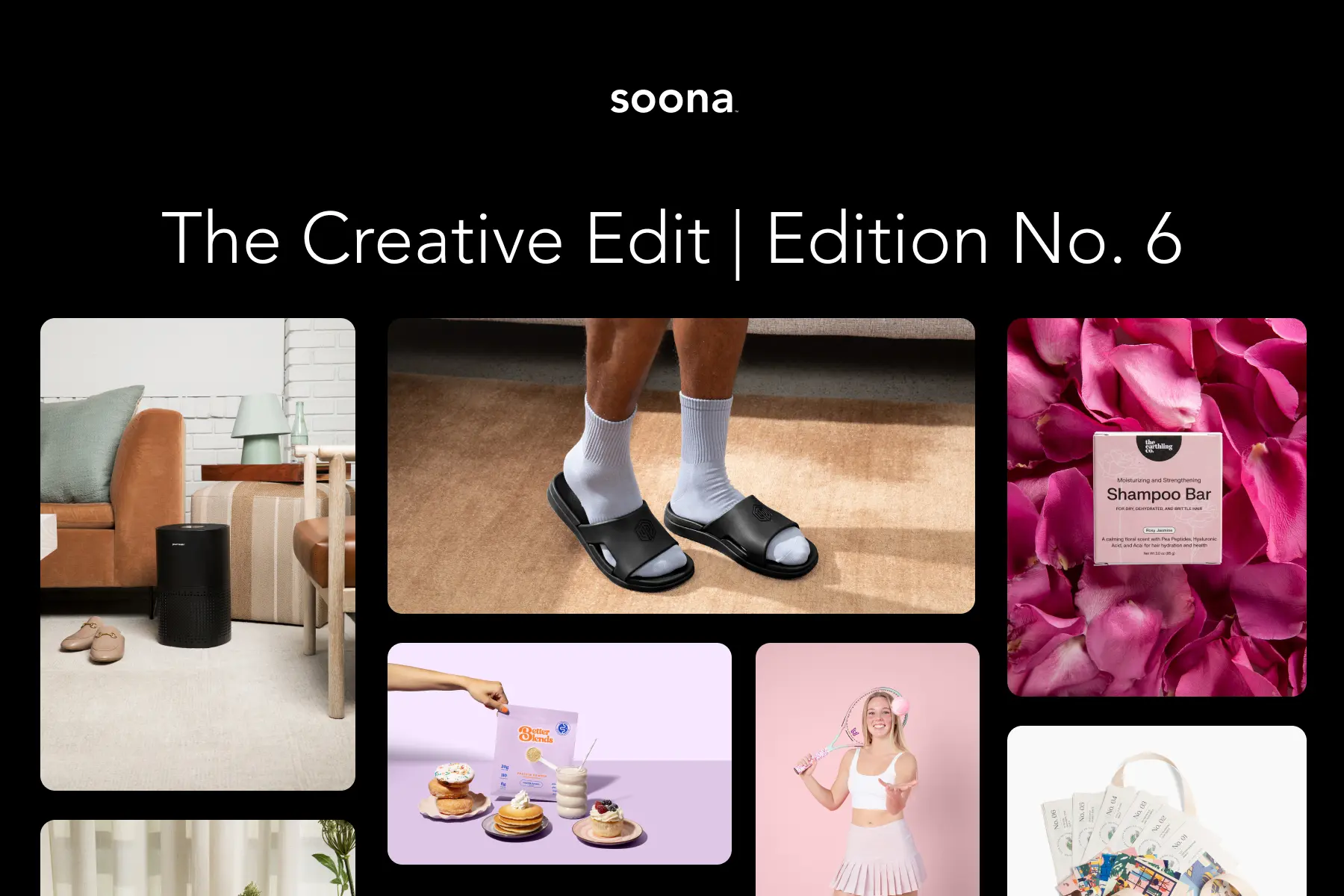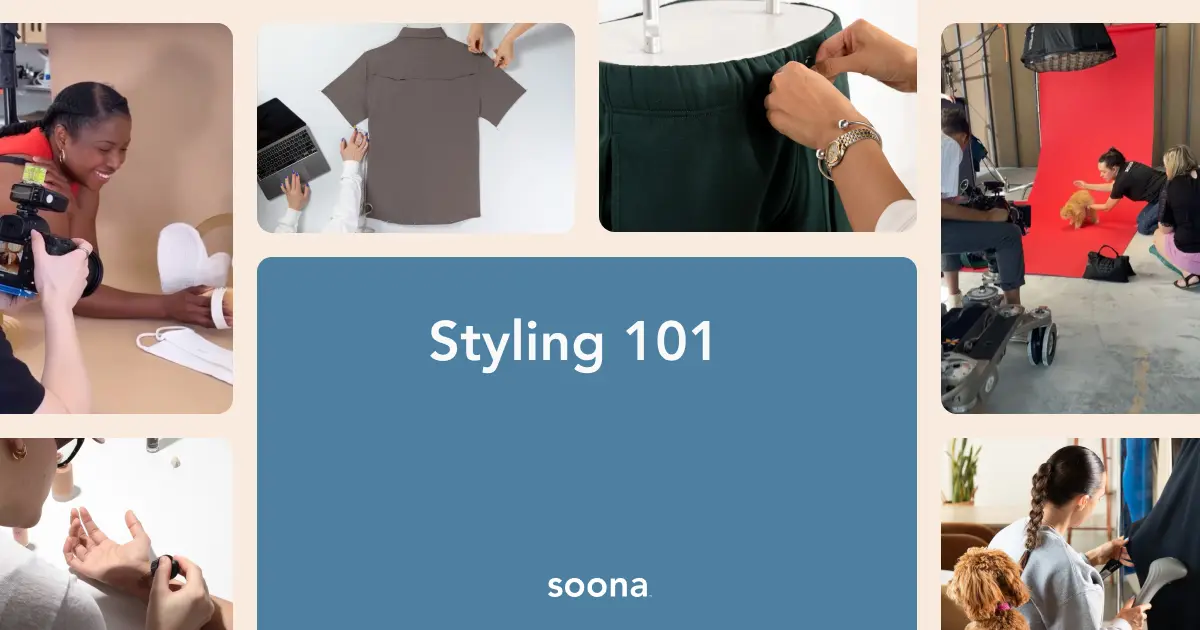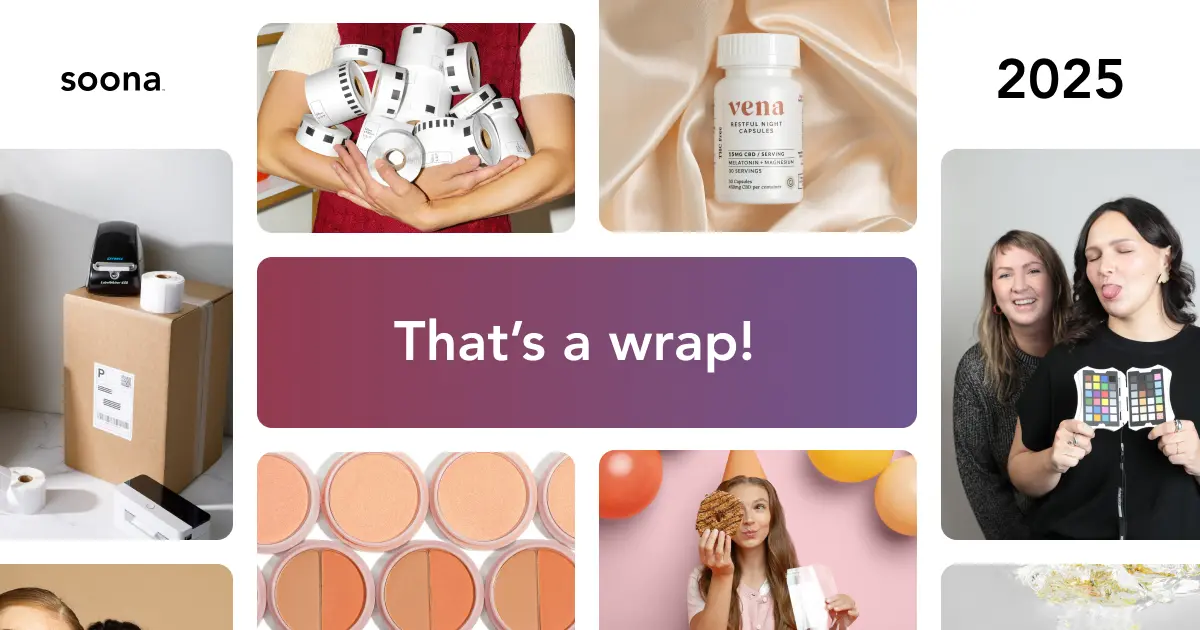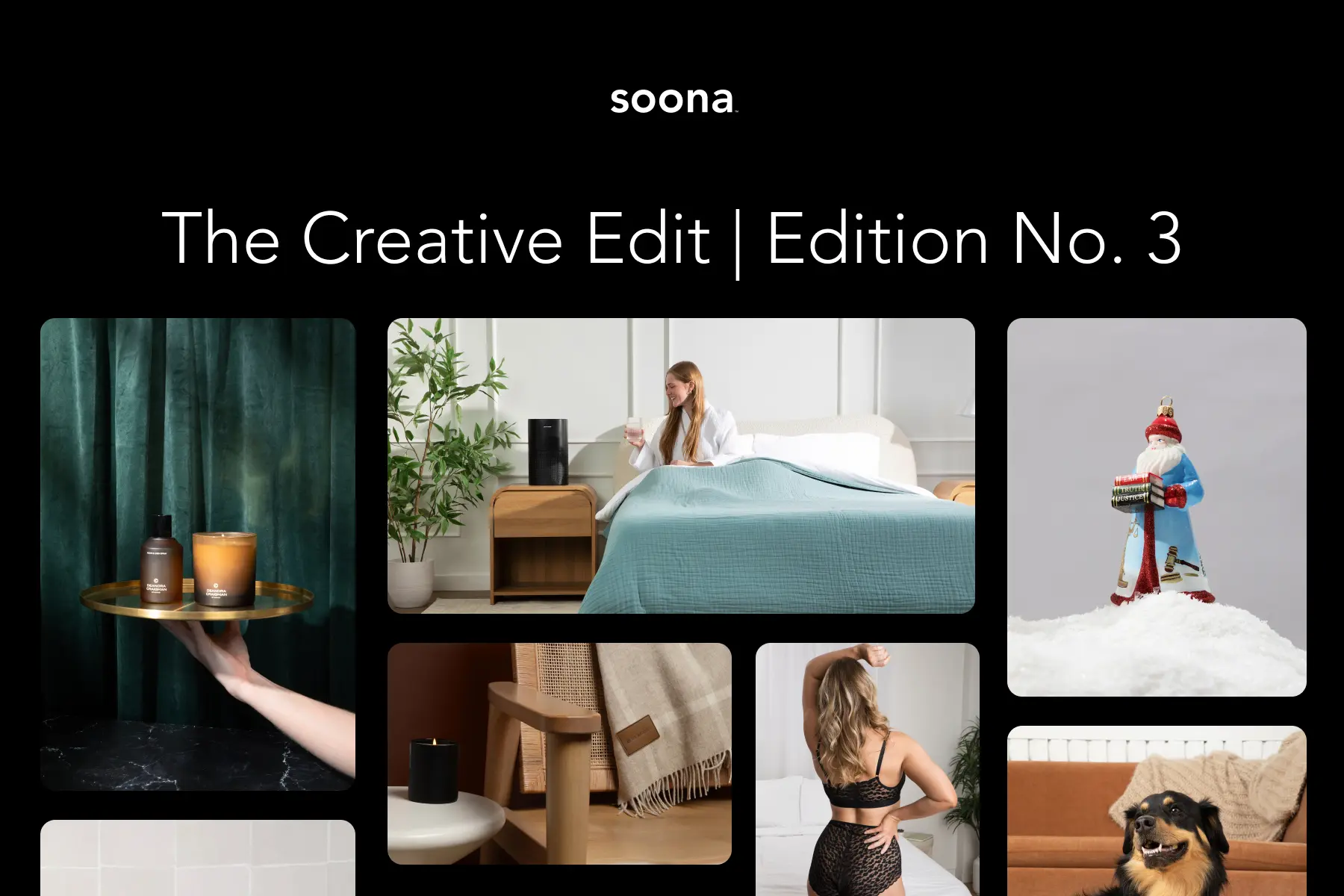3 tips for a successful virtual shoot
Did you know soona has more than 300 shoots a week!? We want the virtual shoot process to be easy so you get content you love. Before we get into our tips, here’s a quick overview of the virtual shoot process.
After you book a custom shoot, we review the details you provided and begin coordinating your booking. When your package arrives and all other details and pro services are coordinated, we schedule your shoot. You’ll get an email with the date and time.
- At your shoot time: log into the gallery page and join the blue chat bubble. We’ll start with a quick kickoff call with your photographer to review your goals together
- We’ll capture the images on your shot list
- Chat your feedback and we make adjustments in real time
- Shop your gallery and order the ones you love
- We edit and deliver in 24 hours! Your content is ready to download and post anywhere

Here are 3 tips for a successful soona shoot:
- know where to go
Your soona account dashboard will hold all your previous booking information (you can always get to that by going to book.soona.co). Your booking has 3 main pages:
- gallery: this is where your live shoot will happen! after the shoot wraps: this is where you’ll shop your content
- details: this page holds all the details you provided during booking and where you’ll find all information about your shoot (like your shipping address + tracking numbers + scheduled shoot time)
- shot list: your list of images or videos that you’d like for us to capture
- pro services: if you booked with styling or a model, this is where you select your preferences

2. build a shot list
A shot list is simply a list of images or videos you’d like your photographer to capture during the live shoot. Pack shoots have a pre-built shot list. For custom shoots, you build the shot list so we know what you’d like to achieve.
The most successful custom shoots have a shot list. Your shot list allows us to prepare and ensures we schedule the correct amount of time. If you’re not 100% sure what you want, give us a starting point! We’ll riff on that during your live shoot.
{{studio-ad}}
soona’s shot builder makes it easy to select what you want and upload inspiration imagery. Here are the props that are free in every studio! If you’d like to include other props you don’t see here, please ship them to us and add your tracking number.

Not sure where to begin? Here are 2 hot tips from the crew:
Hot tip 🌶️ #1: Consider where you’re using the content: on your store? Website hero imagery? On your social media? With this in mind:
- What you want to show? (product + props)
- Where you want to show it? (backdrop)
- How you want it to be shot? (angle + lighting)
This can simply look like: product with a white block on a blue backdrop with shadows.
Hot tip 🌶️ #2: Use soona’s inspiration page as your starting place. Take screenshots of what you love and upload them to your shot list. If you see imagery that features models or styling and you did not book with that pro service, you can add this to your custom booking before we schedule it by reaching out to hey@soona.co.
The shot list is the #1 tool your photographer uses to understand your brand and goals. It's the key to getting content you LOVE.
3. attend your virtual shoot and give live feedback
soona’s tech makes it possible for you to join your virtual shoot from anywhere.
After we receive your package, keep an eye out for an email with your scheduled shoot time. Your shoot will be between 1-4 hours (depending on what you booked and your shot list). We move quickly so you have many assets to shop from! our goal is to get through 3-5 setups per hour.

During your live shoot we want to know what’s working and what’s not. If you’d prefer for soona to take the lead, tell us! We’ll use your shot list as a starting place and show you pleny of options. If you’re not loving what you’re seeing, we’ll quickly re-align. That’s creativity, baby!
We can’t wait to collaborate together! Check out some of the love from our clients on their live shoots below:



3 tips for a successful virtual shoot
Did you know soona has more than 300 shoots a week!? We want the virtual shoot process to be easy so you get content you love. Before we get into our tips, here’s a quick overview of the virtual shoot process.
After you book a custom shoot, we review the details you provided and begin coordinating your booking. When your package arrives and all other details and pro services are coordinated, we schedule your shoot. You’ll get an email with the date and time.
- At your shoot time: log into the gallery page and join the blue chat bubble. We’ll start with a quick kickoff call with your photographer to review your goals together
- We’ll capture the images on your shot list
- Chat your feedback and we make adjustments in real time
- Shop your gallery and order the ones you love
- We edit and deliver in 24 hours! Your content is ready to download and post anywhere

Here are 3 tips for a successful soona shoot:
- know where to go
Your soona account dashboard will hold all your previous booking information (you can always get to that by going to book.soona.co). Your booking has 3 main pages:
- gallery: this is where your live shoot will happen! after the shoot wraps: this is where you’ll shop your content
- details: this page holds all the details you provided during booking and where you’ll find all information about your shoot (like your shipping address + tracking numbers + scheduled shoot time)
- shot list: your list of images or videos that you’d like for us to capture
- pro services: if you booked with styling or a model, this is where you select your preferences

2. build a shot list
A shot list is simply a list of images or videos you’d like your photographer to capture during the live shoot. Pack shoots have a pre-built shot list. For custom shoots, you build the shot list so we know what you’d like to achieve.
The most successful custom shoots have a shot list. Your shot list allows us to prepare and ensures we schedule the correct amount of time. If you’re not 100% sure what you want, give us a starting point! We’ll riff on that during your live shoot.
{{studio-ad}}
soona’s shot builder makes it easy to select what you want and upload inspiration imagery. Here are the props that are free in every studio! If you’d like to include other props you don’t see here, please ship them to us and add your tracking number.

Not sure where to begin? Here are 2 hot tips from the crew:
Hot tip 🌶️ #1: Consider where you’re using the content: on your store? Website hero imagery? On your social media? With this in mind:
- What you want to show? (product + props)
- Where you want to show it? (backdrop)
- How you want it to be shot? (angle + lighting)
This can simply look like: product with a white block on a blue backdrop with shadows.
Hot tip 🌶️ #2: Use soona’s inspiration page as your starting place. Take screenshots of what you love and upload them to your shot list. If you see imagery that features models or styling and you did not book with that pro service, you can add this to your custom booking before we schedule it by reaching out to hey@soona.co.
The shot list is the #1 tool your photographer uses to understand your brand and goals. It's the key to getting content you LOVE.
3. attend your virtual shoot and give live feedback
soona’s tech makes it possible for you to join your virtual shoot from anywhere.
After we receive your package, keep an eye out for an email with your scheduled shoot time. Your shoot will be between 1-4 hours (depending on what you booked and your shot list). We move quickly so you have many assets to shop from! our goal is to get through 3-5 setups per hour.

During your live shoot we want to know what’s working and what’s not. If you’d prefer for soona to take the lead, tell us! We’ll use your shot list as a starting place and show you pleny of options. If you’re not loving what you’re seeing, we’ll quickly re-align. That’s creativity, baby!
We can’t wait to collaborate together! Check out some of the love from our clients on their live shoots below: