level up your shopify store
inside this pack you’ll receive 8 images according to Shopify’s best technical and creative practices. this includes 3 images of your product on a pure white background. 3 images with an included hand model. 2 lifestyle images to really give your customers a feel for what your products might look and feel like in their life. 1 GIF to show your product in movement. 1 video as a final selling point to show off all the angles. how it works. or eye-catching features.
picture your product here 👇
the reviews are in
see why these amazing companies trust soona

















Shopify plus pack
new! our Shopify plus pack brings the Shopify starter pack to the next level. more content. videos. gifs. we provide the ultimate solution to give your Shopify store page consistency from PDPs to brand identity. the best part? this pack includes a hand model to bring your product to life.
how do packs work?
packs are pre-defined shot lists curated by our team to meet both the creative and technical best practices of various marketplaces and industries. we’ve defined the number of assets and bundled in discounts based on platform recommendations.
what to expect during your shoot:
The crew will closely follow the predetermined shot list. They will take as many photos as we can in our allotted time slot allowing you to always come back and re-shop your gallery for the standard a la carte pricing.
explore more packs!
we have a wide variety of photo & video packs created with ecomm and social media best practices in mind.






























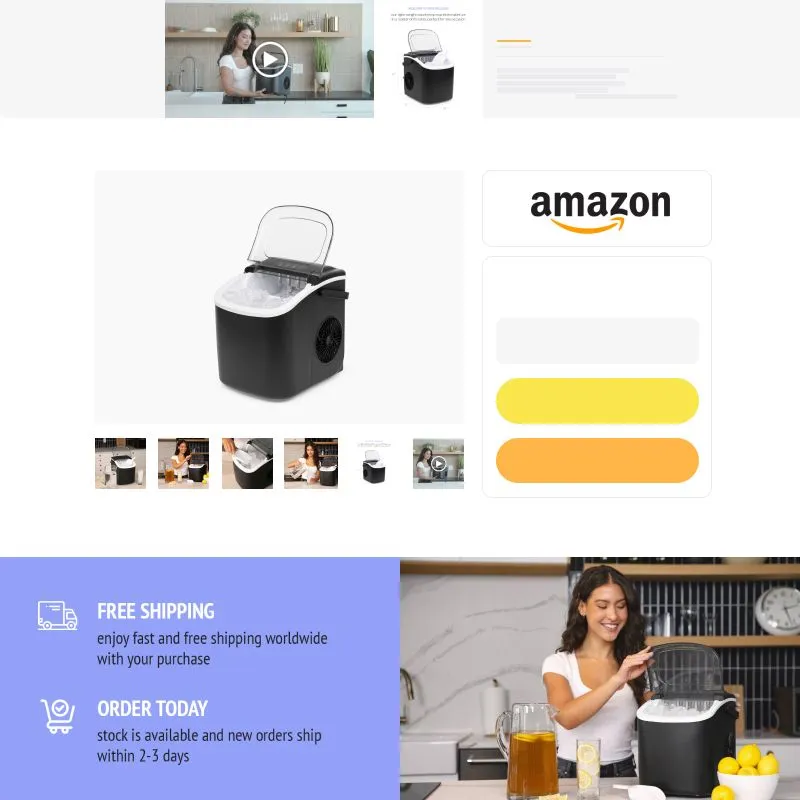



-1.webp)
